latest

These Winget hacks transformed how I use Windows 11
The hidden hacks you didn't know you were missing.

These are the 4 most bloated Windows apps (and what to use instead)
These apps try to do too much, and are worse off for it.
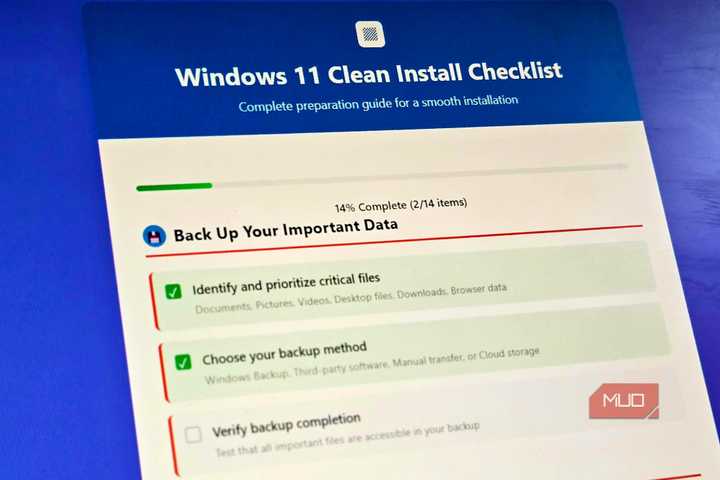
Run Through This Checklist Before You Clean Install Windows 11
A fresh Windows install will go much more smoothly if you're prepared.

7 Critical Steps You Must Take After Clean-Installing Windows 11
A fresh install is great, but don't neglect these important steps.

I Don't Trust the Microsoft Store—Here's Why I Use EXE Installers Instead
Tired of Microsoft Store headaches, I switched to EXE installers, and now installing apps is smoother than ever.
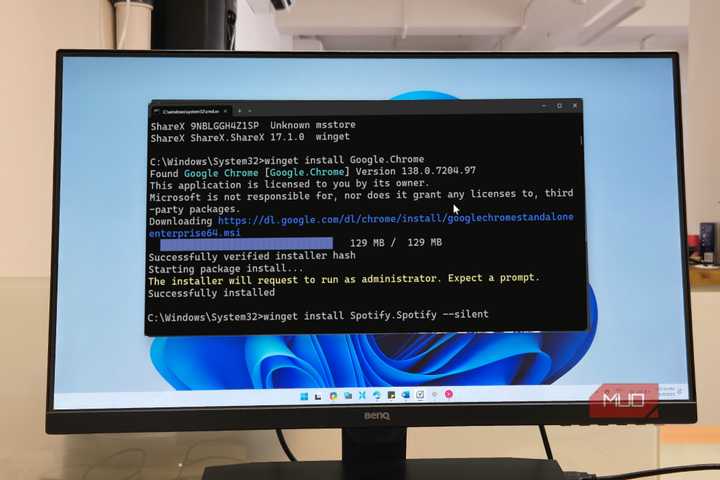

2 Ways to Create a Bootable Windows 11 USB With a Mac
You don't need a Windows PC to create a bootable Windows 11 installer.

How to Install and Set Up Windows 11 Without an Internet Connection
If you don't have internet or want to make a local user account during Windows 11 setup, here are your options.

You Can Use Android Apps on Your Chromebook: Here's How
Open up your software options with hundreds of thousands of installable apps.
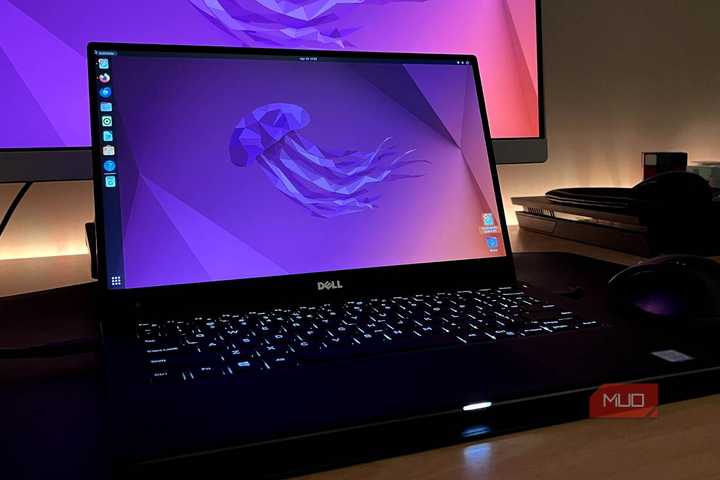
How to Install and Dual Boot Ubuntu With Windows
Setting up a dual boot is less daunting than it sounds, and it’s perfect for trying out Ubuntu.

8 Important Things to Do After Installing Windows 10
Run through these key tasks after a fresh installation of Windows 10.

Yes, You Can Install Windows on Chromebook: Here's How
Suffering from Windows FOMO? Installing Windows on your Chromebook might not be the best idea, but it is possible.

Forget Chrome: Here's How to Install Firefox on a Chromebook
Your Chromebook may be designed for Chrome, but you don’t have to run Google’s browser.

What Is Windows 10 in S Mode and What Does It Do?
If your PC came with Windows 10 in S mode, should you stay in this mode or leave?

How to Find Where apt Installed That Package on Debian and Ubuntu
Stuck trying to figure out how to run that program you just installed? Just use this easy method.

How to Install Google Chrome on Ubuntu
Installed Ubuntu and can't find your favorite browser? Here's how to install Chrome on Ubuntu and configure it.

How to Install Firefox Nightly on Debian and Ubuntu
Live on the bleeding edge with the very latest version of Firefox you can get, every day.

How to Install WPS Office on Ubuntu
Whether you use the GUI or a command line, WPS Office is easy to install.
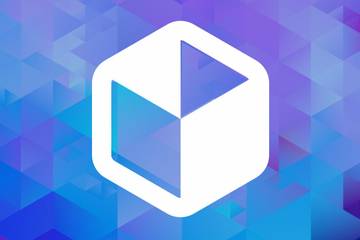
The Best Apps to Manage Flatpak Permissions, Remotes, and Data
Discover the Flatpak utilities that can make your package management life an easy one.

