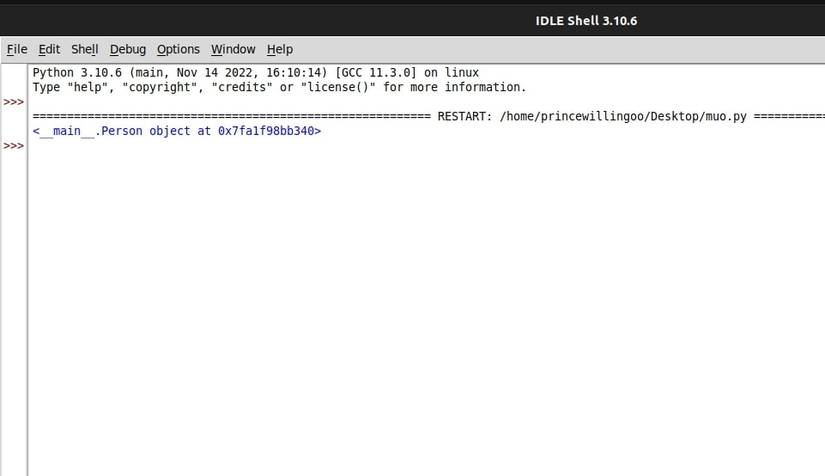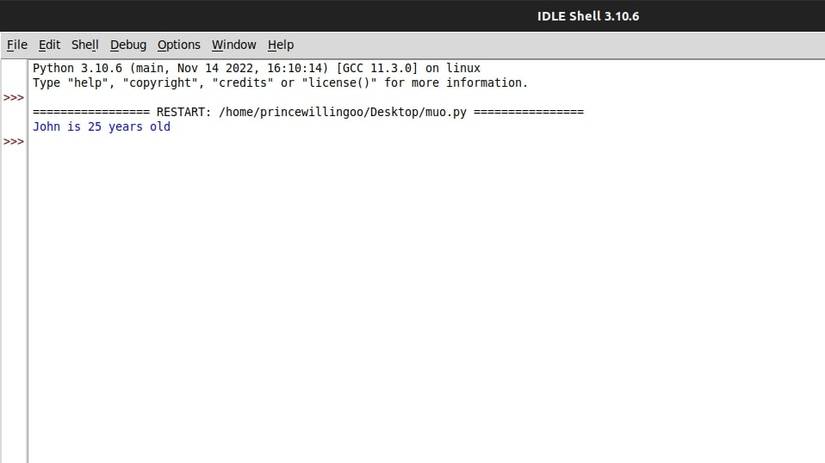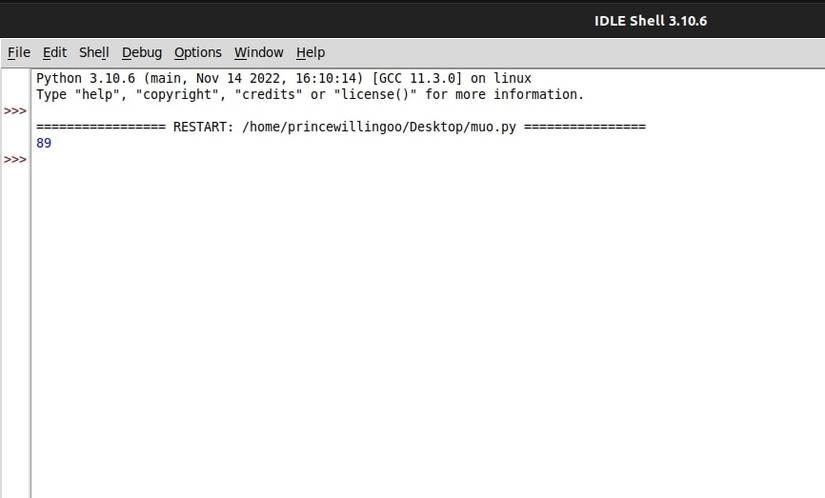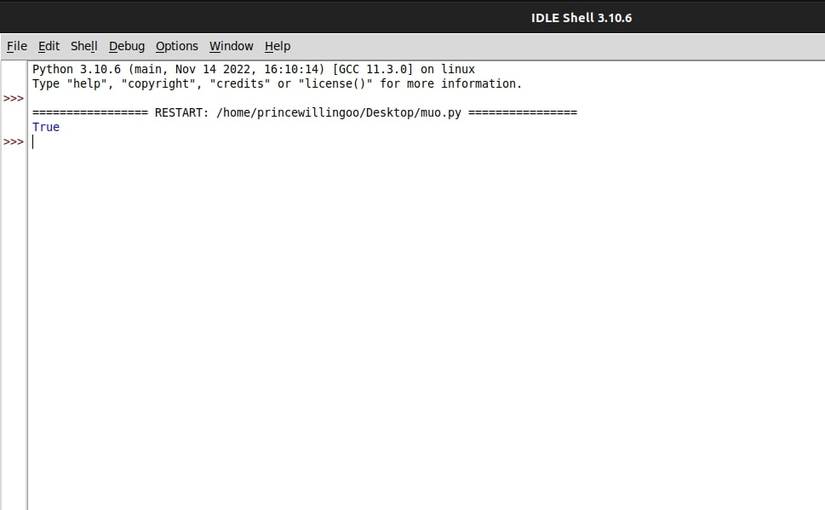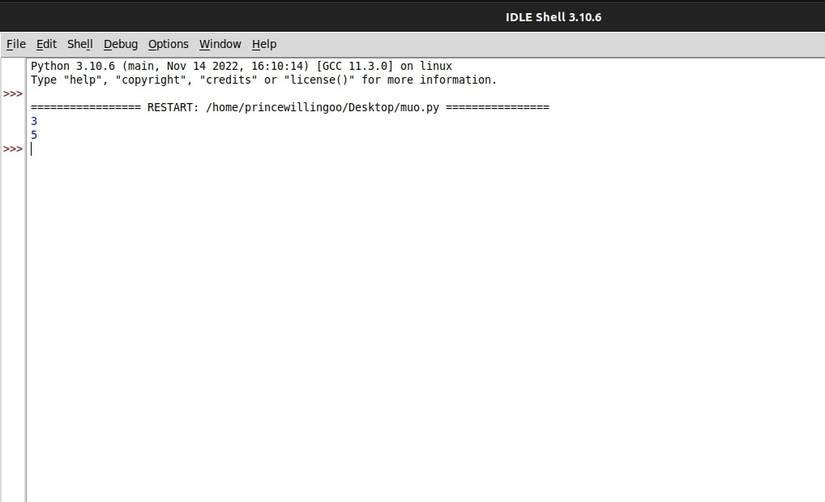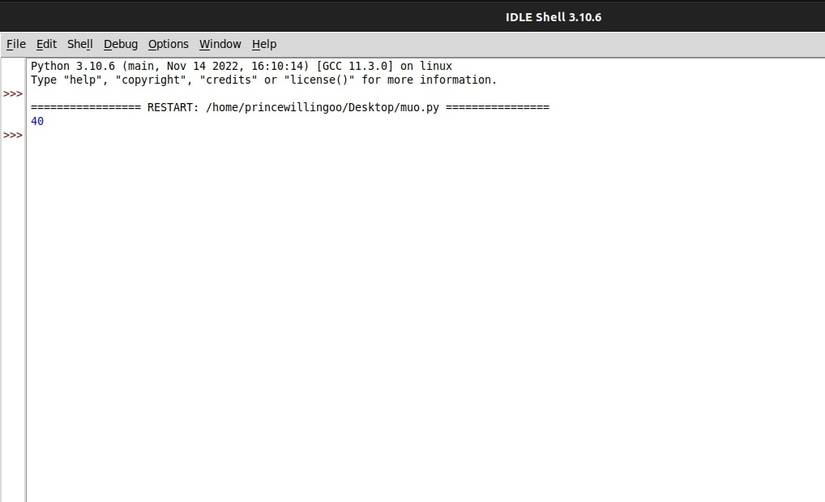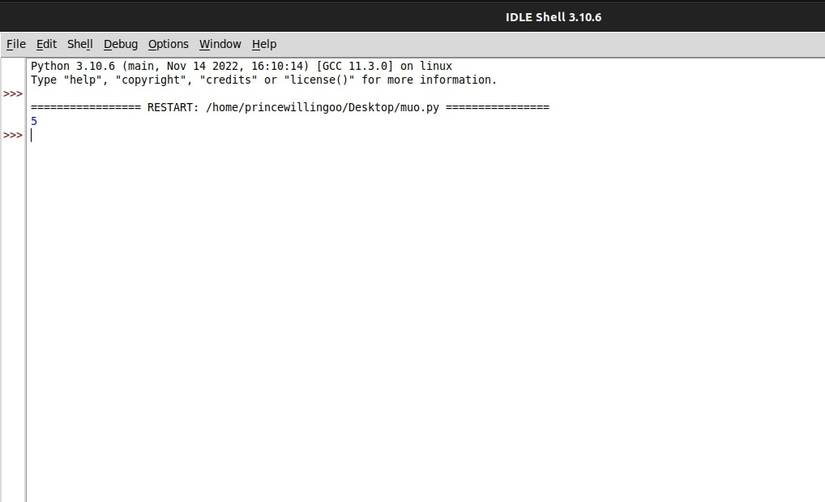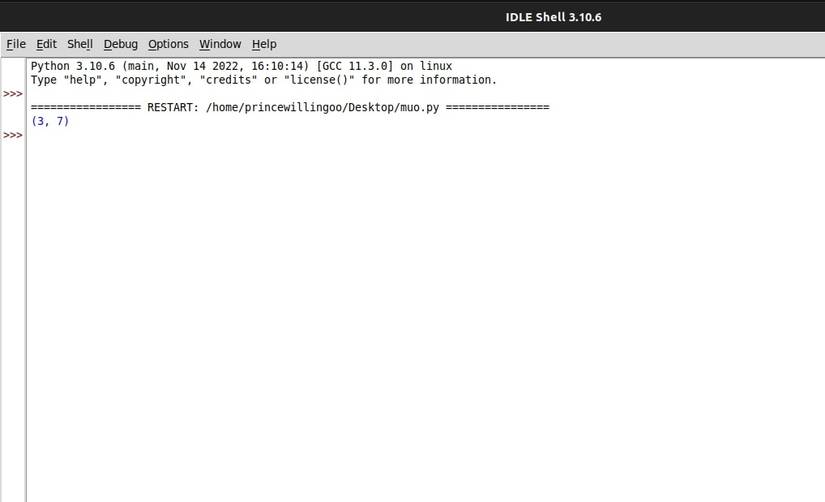In Python, classes provide a clean means to bundle data and functionality together into reusable elements. Creating custom classes allows you to model real-world entities like users, products, and employees.
Python classes define magic methods that you can customize to allow you to shape the behavior of your classes for unique situations.
Understanding Magic Methods
Imagine magic methods, also called dunder methods, as secret spells or hidden chants that Python automatically calls when you perform certain actions on an object.
Python provides a lot of built-in behavior for classes through instance, static, and class methods. You can create Python classes, and customize them even further using magic methods.
Magic methods are instance methods in Python that have two underscores (__method__) before and after the method name.
These special methods give instructions to Python on how to handle objects of a class. Here are some commonly used magic methods in Python classes:
- __gt__: This method checks if one object is greater than another.
- __init__: This method runs when you create an instance of a class, and it is mainly for attribute initialization.
- __str__: This returns a string representation of the class describing the object.
- __repr__: This method gives an output that allows you to recreate the object using eval().
- __len__: When you use the len() function on an object this method returns the object's length.
- __eq__: This method enables comparison between objects using the double equal to (==) operator.
- __lt__: It implements less than (<) comparison for objects.
- __add__: When you use the addition (+) operator on objects this method runs and performs addition operations.
- __getitem__: Allows you to retrieve items from an object using index syntax, like obj[key].
Implementing Magic Methods
The best way to understand magic methods is by using them.
String Representation of an Object
You can customize the string representation of an object for readability or further processing.
class Person:
def __init__(self, name, age):
self.name = name
self.age = age
p1 = Person('John', 25)
print(p1)
Here you have a simple Person class with an __init__ magic method to initialize it. When you print the p1 object, it uses the default string representation provided by Python.
To customize the string representation, define the __str__ and __repr__ magic methods:
class Person:
def __init__(self, name, age, height):
self.name = name
self.age = age
self.height = height
def __str__(self):
return f'{self.name} is {self.age} years old'
def __repr__(self):
return f'{self.name} is {self.age} years old'
p1 = Person('John', 25, 78)
print(p1)
Now you have a more readable and comprehensive string representation of the p1 object:
Length Property of an Object
Imagine that, when you call the len() method of a Person object, you want their height. Implement the __len__ magic method for the Person class:
class Person:
def __init__(self, name, age, height):
self.name = name
self.age = age
self.height = height
def __str__(self):
return f'{self.name} is {self.age} years old'
def __repr__(self):
return f'{self.name} is {self.age} years old'
def __len__(self):
return self.height
p2 = Person('Issac', 25, 89)
print(len(p2))
The __len__ magic method returns the height attribute of a Person instance. When you call len(p2), it will call the __len__ magic method automatically which returns the height of the p2 object.
Handling Comparison Between Objects
If you need to compare objects of a class based on certain properties of the class. You can define __eq__ magic method and implement your comparison logic.
class Person:
def __init__(self, name, age, height):
self.name = name
self.age = age
self.height = height
def __str__(self):
return f'{self.name} is {self.age} years old'
def __repr__(self):
return f'{self.name} is {self.age} years old'
def __len__(self):
return self.height
def __eq__(self, other):
return self.name == other.name and self.age == other.age
p1 = Person('John', 25, 56)
p2 = Person('John', 25, 61)
print(p1 == p2)
The __eq__ method compares the name and age attributes of the two Person's objects to determine equality.
The double equal to (==) operator uses this method to check for equality rather than comparing identities. So two Person instances are equal if they have matching name and age attributes. This allows you to override the default equality-checking behavior for your custom class.
By implementing these magic methods, you can define custom behavior that will be consistent with Python's built-ins.
Advanced Magic Methods
Here are some advanced examples of using magic methods to customize classes.
Making Classes Act Like Containers
Using magic methods you can define classes that behave like containers. You can use containers, like tuples, to store collections of data elements. They provide various methods to manipulate, access, and iterate through the contained elements.
class Person:
def __init__(self):
self.data = []
def __len__(self):
return len(self.data)
def __getitem__(self, index):
return self.data[index]
def __setitem__(self, index, value):
self.data[index] = value
def __delitem__(self, index):
del self.data[index]
p1 = Person()
p1.data = [10, 2, 7]
print(len(p1)) # 3
p1[0] = 5
print(p1[0]) # 5
Now a Person object can behave like a container:
Customizing Attribute Access
Using the __getattr__ magic method you can customize the way attributes of the Person class are being accessed based on certain conditions.
class Person:
def __getattr__(self, name):
if name == 'age':
return 40
else:
raise AttributeError(f'No attribute {name}')
p1 = Person()
print(p1.age) # 40
The __getattr__ method will run when you try to access an attribute that doesn't exist directly in the object. In this case, it checks if the attribute name is age and returns 40.
For any other attribute name, it raises an AttributeError with a corresponding message.
Making Classes Behave Like Callable
The __call__ method allows you to treat an instance of the class as a callable object (i.e., a function).
class Adder:
def __call__(self, x, y):
return x + y
adder = Adder()
print(adder(2, 3)) # 5
When you create an instance of Adder and then call it with arguments, the __call__ method runs and performs the addition before returning the result.
Operator Overloading
Using magic methods you can perform operator overloading. Operator overloading allows you to define custom behaviors for built-in operators when used with instances of your own classes. Here's a common example that explains operator overloading.
class Vector:
def __init__(self, x, y):
self.x = x
self.y = y
def __add__(self, other):
if isinstance(other, Vector):
new_x = self.x + other.x
new_y = self.y + other.y
return Vector(new_x, new_y)
else:
raise TypeError("Unsupported operand type for +")
def __str__(self):
return f"({self.x}, {self.y})"
# Creating two Vector instances
v1 = Vector(2, 3)
v2 = Vector(1, 4)
# Adding two Vector instances using the + operator
v3 = v1 + v2
# Printing the result
print(v3) # Output: (3, 7)
The result is a new vector:
The Vector class defines the __add__ method, which runs when you use the + operator between two instances of the class. The method adds the corresponding components of the two vectors and returns a new Vector instance with the result.
Here you've seen fundamental magic methods which you can implement to customize your class behavior. Python has many more magic methods which offer more flexibility when creating classes. Refer to the official documentation for a complete list.
Object-Oriented Programming in Python
Magic methods in Python provide powerful ways to customize and enhance the behavior of classes. Magic methods go along with the concept of object-oriented programming (OOP) in Python. So it is important to understand the concept of OOP when trying to use magic methods.