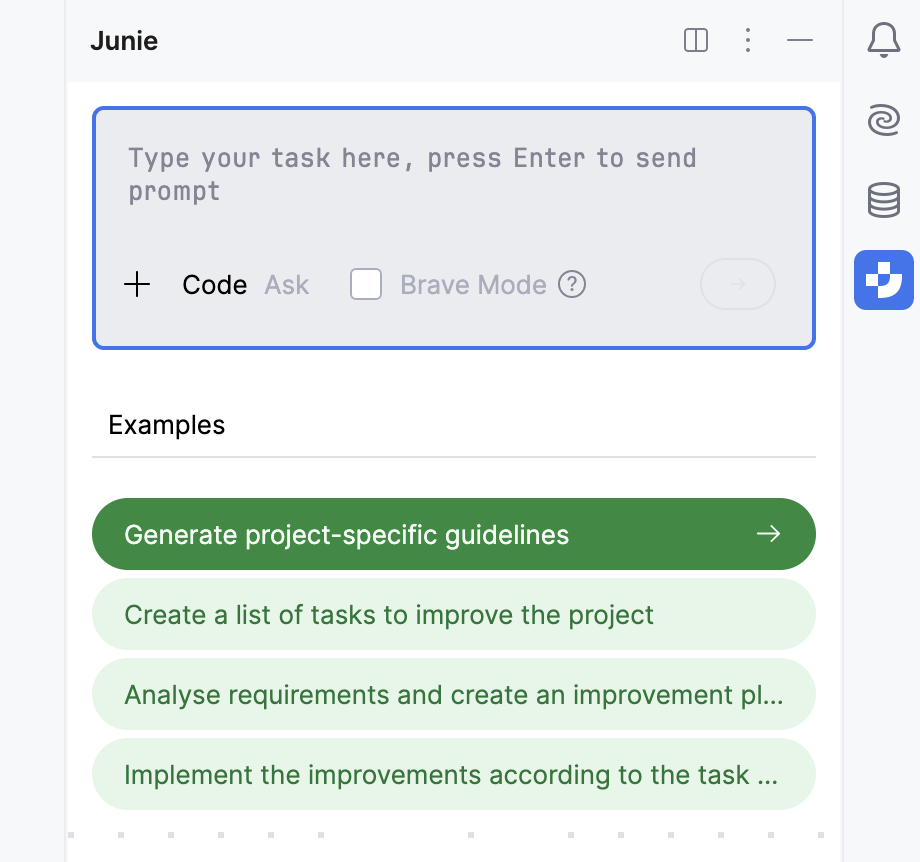Guidelines
Guidelines allow you to provide persistent, reusable context to the agent. Junie adds this context to every task it works on.
Guidelines are stored in the .junie/guidelines.md file in the root project directory, so you can version-control them and reuse at the project level.
Examples of guidelines
Information about the specific front-end technologies or testing frameworks to be used.
Information about the code style or any other information you believe would be useful for the development or debugging process.
Creating guidelines
You can add and edit the .junie/guidelines.md file manually, or prompt Junie to explore the project and generate the guidelines.md file for you.
Add guidelines manually
To add the .junie/guidelines.md file, click on the prompt panel, select Create project guidelines, and then edit the added template file as required.
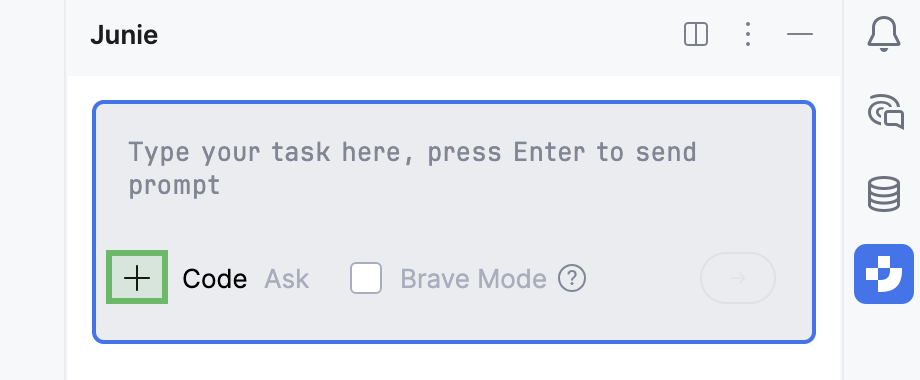
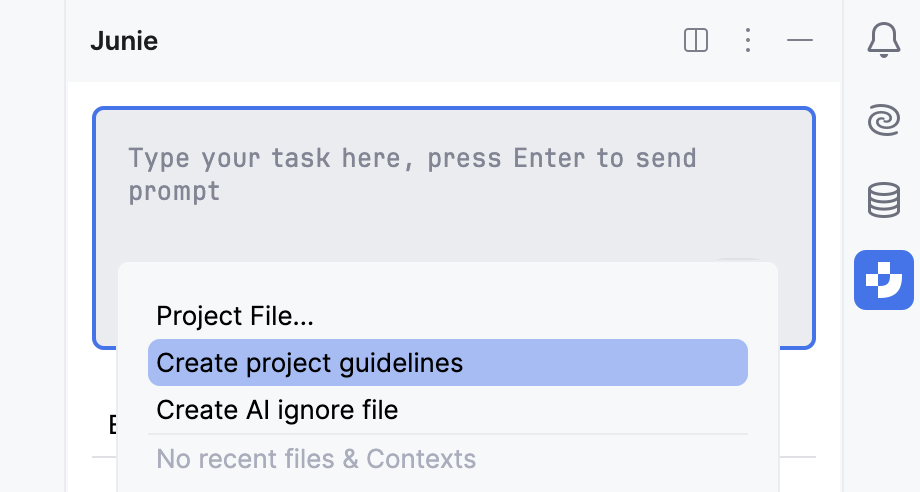
Generate guidelines with Junie
To have Junie generate the guidelines for you, use the available prompt template.