How to Generate Barcode in Laravel 12?
In this post, I will show you how to generate barcode in laravel 12 application. we will use picqer/php-barcode-generator composer package to create barcode in laravel 12.
In this example, we will generate a barcode using the picqer/php-barcode-generator composer package. I will give you a very simple example of generating a Barcode with TYPE_CODE_128 and TYPE_CODE_39 types.
Let's see the steps below, and you can generate a barcode in your Laravel 12 projects as well.

Install Laravel 12
This step is not required; however, if you have not created the Laravel app, then you may go ahead and execute the below command:
composer create-project laravel/laravel example-appInstall picqer/php-barcode-generator
In this step, we will install the `picqer/php-barcode-generator` package that provides a way to generate barcodes in a Laravel application. So, first, open your terminal and run the command below:
composer require picqer/php-barcode-generator1: Laravel Generate Barcode Example
Here, we will create a simple route for generating a barcode. Then, I will show you the output below as well.
routes/web.php
<?php use Illuminate\Support\Facades\Route; Route::get('barcode', function () { $generatorPNG = new Picqer\Barcode\BarcodeGeneratorPNG(); $image = $generatorPNG->getBarcode('000005263635', $generatorPNG::TYPE_CODE_128); return response($image)->header('Content-type','image/png'); }); Output:
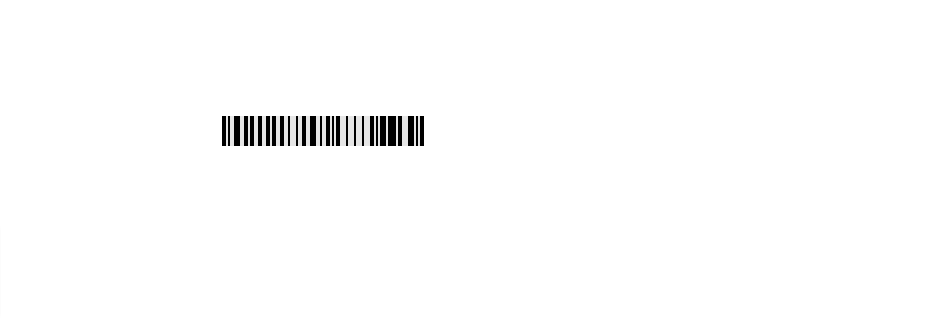
2: Laravel Generate Barcode and Save Example
Here, we will create a simple route for generating a Barcode:
routes/web.php
<?php use Illuminate\Support\Facades\Route; Route::get('barcode-save', function () { $generatorPNG = new Picqer\Barcode\BarcodeGeneratorPNG(); $image = $generatorPNG->getBarcode('000005263635', $generatorPNG::TYPE_CODE_128); Storage::put('barcodes/demo.png', $image); return response($image)->header('Content-type','image/png'); }); 3: Laravel Generate Barcode with Blade Example
Here, we will create a simple route for generating a barcode. Then I will show you the output below as well.
routes/web.php
<?php use Illuminate\Support\Facades\Route; Route::get('barcode-blade', function () { $generatorHTML = new Picqer\Barcode\BarcodeGeneratorHTML(); $barcode = $generatorHTML->getBarcode('0001245259636', $generatorHTML::TYPE_CODE_128); return view('barcode', compact('barcode')); }); resources/views/barcode.blade.php
<!DOCTYPE html> <html> <head> <title>How to Generate Bar Code in Laravel 12? - ItSolutionStuff.com</title> <link href="https://cdn.jsdelivr.net/npm/bootstrap@5.0.2/dist/css/bootstrap.min.css" rel="stylesheet" crossorigin="anonymous"> </head> <body> <div class="container"> <div class="card mt-5"> <h3 class="card-header p-3">How to Generate Bar Code in Laravel 12? - ItSolutionStuff.com</h3> <div class="card-body"> <h3>Product: 0001245259636</h3> {!! $barcode !!} </div> </div> </div> </body> </html> Output:
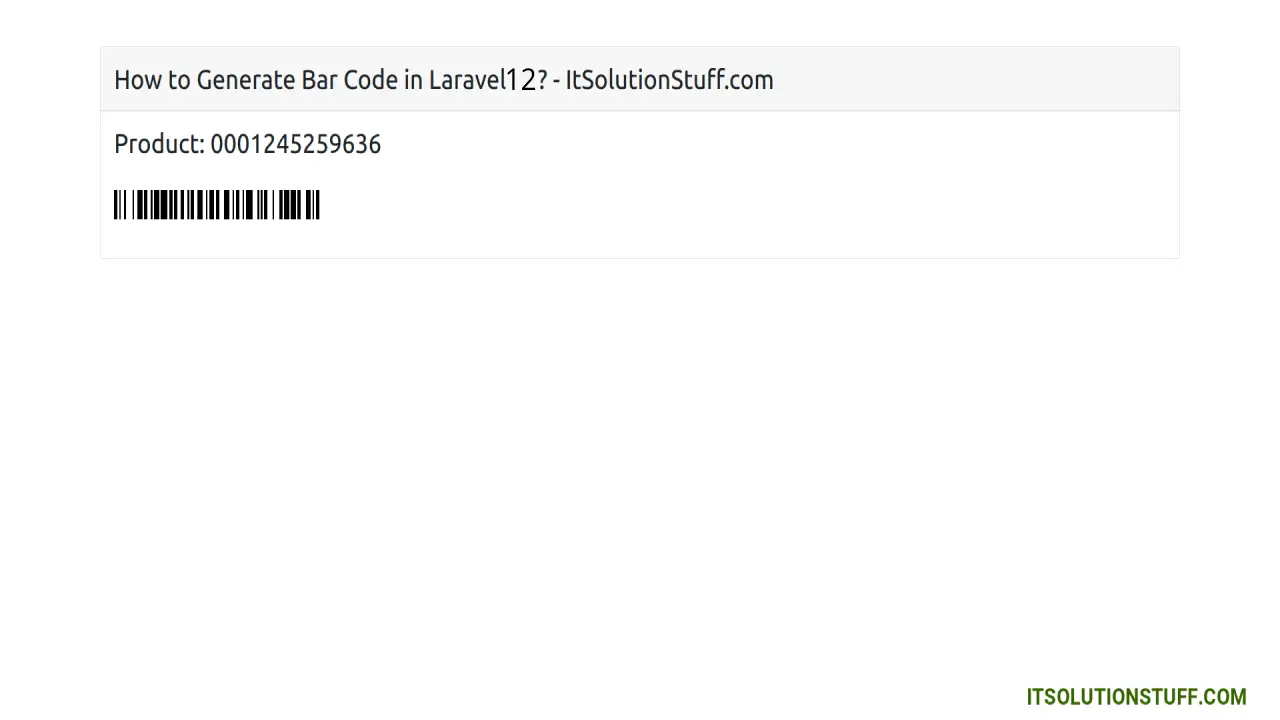
I hope it can help you...

