Angular 18 Stripe Payment Integration Example
In this post, we will learn how to create a payment using Stripe in the angular 18 application.
In this illustration, we'll incorporate three buttons labeled "$15," "$25," and "$35" to facilitate swift payments. Upon clicking, a Stripe payment card interface will appear, allowing you to input card details and complete the transaction using Stripe.

Step for Stripe Payment Gateway in Angular 18
- Step 1: Create Angular 18 Project
- Step 2: Create Stripe App
- Step 3: Update Component TS File
- Step 4: Update Component HTML File
- Run Angular App
Without any further ado, let's see the below code example:
Step 1: Create Angular 18 Project
You can easily create your angular app using below command:
ng new my-new-appStep 2: Create Stripe App
Here you need to create stripe api key. so let's go to Go to Stripe Account.
Register to create a stripe developer account.
Click on the “Get your test API keys†section.
You will find api key as like below i showed you here, This api key we need to use in our code:
pk_test_09GJJuNx4ScHIcoML69tx2aaStep 3: Update Component TS File
Here, we will use Stripe API Here. so, let's update "app.component.ts" file.
src/app/app.component.ts
import { Component, ViewChild, ElementRef } from '@angular/core'; import { CommonModule } from '@angular/common'; import { RouterOutlet } from '@angular/router'; @Component({ selector: 'app-root', standalone: true, imports: [CommonModule, RouterOutlet], templateUrl: './app.component.html', styleUrls: ['./app.component.css'] }) export class AppComponent { paymentHandler: any = null; stripeAPIKey: any = 'YOUR_STRIPE_KEY'; constructor() {} /*------------------------------------------ -------------------------------------------- ngOnInit() Function -------------------------------------------- --------------------------------------------*/ ngOnInit() { this.invokeStripe(); } /*------------------------------------------ -------------------------------------------- makePayment() Function -------------------------------------------- --------------------------------------------*/ makePayment(amount: any) { const paymentHandler = (<any>window).StripeCheckout.configure({ key: this.stripeAPIKey, locale: 'auto', token: function (stripeToken: any) { console.log(stripeToken); alert('Stripe token generated!'); }, }); paymentHandler.open({ name: 'ItSolutionStuff.com', description: '3 widgets', amount: amount * 100, }); } /*------------------------------------------ -------------------------------------------- invokeStripe() Function -------------------------------------------- --------------------------------------------*/ invokeStripe() { if (!window.document.getElementById('stripe-script')) { const script = window.document.createElement('script'); script.id = 'stripe-script'; script.type = 'text/javascript'; script.src = 'https://checkout.stripe.com/checkout.js'; script.onload = () => { this.paymentHandler = (<any>window).StripeCheckout.configure({ key: this.stripeAPIKey, locale: 'auto', token: function (stripeToken: any) { console.log(stripeToken); alert('Payment has been successfull!'); }, }); }; window.document.body.appendChild(script); } } } Step 4: Update Component HTML File
Let's update app.component.html file with following code:
src/app/app.component.html
<div class="container"> <h2 class="mt-5 mb-4">Angular 18 Stripe Payment Gateway Example</h2> <div class="col-md-5 mb-2"> <button (click)="makePayment(15)" class="btn btn-danger btn-block">Pay $15</button> </div> <div class="col-md-5 mb-2"> <button (click)="makePayment(25)" class="btn btn-primary btn-block">Pay $25</button> </div> <div class="col-md-5"> <button (click)="makePayment(35)" class="btn btn-success btn-block">Pay $35</button> </div> </div> Run Angular App:
All the required steps have been done, now you have to type the given below command and hit enter to run the Angular app:
ng serveNow, Go to your web browser, type the given URL and view the app output:
http://localhost:4200Output:
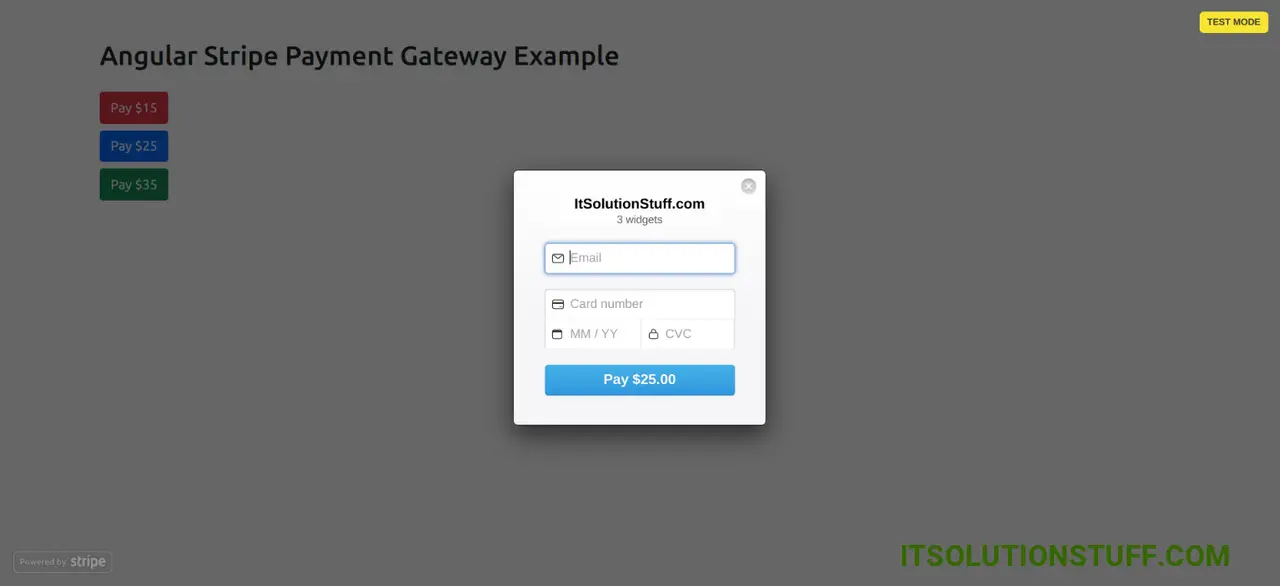
You can use following stripe testing cards:
| Number | Brand | CVC | Date |
|---|---|---|---|
| 4242424242424242 | Visa | Any 3 digits | Any future date |
| 5555555555554444 | Mastercard | Any 3 digits | Any future date |
I hope it can help you...

