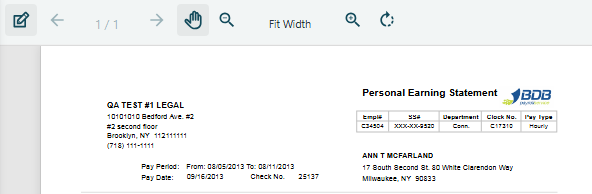Posted 27 October 2025, 12:30 pm EST
Hi,
I have the package implemented in an Angular application. I want to edit PDF files in FormEditor layout mode. However, the editor gets forced into the Viewer layout mode with certain PDFs. Annotations cannot be added and modified. The toolbar also displays buttons that belong to the Viewer mode instead of the FormEditor mode. The toolbar’s first button is the Form Editor button. Our application defines custom buttons for the viewer mode and this button is not included in the definition; however, it is displayed regardless. If I click on it, then the editor’s layout mode is set to the FormEditor mode correctly. The toolbar buttons change to the proper ones and annotations can be added and modified, so the behavior is correct.
I have attached one such PDF file. I created another version of the buggy file using Adobe Acrobat’s Print option to flatten the file and that seems to have worked in eliminating the bug. I have attached the flattened file as well. Additionally, I have uploaded the screenshot of the toolbar with the Form Editor button.
I would like to ask what could be causing the issue exactly?
Thank you in advance!