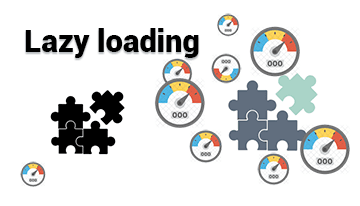Example with Angular 10.1.1 & Angular CLI 10.1.1

# clone the repo git clone https://github.com/ganatan/angular-example-lazy-loading.git # change directory cd angular-example-lazy-loading # install the repo with npm npm install # start the server npm start in your browser go to http://localhost:4200
npm install(installing dependencies)npm outdated(verifying dependencies)
npm run start- in your browser go to http://localhost:4200
npm run build
npm run lintnpm run testnpm run e2e
sudo sh -c 'echo "deb [arch=amd64] https://dl.google.com/linux/chrome/deb/ stable main" > /etc/apt/sources.list.d/google-chrome.list' wget -q -O - https://dl-ssl.google.com/linux/linux_signing_key.pub | sudo apt-key add - sudo apt-get update sudo apt-get install google-chrome-stable --yes - Updated : 15/09/2020
- Author : danny
English Tutorials
- Installation - https://www.ganatan.com/tutorials/lazy-loading-with-angular
- Tutorials Step by Step - https://www.ganatan.com/tutorials/en
Tutoriels en français
- Installation - https://www.ganatan.com/tutorials/lazy-loading-avec-angular
- Tutoriels Etape par étape - https://www.ganatan.com/tutorials