Update View - Function based Views Django
Last Updated : 07 Oct, 2025
An Update View is used to edit or update an existing record in a database table. It is useful when users need to modify items like blog posts, products, or profiles. When using function-based Update Views:
- Fetch the existing record from the database using its ID (or another unique field).
- Display a form pre-filled with the record’s current data.
- Validate the submitted form.
- Save the updated data to the database if valid.
Example: How to create and use Update view
Consider a project named 'geeksforgeeks' having an app named 'geeks'. After you have a project and an app, let's create a model of which we will be creating instances through our view.
In geeks/models.py,
Python # import the standard Django Model # from built-in library from django.db import models # declare a new model with a name "GeeksModel" class GeeksModel(models.Model): # fields of the model title = models.CharField(max_length = 200) description = models.TextField() # renames the instances of the model # with their title name def __str__(self): return self.title
After creating this model, we need to run two commands in order to create Database for the same.
Python manage.py makemigrations
Python manage.py migrate
Now let's create some instances of this model using shell, run form bash,
Python manage.py shell
Enter following commands
>>> from geeks.models import GeeksModel
>>> GeeksModel.objects.create(
title="title1",
description="description1").save()
>>> GeeksModel.objects.create(
title="title2",
description="description2").save()
>>> GeeksModel.objects.create(
title="title2",
description="description2").save()
Now we have everything ready for back end. Verify that instances have been created from http://localhost:8000/admin/geeks/geeksmodel/
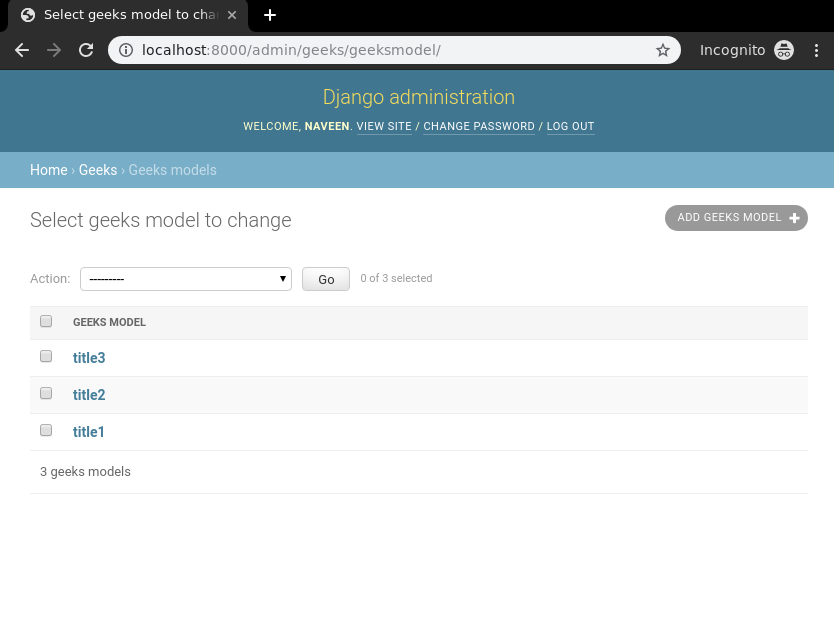
Now we will create a Django ModelForm for this model. Create a file forms.py in geeks folder:
Python from django import forms from .models import GeeksModel # creating a form class GeeksForm(forms.ModelForm): # create meta class class Meta: # specify model to be used model = GeeksModel # specify fields to be used fields = [ "title", "description"]
For Update_view one would need some identification to get a particular instance of the model. Usually it is unique primary key such as id. To specify this identification we need to define it in urls.py.
Go to geeks/urls.py:
Python from django.urls import path # importing views from views..py from .views import update_view, detail_view urlpatterns = [ path('<id>/', detail_view ), path('<id>/update', update_view ), ] Let's create these views with explanations. In geeks/views.py:
Python from django.shortcuts import (get_object_or_404, render, HttpResponseRedirect) # relative import of forms from .models import GeeksModel from .forms import GeeksForm # after updating it will redirect to detail_View def detail_view(request, id): # dictionary for initial data with # field names as keys context ={} # add the dictionary during initialization context["data"] = GeeksModel.objects.get(id = id) return render(request, "detail_view.html", context) # update view for details def update_view(request, id): # dictionary for initial data with # field names as keys context ={} # fetch the object related to passed id obj = get_object_or_404(GeeksModel, id = id) # pass the object as instance in form form = GeeksForm(request.POST or None, instance = obj) # save the data from the form and # redirect to detail_view if form.is_valid(): form.save() return HttpResponseRedirect("/"+id) # add form dictionary to context context["form"] = form return render(request, "update_view.html", context) Now create following templates in templates folder. In geeks/templates/update_view.html:
HTML <div class="main"> <!-- Create a Form --> <form method="POST"> <!-- Security token by Django --> {% csrf_token %} <!-- form as paragraph --> {{ form.as_p }} <input type="submit" value="Update"> </form> </div> In geeks/templates/detail_view.html
HTML <div class="main"> <!-- Display attributes of instance --> {{ data.title }} <br/> {{ data.description }} </div> Let's check if everything is working, visit http://localhost:8000/1/update.
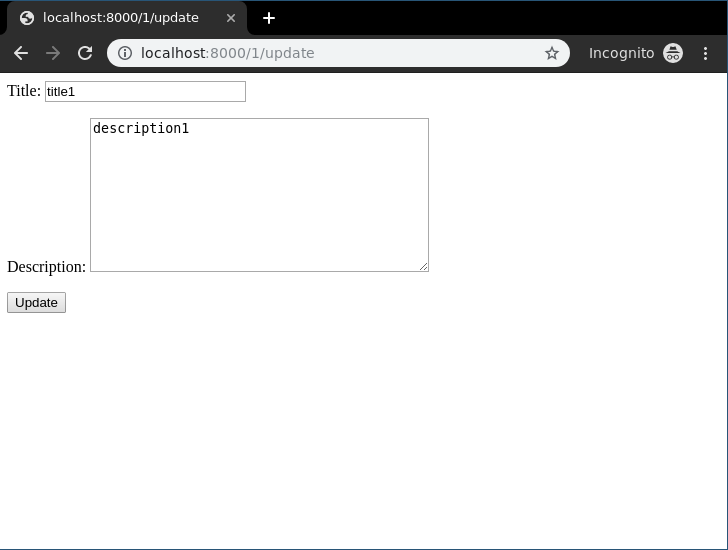
Here you can see the form with data already filled from the instance, Now one can edit this data and update it easily, let's check it out

Hit update and visit development srever: http://localhost:8000/1/

Explore
Python Fundamentals
Python Data Structures
Advanced Python
Data Science with Python
Web Development with Python
Python Practice
My Profile