Flask Asynchronous Programming Using async.io
Last Updated : 01 Apr, 2025
Flask is inherently synchronous, meaning each request is processed one at a time. However, modern web applications often require handling multiple tasks simultaneously, such as:
- Making external API calls
- Processing large datasets
- Managing real-time communication
Asynchronous programming allows us to execute multiple tasks concurrently, improving performance and responsiveness.
With Python's built-in asyncio, we can introduce asynchronous behavior in Flask applications, allowing tasks like database queries and API requests to run without blocking the main application thread.
Features of asynchronous programming
- Improves Performance – Handles multiple tasks without waiting for each to complete.
- Non-Blocking I/O – Ideal for tasks like fetching external data or database operations.
- Better User Experience – Reduces delays for users when making API requests.
Syntax of async.io Programs
Before using async.io in Flask, let’s understand how asynchronous functions work in Python.
Declaring an Asynchronous Function
In Python, asynchronous functions are defined using the async def keyword:
Python import asyncio async def my_async_function(): print("Task started") await asyncio.sleep(2) # Simulates an async operation print("Task completed") # Running the async function asyncio.run(my_async_function()) Explanation:
- async def: Declares a function as asynchronous, meaning it can perform non-blocking operations.
- await: Suspends execution of the function until the awaited task completes, preventing blocking.
Running Multiple Async Tasks
To run multiple async functions concurrently, use asyncio.gather():
Python async def task_1(): await asyncio.sleep(2) return "Task 1 Complete" async def task_2(): await asyncio.sleep(3) return "Task 2 Complete" async def main(): results = await asyncio.gather(task_1(), task_2()) # Runs both tasks concurrently print(results) asyncio.run(main())
Explanation:
- async def functions must be awaited inside another async function.
- await asyncio.sleep(n) simulates non-blocking behavior.
- asyncio.gather() executes multiple async functions in parallel.
Now that we have the fundamental understanding of how asynchronus programming works, let's understand how we can implement it in Flask applications with some basic flask app examples:
Asynchronous Database Queries in Flask
Flask's traditional database extensions like Flask-SQLAlchemy are synchronous. To perform asynchronous database operations, we can use Tortoise-ORM, an async ORM for Python.
Let's create a basic Flask app that creates a user table, stores user data and fetches it.
Installation:
Flask does not support async routes by default in a WSGI environment, so to keep using async def routes, we need to install Flask with the "async" extra using this command:
pip install "flask[async]"
Install the Tortoise-orm using this command in terminal:
pip install tortoise-orm aiosqlite
Creating the Application:
This app wil have features to insert, fetch, and list users asynchronously using Tortoise-ORM.
Python from flask import Flask, jsonify, request from tortoise import Tortoise, fields from tortoise.models import Model import asyncio app = Flask(__name__) # Define an asynchronous User model class User(Model): id = fields.IntField(pk=True) name = fields.CharField(50) email = fields.CharField(100, unique=True) # Initialize Tortoise ORM properly async def init_tortoise(): await Tortoise.init( db_url="sqlite://db.sqlite3", # Database connection modules={"models": ["__main__"]} # Register models ) await Tortoise.generate_schemas() # Create tables @app.before_request def initialize(): """Ensure Tortoise ORM is initialized before handling any request.""" loop = asyncio.new_event_loop() asyncio.set_event_loop(loop) loop.run_until_complete(init_tortoise()) # Asynchronous route to create a new user @app.route('/add-user', methods=['POST']) async def add_user(): data = request.get_json() # No await here # If using Tortoise ORM (which is async) user = await User.create(name=data['name'], email=data['email']) # Use await on async functions return jsonify({"message": "User created", "user": {"id": user.id, "name": user.name, "email": user.email}}) # Asynchronous route to fetch a user by ID @app.route('/user/<int:user_id>') async def get_user(user_id): user = await User.get_or_none(id=user_id) if user: return jsonify({"id": user.id, "name": user.name, "email": user.email}) return jsonify({"error": "User not found"}), 404 # Asynchronous route to fetch all users @app.route('/users') async def get_users(): users = await User.all().values("id", "name", "email") # Fetch all users asynchronously return jsonify(users) if __name__ == '__main__': app.run(debug=True) Code Breakdown:
- User Model: Defines an async User model with fields for id, name, and unique email.
- Database Initialization: init_tortoise() function asynchronously connects to an SQLite database and generates schemas.
- Before Request Hook: initialize() function uses an event loop to run init_tortoise() before handling requests.
- /add-user Route: Accepts JSON input and creates a new user asynchronously, then returns the user details.
- /user/int:user_id Route: Asynchronously fetches a user by ID; returns user data if found or a 404 error otherwise.
- /users Route: Retrieves all users asynchronously and returns them as a JSON list.
Running and Testing the Application
Adding a user:
1. Run the application using command - python app.py and open Postman Api application to test it.
2. First we need to add a user in the databse, follow these steps to do it:
3. Select POST as the request type.
4. Enter the API URL- http://127.0.0.1:5000/add-user
5. Go to the "Body" Tab, select raw, choose JSON from the dropdown and paste the following in the Body section:
{
"username": "Geek,
"email": "geeks@gfg.org"
}
6. Click send and the user is added in the database.
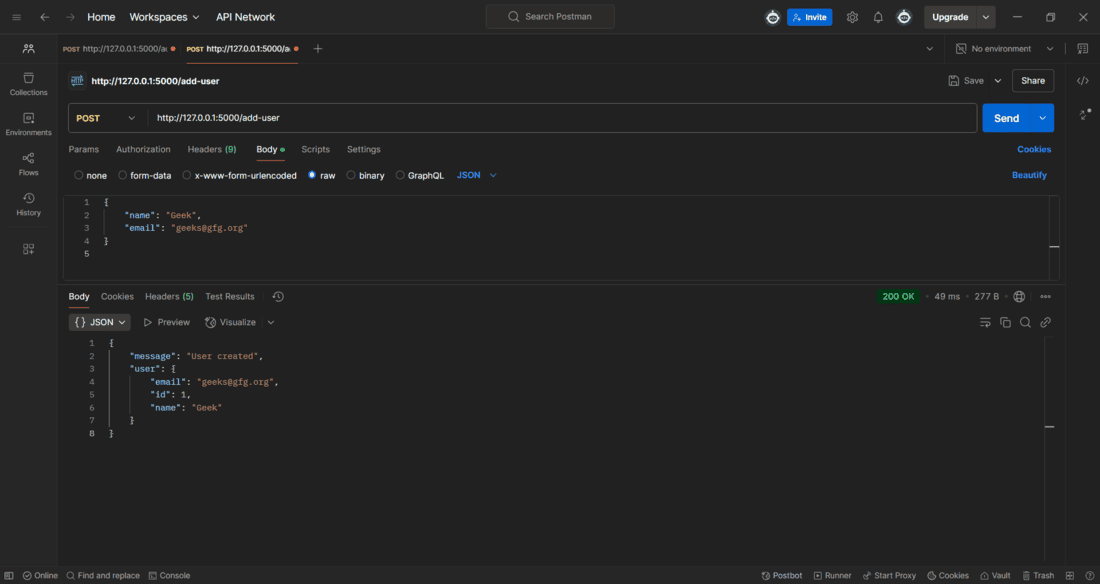 Adding a user
Adding a userFetching user data:
To fetch the user data, make a get request to the URL - http://127.0.0.1:5000/users
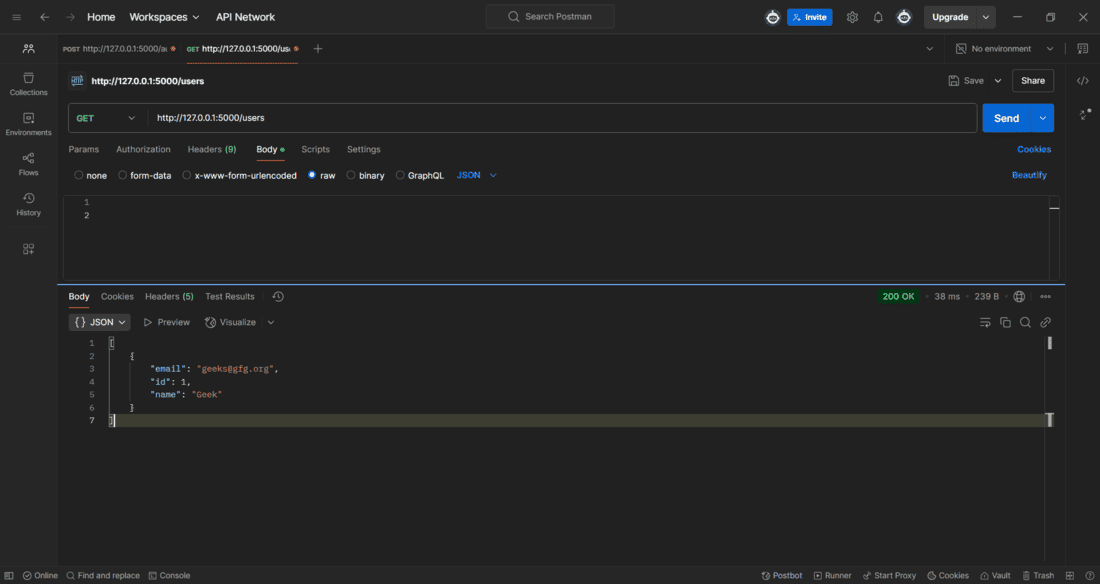 Fetching user data
Fetching user dataRunning Background Tasks in Flask
Flask doesn't natively support background tasks, but we can use asyncio.create_task() for lightweight tasks that run without blocking the main application.
Python from flask import Flask import asyncio app = Flask(__name__) async def background_task(): await asyncio.sleep(5) print("Background task completed") @app.route('/start-task') def start_task(): asyncio.run(background_task()) # Ensures an event loop runs the task return {"message": "Task started"} if __name__ == '__main__': app.run(debug=True) Explanation:
1. background_task() – An asynchronous function that waits for 5 seconds before printing a message.
2. start_task() Route
- Creates a new event loop.
- Uses executor.submit() to run background_task() without blocking Flask.
- Returns a response immediately while the task runs in the background.
Run the application and open Postman application to make a GET Request on URL- http://127.0.0.1:5000/start-task.
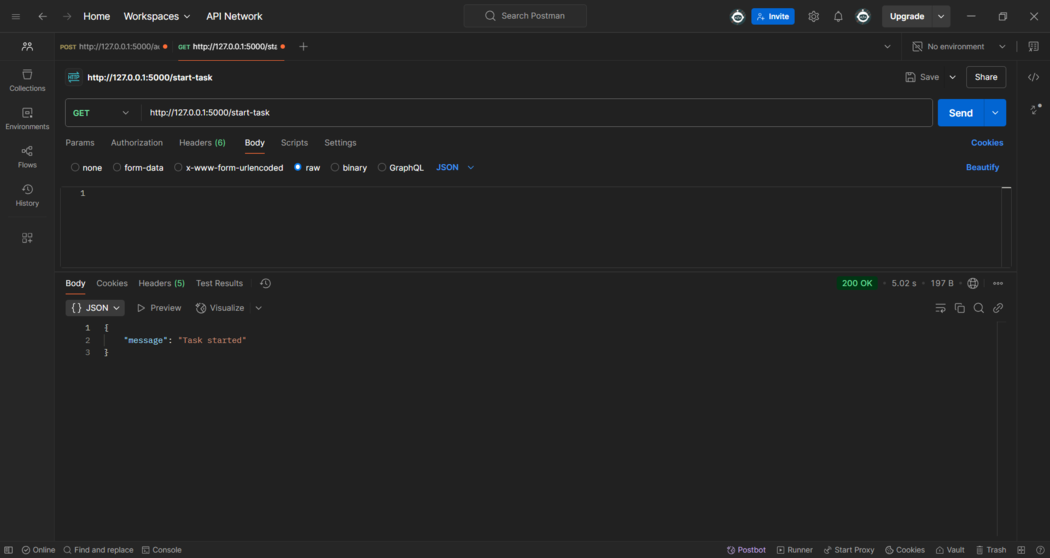 GET Request
GET RequestAfter making the GET request, we will receive a background task completed message in the terminal after 5 seconds of delay.
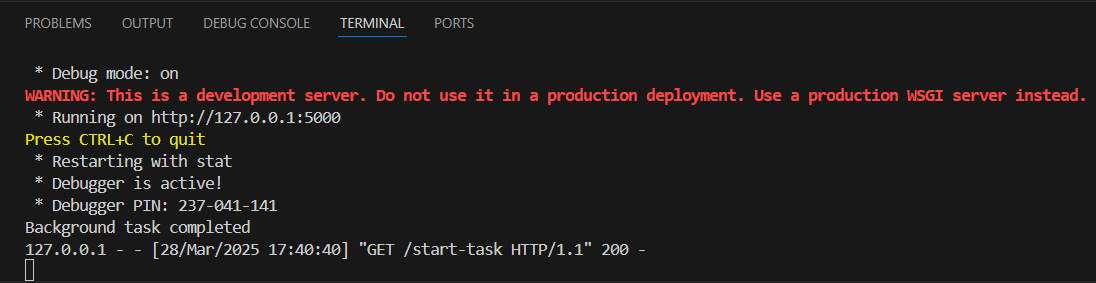 Delayed Message
Delayed Message Similar Reads
Python Tutorial - Learn Python Programming Language Python is one of the most popular programming languages. It’s simple to use, packed with features and supported by a wide range of libraries and frameworks. Its clean syntax makes it beginner-friendly. It'sA high-level language, used in web development, data science, automation, AI and more.Known fo
10 min read
Python Interview Questions and Answers Python is the most used language in top companies such as Intel, IBM, NASA, Pixar, Netflix, Facebook, JP Morgan Chase, Spotify and many more because of its simplicity and powerful libraries. To crack their Online Assessment and Interview Rounds as a Python developer, we need to master important Pyth
15+ min read
Python OOPs Concepts Object Oriented Programming is a fundamental concept in Python, empowering developers to build modular, maintainable, and scalable applications. By understanding the core OOP principles (classes, objects, inheritance, encapsulation, polymorphism, and abstraction), programmers can leverage the full p
11 min read
Python Projects - Beginner to Advanced Python is one of the most popular programming languages due to its simplicity, versatility, and supportive community. Whether you’re a beginner eager to learn the basics or an experienced programmer looking to challenge your skills, there are countless Python projects to help you grow.Here’s a list
10 min read
Python Exercise with Practice Questions and Solutions Python Exercise for Beginner: Practice makes perfect in everything, and this is especially true when learning Python. If you're a beginner, regularly practicing Python exercises will build your confidence and sharpen your skills. To help you improve, try these Python exercises with solutions to test
9 min read
Python Programs Practice with Python program examples is always a good choice to scale up your logical understanding and programming skills and this article will provide you with the best sets of Python code examples.The below Python section contains a wide collection of Python programming examples. These Python co
11 min read
Python Introduction Python was created by Guido van Rossum in 1991 and further developed by the Python Software Foundation. It was designed with focus on code readability and its syntax allows us to express concepts in fewer lines of code.Key Features of PythonPython’s simple and readable syntax makes it beginner-frien
3 min read
Python Data Types Python Data types are the classification or categorization of data items. It represents the kind of value that tells what operations can be performed on a particular data. Since everything is an object in Python programming, Python data types are classes and variables are instances (objects) of thes
9 min read
Input and Output in Python Understanding input and output operations is fundamental to Python programming. With the print() function, we can display output in various formats, while the input() function enables interaction with users by gathering input during program execution. Taking input in PythonPython input() function is
8 min read
Enumerate() in Python enumerate() function adds a counter to each item in a list or other iterable. It turns the iterable into something we can loop through, where each item comes with its number (starting from 0 by default). We can also turn it into a list of (number, item) pairs using list().Let's look at a simple exam
3 min read