The zlib module in Node.js is used for compressing and decompressing data. It uses Gzip and Deflate/Inflate algorithms to reduce data size, improving performance and saving bandwidth in Node.js applications.
Zlib Module in Node.js
The zlib module helps developers compress and decompress data streams or buffers using different compression methods. It's useful for handling large amounts of data that need to be sent over a network or stored efficiently. Built on the widely used zlib C library, it provides robust data compression.
Example: Compress a file (demofile.txt) into a gzip file (mygzipfile.txt.gz):
var fs = require('fs');
var zlib = require('zlib');
var x = fs.createReadStream('demofile.txt');
var y = fs.createWriteStream('mygzipfile.txt.gz');
var gzip = zlib.createGzip();
x.pipe(gzip).pipe(y);Installation Step (Optional)
Installation is an optional step as it is inbuilt Node.js module. Install the Zlib module using the following command:
npm install zlib
Importing the Module
To use the zlib module in your Node.js application, simply import it as below:
const zlib = require('zlib');Explore this Zlib Module Complete Reference to discover detailed explanations, advanced usage examples, and expert tips for mastering its powerful features to enhance your Node.js data processing.
Features
- Easy Compression and Decompression : The zlib module allows you to compress and decompress files, buffers, or streams with various compression algorithms, such as Gzip and Deflate.
- Stream Handling : Quickly compress or decompress files, buffers, or streams using popular algorithms like Gzip and Deflate.
- Buffer Operations : Whether you're dealing with text or binary data, zlib makes it simple to compress and decompress data stored in buffers.
- Custom Compression Levels : You can specify custom compression levels to balance between compression speed and efficiency, depending on your application’s needs.
Zlib Methods
The zlib module provides several methods for compression and decompression. Here's a summary of the key methods:
Method | Description |
|---|
zlib.gzip() | Compresses data using Gzip |
zlib.gunzip() | Decompresses Gzip-compressed data |
zlib.deflate() | Compresses data using the Deflate algorithm |
zlib.inflate() | Decompresses Deflate-compressed data |
zlib.deflateRaw() | Compresses data using the Deflate algorithm without headers or checksums |
zlib.inflateRaw() | Decompresses data compressed with deflateRaw() |
zlib.brotliCompress() | Compresses data using the Brotli algorithm, a newer compression method offering better ratios |
zlib.brotliDecompress() | Decompresses Brotli-compressed data. |
Example 1: Compressing a String
This example compresses a chat message using Gzip to show how to reduce its size for storage or transmission.
JavaScript const zlib = require('zlib'); const s_in = 'This is a sample string to compress.'; zlib.gzip(s_in, (err, compressedBuffer) => { if (err) { console.error('Compression error:', err); } else { console.log('Compressed Buffer:', compressedBuffer); console.log('Compressed Buffer (Hex):', compressedBuffer.toString('hex')); } }); Output
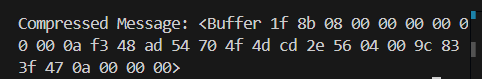 compression
compressionExample 2: Decompressing a Gzip Buffer
This example shows how to use the zlib.gunzip() method to decompress a Gzip-compressed buffer back to its original string.
JavaScript console.clear(); const zlib = require("zlib"); const compressedBuffer = Buffer.from("your_hex_string_here", "hex"); zlib.gunzip(compressedBuffer, (err, buffer) => { if (err) { console.error("Error decompressing:", err); } else { console.log("Decompressed String:", buffer.toString()); } }); Output
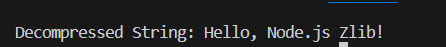 Gzip Buffer
Gzip BufferBenefits of Zlib Module
- Efficient Data Compression: The zlib module allows you to reduce the size of your data, which is important for optimizing storage and bandwidth usage in large-scale applications.
- Built-In Support: As a core Node.js module, zlib is always available without the need for external dependencies, making it convenient to use.
- Flexible Compression Options: With support for multiple algorithms and custom compression levels, zlib offers flexibility to meet various performance and efficiency requirements.
- Stream and Buffer Handling: The module’s ability to handle both streams and buffers makes it versatile for different data processing needs in Node.js applications.
Summary
The zlib module in Node.js is a versatile tool for compressing and decompressing data, offering support for various algorithms and custom compression levels. Whether you're looking to optimize network transmission or save space in your storage systems, zlib provides the necessary tools to handle data efficiently. As a core module, it is an essential part of the Node.js ecosystem, suitable for developers aiming to build high-performance applications.
Recent Articles on Node.js Zlib Module:
Explore
Node.js Tutorial
3 min read
Introduction & Installation
Node.js Modules , Buffer & Streams
Node.js Asynchronous Programming
Node.js NPM
Node.js Deployments & Communication
Resources & Tools
My Profile