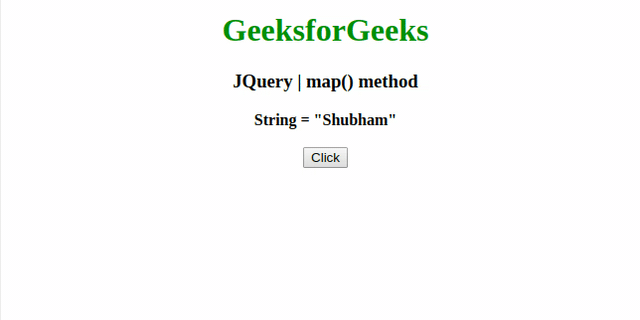This map() Method in jQuery is used to translate all items in an array or object to a new array of items.
Syntax:
jQuery.map( array/object, callback )
Parameters: This method accepts two parameters which are mentioned above and described below:
- array/object: This parameter holds the Array or object to translate.
- callback: This parameter holds the function to process each item against.
Return Value: It returns the array.
The below examples illustrate the use of map() method in jQuery:
Example 1: This example uses jQuery.map() method and return the square of the array element.
html <!DOCTYPE html> <html> <head> <meta charset="utf-8"> <title>JQuery | map() method</title> <script src= "https://code.jquery.com/jquery-3.4.1.js"> </script> </head> <body style="text-align:center;"> <h1 style="color: green"> GeeksforGeeks </h1> <h3>JQuery | map() method</h3> <b>Array = [2, 5, 6, 3, 8, 9]</b> <br> <br> <button onclick="geek()"> Click </button> <br> <br> <b id="root"></b> <script> function geek() { let el = document.getElementById('root'); let arr = [2, 5, 6, 3, 8, 9]; let newArr = jQuery.map(arr, function (val, index) { return { number: val, square: val * val }; }) el.innerHTML = JSON.stringify(newArr); } </script> </body> </html> Output:
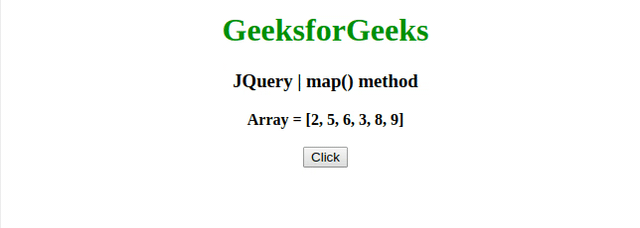
Example 2: This example use map() method to concatenate character ‘A’ with every character of the name.
html <!DOCTYPE html> <html> <head> <meta charset="utf-8"> <title>JQuery | map() method</title> <script src= "https://code.jquery.com/jquery-3.4.1.js"> </script> </head> <body style="text-align:center;"> <h1 style="color: green"> GeeksforGeeks </h1> <h3>JQuery | map() method</h3> <b>String = "Shubham"</b> <br> <br> <button onclick="geek()"> Click </button> <br> <br> <b id="root"></b> <script> function geek() { let el = document.getElementById('root'); let name = "Shubham"; name = name.split(""); // New array of character and names // concatenated with 'A' let newName = jQuery.map(name, function (item) { return item + 'A<br>'; }) el.innerHTML = newName; } </script> </body> </html> Output: