JSON (JavaScript Object Notation) is a lightweight data format for storing and exchanging data. It is widely used to send data between a server and a client. JSON is simple, language-independent, and easy to understand.
- JSON stands for JavaScript Object Notation.
- It is a lightweight, text-based data interchange format.
- It is language-independent, meaning it can be used with most programming languages.
- JSON is derived from JavaScript but can be used with any programming language.
- JSON is "self-describing," making it human-readable.
Here is an example of JSON that defines an employee object containing an array of three employee records:
JavaScript { "employees": [ { "firstName": "Amit", "lastName": "Kumar" }, { "firstName": "Jay", "lastName": "Sharma" }, { "firstName": "Mohit", "lastName": "Patel" } ] } JSON Syntax
JSON syntax is derived from JavaScript objects. Here are the rules:
- Data is written as name/value pairs (e.g., "name": "Mohit").
- Objects are enclosed in curly braces {}.
- Arrays are enclosed in square brackets [].
- Strings are wrapped in double quotes.
- Data values can be strings, numbers, booleans, arrays, objects, or null.
Converting JSON Text to a JavaScript Object
You can use the JSON.parse() method to convert a JSON string into a JavaScript object.
JavaScript const jsonStr = `{ "emp": [ { "firstName": "Amit", "lastName": "Kumar" }, { "firstName": "Jay", "lastName": "Sharma" }, { "firstName": "Mohit", "lastName": "Patel" } ] }`; const obj = JSON.parse(jsonStr); console.log(obj.emp[1].firstName); Displaying JSON Data in HTML
HTML <p id="demo"></p> <script> const s = `{ "emp": [ { "firstName": "Amit", "lastName": "Kumar" }, { "firstName": "Jay", "lastName": "Sharma" }, { "firstName": "Mohit", "lastName": "Patel" } ] }`; const obj = JSON.parse(s); document.getElementById("demo").innerHTML = obj.emp[1].firstName + " " + obj.emp[1].lastName; </script> Converting a JavaScript Object to JSON
To send data to a server, you need to convert a JavaScript object to a JSON string using JSON.stringify().
JavaScript const obj = { fname: "Mohit", lname: "Kumar", age: 30 }; const jsonStr = JSON.stringify(obj); console.log(jsonStr); Output{"fname":"Mohit","lname":"Kumar","age":30} JSON Objects
JSON objects are collections of key/value pairs enclosed in curly braces {}.
JavaScript { "fName": "Mohit", "lName": "Kumar", "age": 30 } In JavaScript, you can access the data as follows:
JavaScript const obj = { fName: "Mohit", lName: "Kumar", age: 30 }; console.log(obj.fName); JSON Arrays
JSON arrays are collections of values enclosed in square brackets [].
{
"hobbies": ["reading", "coding", "traveling"]
}You can access the data in JavaScript like this:
JavaScript const obj = { hobbies: ["reading", "coding", "traveling"] }; console.log(obj.hobbies[1]); JSON in APIs
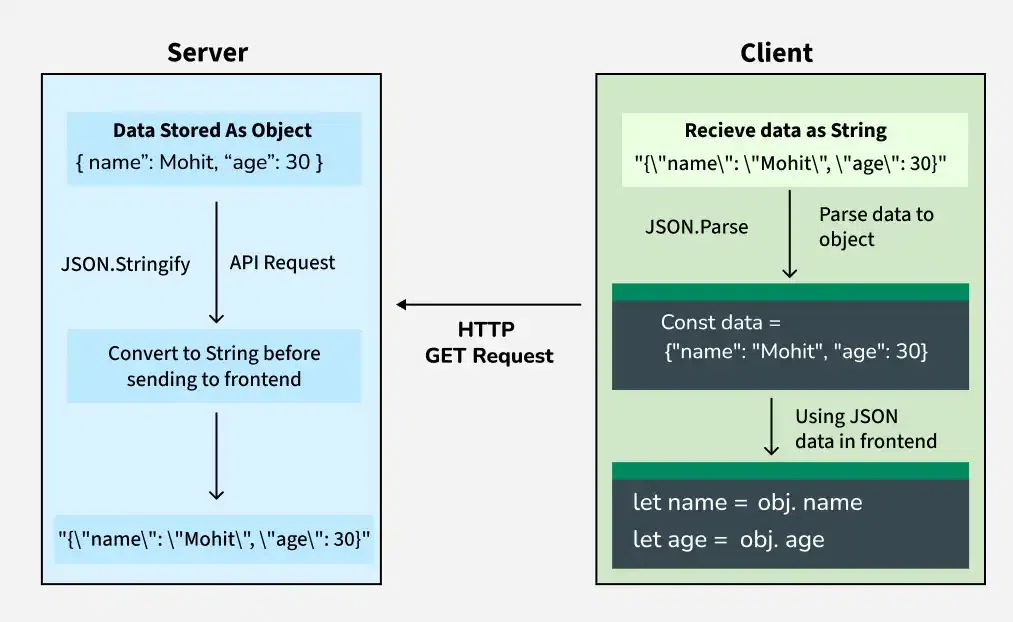 JavaScript JSON
JavaScript JSONJSON is commonly used in APIs to exchange data between a client and server. In a typical web application, the server sends data to the client (frontend) as JSON.
Server Side:
Client Side:
- The JSON string is received as part of an API response (e.g., via an HTTP GET request).
- The client parses this string back into a JavaScript object using JSON.parse().
- The parsed object is then used in the frontend code.
Here’s a JSON string received from the server
const jsonString = '{"name":"Mohit", "age":30}';It has an object with the properties
To access its properties, we need to parse it into a JavaScript object:
JavaScript const jsonS = '{"name":"Mohit", "age":30}'; const obj = JSON.parse(jsonS); let name = obj.name; let age = obj.age; console.log(`Name: ${name}, Age: ${age}`); OutputName: Mohit, Age: 30
Advantages of JSON
- Easy to Use: Readable and easy to understand.
- Lightweight: Minimal overhead for data transmission.
- Cross-Language Support: Compatible with most programming languages.
- Built-In Methods in JavaScript: Simplifies parsing and stringifying.
Best Practices for Working with JSON in JavaScript
- Always handle errors: When parsing JSON, always handle possible errors using try-catch blocks.
- Use
JSON.stringify() carefully: When working with large objects, avoid stringifying large data structures unnecessarily, as it can be resource-intensive. - Handle missing or extra properties: When receiving JSON from external sources, check for the existence of required properties before accessing them to avoid errors.
Conclusion
JSON is an essential data format in modern web development. Its simplicity and widespread support make it a great choice for exchanging data between a client and server. By understanding how to parse, manipulate, and stringify JSON in JavaScript, you can effectively handle data in web applications.
Explore
JavaScript Basics
Array & String
Function & Object
OOP
Asynchronous JavaScript
Exception Handling
DOM
Advanced Topics
My Profile