TreeMap in Java is an implemented class that extends Map, storing key-value pairs in a sorted order (natural or custom) using a Red-Black Tree. And it ensures O(log n) time for insertion, deletion and Seaching.
Key Features of TreeMap
- The keys in a TreeMap are always sorted.
- Most operations, such as get, put and remove, have a time complexity of O(log n).
- TreeMap does not allow null as a key; it allows null as a value. Attempting to insert a null key will result in a NullPointerException.
- TreeMap is not synchronized. For thread-safe operations, we need to use Collections. synchronized map.
- Entry pairs returned by the methods in this class and their views represent snapshots of mappings at the time they were produced. They do not support the Entry.setValue method.
Example: Java Program to create a TreeMap
Java import java.util.Map; import java.util.TreeMap; public class TreeMapCreation { public static void main(String args[]) { // Create a TreeMap of Strings (keys) and Integers (values) TreeMap<String, Integer> tm = new TreeMap<>(); System.out.println("TreeMap elements: " + tm); } } OutputTreeMap elements: {} Hierarchy of TreeMap
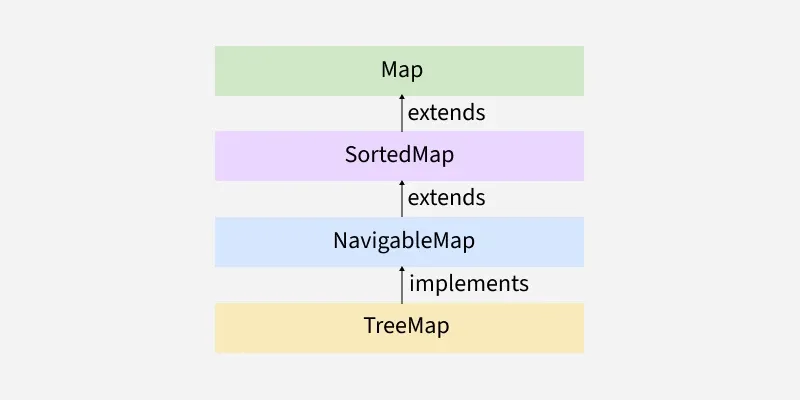 Hierarchy-TreeMap
Hierarchy-TreeMapConstructors of TreeMap
In order to create a TreeMap, we need to create an object of the TreeMap class. The TreeMap class consists of various constructors that allow the possible creation of the TreeMap. The following are the constructors available in this class:
1. TreeMap(): This constructor is used to build an empty TreeMap that will be sorted by using the natural order of its keys.
Syntax:
TreeMap<K, V> map = new TreeMap<>();
Example: Java Program to Demonstrate TreeMap using the Default Constructor
Java import java.util.*; public class Geeks { // To show TreeMap constructor static void Constructor() { // Creating an empty TreeMap TreeMap<Integer, String> tm = new TreeMap<Integer, String>(); // Mapping string values to int keys using put() method tm.put(10, "Geeks"); tm.put(15, "For"); tm.put(20, "Geeks"); // Printing the elements of TreeMap System.out.println("TreeMap: " + tm); } public static void main(String[] args) { System.out.println( "TreeMap using TreeMap() constructor"); // Calling constructor Constructor(); } } OutputTreeMap using TreeMap() constructor TreeMap: {10=Geeks, 15=For, 20=Geeks}
2. TreeMap(Comparator comp): This constructor is used to build an empty TreeMap object in which the elements will need an external specification of the sorting order.
Syntax:
TreeMap<K, V> map = new TreeMap<>(Comparator<? super K> comparator);
Example: Java Program to Demonstrate TreeMap using Comparator Constructor
Java import java.util.*; class Student { int rollno; String name, address; // Constructor to initialize student details public Student(int rollno, String name, String address) { this.rollno = rollno; this.name = name; this.address = address; } // Override the toString() method to print student details public String toString() { return this.rollno + " " + this.name + " " + this.address; } } // Comparator class to define how to compare two students based on their roll number class SortByRoll implements Comparator<Student> { public int compare(Student a, Student b) { // Compare based on roll number return a.rollno - b.rollno; } } public class Geeks { public static void main(String[] args) { // Create a TreeMap using a Comparator to sort Student objects by roll number TreeMap<Student, Integer> tm = new TreeMap<>(new SortByRoll()); // Add students to the TreeMap with their roll numbers as keys tm.put(new Student(111, "Geek1", "New York"), 1); tm.put(new Student(131, "Geek2", "London"), 2); tm.put(new Student(121, "Geek3", "Paris"), 3); // Print the TreeMap, which is automatically sorted by roll number System.out.println("TreeMap sorted by roll number: " + tm); } } OutputTreeMap sorted by roll number: {111 Geek1 New York=1, 121 Geek3 Paris=3, 131 Geek2 London=2}
3. TreeMap(Map M): This constructor is used to initialize a TreeMap with the entries from the given map M which will be sorted by using the natural order of the keys.
Syntax:
TreeMap<K, V> map = new TreeMap<>(Map<? extends K, ? extends V> m);
Example: Java Program to Demonstrate TreeMap using the TreeMap(Map M) Constructor
Java import java.util.*; import java.util.concurrent.*; public class Geeks { // Method To illustrate constructor<Map> static void Constructor() { // Creating an empty HashMap Map<Integer, String> m = new HashMap<Integer, String>(); // Mapping string values to int keys using put() method m.put(10, "Geeks"); m.put(20, "For"); m.put(30, "Geeks"); // Creating the TreeMap using the Map TreeMap<Integer, String> tm = new TreeMap<Integer, String>( m); // Printing the elements of TreeMap System.out.println("TreeMap: " + tm); } public static void main(String[] args) { System.out.println( "TreeMap using TreeMap(Map) Constructor"); Constructor(); } } OutputTreeMap using TreeMap(Map) Constructor TreeMap: {10=Geeks, 20=For, 30=Geeks} Example: Demonstrating TreeMap using the SortedMap Constructor.
Java import java.util.*; import java.util.concurrent.*; public class Geeks { // Method To show TreeMap(SortedMap) constructor static void Constructor() { // Creating a SortedMap SortedMap<Integer, String> sm = new ConcurrentSkipListMap<Integer, String>(); // Mapping string values to int keys using put() method sm.put(10, "Geeks"); sm.put(15, "4"); sm.put(20, "Geeks"); sm.put(25, "Welcomes"); sm.put(30, "You"); // Creating the TreeMap using the SortedMap TreeMap<Integer, String> tm = new TreeMap<Integer, String>( sm); // Printing the elements of TreeMap System.out.println("TreeMap: " + tm); } public static void main(String[] args) { System.out.println( "TreeMap using TreeMap(SortedMap) constructor"); Constructor(); } } OutputTreeMap using TreeMap(SortedMap) constructor TreeMap: {10=Geeks, 15=4, 20=Geeks, 25=Welcomes, 30=You} 1. Adding Elements
We can use the put() method to insert elements to a TreeMap. However, the insertion order is not retained in the TreeMap. Internally, for every element, the keys are compared and sorted in ascending order.
Example: Java Program to insert elements into a TreeMap
Java import java.util.*; class Geeks { public static void main(String args[]) { // Initialization of TreeMap without generics (raw type) TreeMap<Integer, String> tm = new TreeMap<>(); // Inserting the elements in TreeMap using put() method tm.put(3, "Geeks"); tm.put(2, "For"); tm.put(1, "Geeks"); // Printing the TreeMap with raw type System.out.println("TreeMap with raw type: " + tm); // Initialization of TreeMap with Generics TreeMap<Integer, String> tm1 = new TreeMap<>(); // Inserting elements into tm1 tm1.put(3, "Language"); tm1.put(2, "Programming"); tm1.put(1, "Java"); // Printing the TreeMap with generics System.out.println("TreeMap with generics: " + tm1); } } OutputTreeMap with raw type: {1=Geeks, 2=For, 3=Geeks} TreeMap with generics: {1=Java, 2=Programming, 3=Language} 2. Changing Elements
To change the element in a TreeMap, simply use the put() method again with the same key and the new value.
Example: Java program to Illustrate Updation of Elements in TreeMap using put() Method
Java import java.util.*; class Geeks { public static void main(String args[]) { // Initialization of a TreeMap using Generics TreeMap<Integer, String> tm = new TreeMap<Integer, String>(); // Inserting the elements in Map using put() method tm.put(3, "Geeks"); tm.put(2, "Geeks"); tm.put(1, "Geeks"); // Print all current elements in map System.out.println(tm); // Inserting the element at specified corresponding to specified key tm.put(2, "For"); // Printing the updated elements of Map System.out.println(tm); } } Output{1=Geeks, 2=Geeks, 3=Geeks} {1=Geeks, 2=For, 3=Geeks} 3. Removing Element
We can use the remove() method to remove element from the TreeMap.
Example: Java Program to remove an element from a TreeMap
Java import java.util.*; class Geeks { public static void main(String args[]) { // Initialization of a TreeMap using Generics TreeMap<Integer, String> tm = new TreeMap<Integer, String>(); // Inserting the elements using put() method tm.put(3, "Java"); tm.put(2, "C++"); tm.put(1, "Pyhton"); tm.put(4, "JS"); // Printing all elements of Map System.out.println(tm); // Removing the element corresponding to key tm.remove(4); // Printing updated TreeMap System.out.println(tm); } } Output{1=Pyhton, 2=C++, 3=Java, 4=JS} {1=Pyhton, 2=C++, 3=Java} 4. Iterating Elements
There are multiple ways to iterate through the Map. The most famous way is to use a for-each loop and get the keys. The value of the key is found by using the getValue() method.
Example: Java Program to demonstrates the use of for-each loop to iterate over the elements of a TreeMap.
Java import java.util.*; class Geeks { public static void main(String args[]) { // Initialization of TreeMap TreeMap<Integer, String> tm = new TreeMap<>(); // Inserting elements tm.put(3, "Geeks"); tm.put(2, "For"); tm.put(1, "Geeks"); // For-each loop for traversal over entrySet() for (Map.Entry<Integer, String> e : tm.entrySet()) { int k = e.getKey(); String v = e.getValue(); // Printing the key and value System.out.println(k + " : " + v); } } } Output1 : Geeks 2 : For 3 : Geeks
Methods of TreeMap
| Method | Action Performed |
|---|
| clear() | The method removes all mappings from this TreeMap and clears the map. |
| clone() | The method returns a shallow copy of this TreeMap. |
| containsKey(Object key) | Returns true if this map contains a mapping for the specified key. |
| containsValue(Object value) | Returns true if this map maps one or more keys to the specified value. |
| entrySet() | Returns a set view of the mappings contained in this map. |
| firstKey() | Returns the first (lowest) key currently in this sorted map. |
| get(Object key) | Returns the value to which this map maps the specified key. |
| headMap(Object key_value) | The method returns a view of the portion of the map strictly less than the parameter key_value. |
| keySet() | The method returns a Set view of the keys contained in the treemap. |
| lastKey() | Returns the last (highest) key currently in this sorted map. |
| put(Object key, Object value) | The method is used to insert a mapping into a map. |
| putAll(Map map) | Copies all of the mappings from the specified map to this map. |
| remove(Object key) | Removes the mapping for this key from this TreeMap if present. |
| size() | Returns the number of key-value mappings in this map. |
| subMap((K startKey, K endKey) | The method returns the portion of this map whose keys range from startKey, inclusive, to endKey, exclusive. |
| values() | Returns a collection view of the values contained in this map. |
Explore
Java Basics
OOP & Interfaces
Collections
Exception Handling
Java Advanced
Practice Java
My Profile