JDBC (Java Database Connectivity) is a standard Java API that allows Java applications to connect to relational databases. It provides a set of interfaces and classes to send SQL queries, retrieve results and manage database connections. With JDBC, developers can build database-driven applications that are portable across various databases, including MySQL, PostgreSQL, Oracle and others.
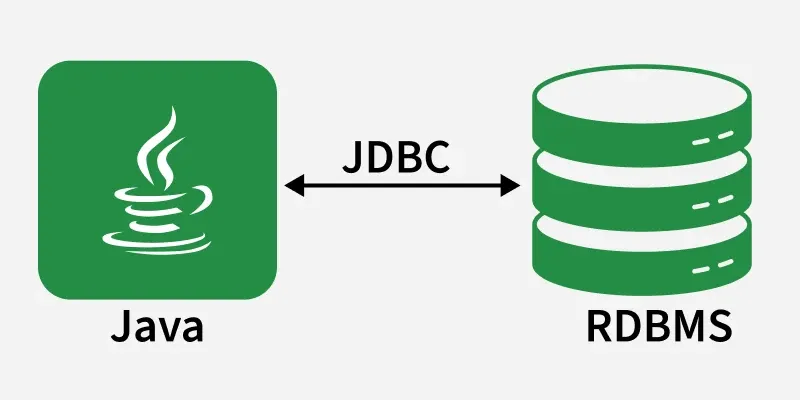 jdbc
jdbcFeatures of JDBC
- Platform Independent: Write once, run anywhere (Java-based).
- Database Independent: Works with any relational database using drivers.
- Standard API: Provides a standard set of interfaces (Connection, Statement, ResultSet, etc.).
- Secure: Uses Java security model and exception handling.
- Easy to Use: Simplifies database connectivity with simple method calls.
- Supports SQL: Can execute SQL queries directly from Java code.
1. JDBC Architecture
JDBC Architecture defines how Java applications interact with databases through drivers using a standard API.
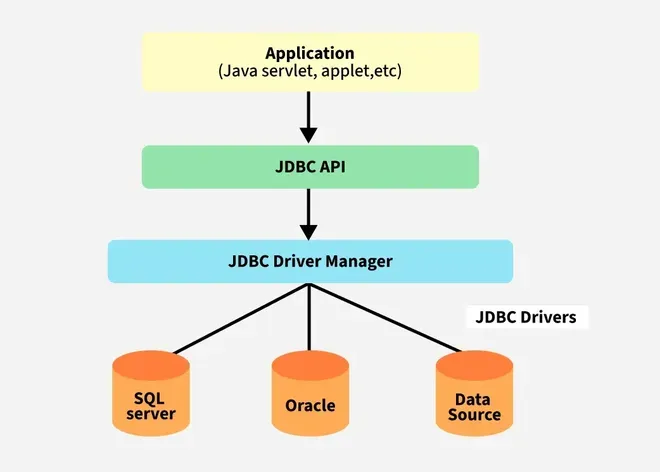
JDBC architecture consists of two main layers
1. JDBC API (Application Layer)
- Provides Java applications with the interface to interact with databases.
- Contains classes and interfaces in the java.sql and javax.sql packages.
- Example interfaces: Connection, Statement, PreparedStatement, ResultSet.
2. JDBC Driver API (Driver Layer)
- Acts as a bridge between JDBC API calls and the actual database.
- Converts Java method calls into database-specific calls.
2. Real-world Example of JDBC
Suppose two places, A and B. People in A don’t know the language of people in B and vice versa. To communicate, they need a translator.

- Place A -> Java Application
- Place B -> Database
- Translator -> JDBC Driver (converts Java calls to DB calls and back)
- Road -> Connection (pathway between Java and DB)
- Vehicle -> Statement (carries SQL queries)
- Requirement -> SQL Query
- Small Block (Response) -> ResultSet (data returned from DB)
This entire communication system is what we call Java Database Connectivity (JDBC)
3. Types of JDBC Drivers
JDBC drivers act as a mediator between Java applications and databases.
To read more about JDBC driver-> JDBC drivers
4. JDBC Classes and Interfaces
Some popular interfaces of JDBC API are listed below:
Some important Classes of JDBC API are listed below:
- DriverManager class: Manages and loads database drivers to establish connections.
- Blob class: Represents binary large objects (e.g., images, audio, video).
- Clob class: Represents character large objects (e.g., text files, large strings).
- Types class: Defines constants for SQL data types.
5. Establishing JDBC Connection

To perform database operations using JDBC, follow these standard steps:
- Import JDBC package: Include java.sql classes for database operations.
- Load and register driver: Load the JDBC driver class to enable communication using forname() method
- Establish connection: Use DriverManager to connect to the database.
- Create statement: Create Statement or PreparedStatement to send SQL queries.
- Execute query: Run SQL commands like SELECT, INSERT, UPDATE or DELETE using
- Process results: Retrieve and handle data from ResultSet.
- Close resources: Release database connections and objects.
To read more about JDBC Operation-> operations using JDBC
6. JDBC Example
Here’s a simple example using MySQL database.
SQL Setup
Suppose we have a table students:
Java CREATE DATABASE school; USE school; CREATE TABLE students ( id INT PRIMARY KEY, name VARCHAR(50), age INT ); INSERT INTO students VALUES (1, 'Amit', 21), (2, 'Riya', 22);
Java Code
Java import java.sql.*; public class JDBCDemo { public static void main(String[] args) { String url = "jdbc:mysql://localhost:3306/school"; String user = "root"; String password = "your_password"; try { // 1. Load Driver (Optional for newer JDBC versions) Class.forName("com.mysql.cj.jdbc.Driver"); // 2. Establish Connection Connection con = DriverManager.getConnection(url, user, password); // 3. Create Statement Statement stmt = con.createStatement(); // 4. Execute Query ResultSet rs = stmt.executeQuery("SELECT * FROM students"); // 5. Process Results while (rs.next()) { System.out.println(rs.getInt("id") + " " + rs.getString("name") + " " + rs.getInt("age")); } // 6. Close resources rs.close(); stmt.close(); con.close(); } catch (Exception e) { e.printStackTrace(); } } } 7. Crud Operation with JDBC
CRUD stands for Create, Read, Update, Delete, which are the four basic operations performed on a database using JDBC.
- Create: Used to insert new records into the database (INSERT query).
- Read: Used to fetch records from the database (SELECT query).
- Update: Used to modify existing records in the database (UPDATE query).
- Delete: Used to remove records from the database (DELETE query).
8. JDBC Exception Handling
When we communicate with databases,some problems occur like:
- Invalid SQL syntax bad query
- Connection time out problem
- Wrong data types mentioned
- miss database drivers
To handle these issues gracefully, JDBC provides exception handling mechanisms
To read more about JDBC Exception Handling-> Exception handling mechanisms
Example:
Java catch (SQLException e) { System.out.println("Error: " + e.getMessage()); System.out.println("SQL State: " + e.getSQLState()); System.out.println("Error Code: " + e.getErrorCode()); } 9. Transactions in JDBC
A transaction is a sequence of SQL operations that are executed as a single unit of work. Transactions help maintain data consistency and integrity in applications. By default, JDBC runs in auto-commit mode (each SQL statement is committed immediately). To manage transactions manually:
- setAutoCommit(false): disables auto-commit.
- commit(): permanently saves changes.
- rollback(): undoes changes since last commit.
Example:
Java con.setAutoCommit(false); PreparedStatement ps1 = con.prepareStatement("UPDATE accounts SET balance=balance-100 WHERE id=1"); PreparedStatement ps2 = con.prepareStatement("UPDATE accounts SET balance=balance+100 WHERE id=2"); ps1.executeUpdate(); ps2.executeUpdate(); con.commit(); // commit if both succeed con.rollback(); // rollback if error
Explore
Java Basics
OOP & Interfaces
Collections
Exception Handling
Java Advanced
Practice Java
My Profile