How to Create Array of zeros using Numpy in Python
Last Updated : 04 Dec, 2024
numpy.zeros() function is the primary method for creating an array of zeros in NumPy. It requires the shape of the array as an argument, which can be a single integer for a one-dimensional array or a tuple for multi-dimensional arrays. This method is significant because it provides a fast and memory-efficient way to initialize arrays, which is crucial in large-scale computations.
Here's a simple example to illustrate:
Python import numpy as np # Create a 3x3 array of zeros zero_array = np.zeros((3, 3)) print(zero_array)
Output:
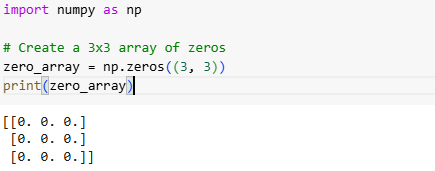 numpy.zeros() in Python
numpy.zeros() in PythonThis example demonstrates how to create a 3x3 matrix filled entirely with zeros, showcasing the ease and efficiency of using NumPy for array initialization.
How to Use numpy.zeros() for Array Initialization?
In Numpy, an array is a collection of elements of the same data type and is indexed by a tuple of positive integers. Steps to Create an Array of Zeros:
- Import NumPy: Begin by importing the NumPy library.
- Define the Shape: Specify the dimensions of the array you want to create.
- Create the Array: Use
numpy.zeros() with the defined shape. - Verify the Output: Print or inspect the array to ensure it meets your requirements.
Below is the syntax of the following method:
Syntax: numpy.zeros(shape, dtype=float, order='C')
here,
- shape: integer or sequence of integers
- order: {‘C’, ‘F’}, optional, default: ‘C’
- dtype : [optional, float(byDefault)].
Practical Examples : Creating an array of zeros - Numpy
Example 1: Creating a one-dimensional array
Python import numpy as np arr = np.zeros(9) print(arr)
Output[0. 0. 0. 0. 0. 0. 0. 0. 0.]
Example 2: Creating a 2-dimensional array
Python import numpy as np # create a 2-D array of 2 row 3 column arr = np.zeros((2, 3)) print(arr)
Output[[0. 0. 0.] [0. 0. 0.]]
Example 3: Creating a Multi-dimensional array
Python import numpy as np # creating 3D array arr = np.zeros((4, 2, 3)) print(arr)
Output[[[0. 0. 0.] [0. 0. 0.]] [[0. 0. 0.] [0. 0. 0.]] [[0. 0. 0.] [0. 0. 0.]] [[0. 0. 0.] [0. 0. 0.]]]
How to Specify Data Types for Arrays
The numpy.zeros() function allows specifying the data type of the elements using the dtype parameter. This feature is significant when you need arrays with specific data types for compatibility or performance reasons.
Example 4: NumPy zeros array with an integer data type
Python import numpy as np # Creating array of 2 rows 3 column # as Datatype integer arr = np.zeros((2, 3), dtype=int) print(arr)
Why Use Arrays of Zeros?
Arrays of zeros are often used as placeholders or initial states in algorithms. They are significant in scenarios such as:
- Matrix Initialization: Setting up matrices for linear algebra operations.
- Data Storage: Preparing arrays to store results from computations.
- Memory Management: Efficiently managing memory allocation before populating arrays with data.
Similar Reads
Create a Numpy array filled with all zeros - Python In this article, we will learn how to create a Numpy array filled with all zeros, given the shape and type of array. We can use Numpy.zeros() method to do this task. Let's understand with the help of an example:Pythonimport numpy as np # Create a 1D array of zeros with 5 elements array_1d = np.zeros
2 min read
Different Ways to Create Numpy Arrays in Python Creating NumPy arrays is a fundamental aspect of working with numerical data in Python. NumPy provides various methods to create arrays efficiently, catering to different needs and scenarios. In this article, we will see how we can create NumPy arrays using different ways and methods. Ways to Create
3 min read
How to create a constant matrix in Python with NumPy? A matrix represents a collection of numbers arranged in the order of rows and columns. It is necessary to enclose the elements of a matrix in parentheses or brackets. A constant matrix is a type of matrix whose elements are the same i.e. the element does not change irrespective of any index value th
4 min read
How to create an empty matrix with NumPy in Python? In Python, an empty matrix is a matrix that has no rows and no columns. NumPy, a powerful library for numerical computing, provides various methods to create matrices with specific properties, such as uninitialized values, zeros, NaNs, or ones. Below are different ways to create an empty or predefin
3 min read
How to check whether the elements of a given NumPy array is non-zero? In NumPy with the help of any() function, we can check whether any of the elements of a given array in NumPy is non-zero. We will pass an array in the any() function if it returns true then any of the element of the array is non zero if it returns false then all the elements of the array are zero. S
1 min read