GDB (Step by Step Introduction)
Last Updated : 10 Jan, 2025
GDB stands for GNU Project Debugger and is a powerful debugging tool for C (along with other languages like C++). It helps you to poke around inside your C programs while they are executing and also allows you to see what exactly happens when your program crashes. GDB operates on executable files which are binary files produced by the compilation process.
For demo purposes, the example below is executed on a Linux machine with the below specs.
uname -a
 uname -a
uname -a
Let's learn by doing: -
Start GDB
Go to your Linux command prompt and type "gdb".
gdb
 gdb
gdb Gdb open prompt lets you know that it is ready for commands. To exit out of gdb, type quit or q.
 To quit
To quitCompile the code
Below is a program that shows undefined behavior when compiled using C99. [caption id="attachment_646191" align="alignnone"]
 cat test.c
cat test.cNote: If an object that has automatic storage duration is not initialized explicitly, its value is indeterminate, where the indeterminate value is either an unspecified value or a trap representation.
Now compile the code. (here test.c). g flag means you can see the proper names of variables and functions in your stack frames, get line numbers and see the source as you step around in the executable. -std=C99 flag implies use standard C99 to compile the code. -o flag writes the build output to an output file.
gcc -std=c99 -g -o test test.C
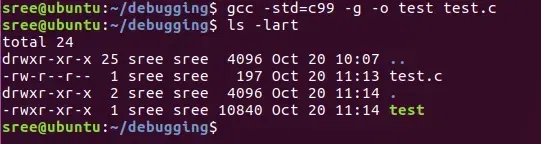 gcc -std=c99 -g -o test test.C
gcc -std=c99 -g -o test test.CRun GDB with the generated executable
Type the following command to start GDB with the compiled executable.
gdb ./test
 gdb ./test
gdb ./testUseful GDB commands:
Here are a few useful commands to get started with GDB.
| Command | Description |
|---|
| run or r | Executes the program from start to end. |
|---|
| break or b | Sets a breakpoint on a particular line. |
|---|
| disable | Disables a breakpoint |
|---|
| enable | Enables a disabled breakpoint. |
|---|
| next or n | Executes the next line of code without diving into functions. |
|---|
| step | Goes to the next instruction, diving into the function. |
|---|
| list or l | Displays the code. |
|---|
| print or p | Displays the value of a variable. |
|---|
| quit or q | Exits out of GDB. |
|---|
| clear | Clears all breakpoints. |
|---|
| continue | Continues normal execution |
|---|
Display the code
Now, type "l" at gdb prompt to display the code.
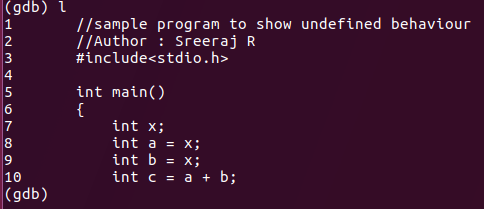 Display the code
Display the codeSet a breakpoint
Let's introduce a break point, say line 5.
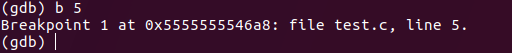 Set a breakpoint
Set a breakpointIf you want to put breakpoint at different lines, you can type "b line_number".By default "list or l" display only first 10 lines.
View breakpoints
In order to see the breakpoints, type "info b".
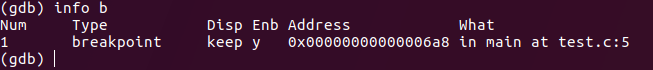 View breakpoints
View breakpointsDisable a breakpoint
Having done the above, let's say you changed your mind and you want to revert. Type "disable b".
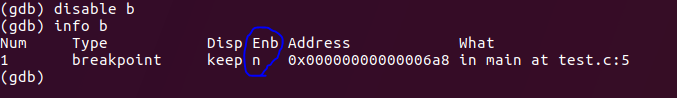 Disable a breakpoint
Disable a breakpointRe-enable a disabled breakpoint
As marked in the blue circle, Enb becomes n for disabled. 9. To re-enable the recent disabled breakpoint. Type "enable b".
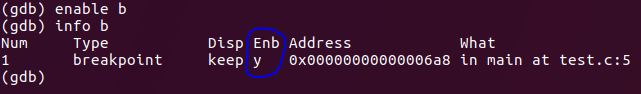 Re-enable a disabled breakpoint
Re-enable a disabled breakpointRun the code
Run the code by typing "run or r".If you haven't set any breakpoints, the run command will simply execute the full program.
 Run the code
Run the codePrint variable values
To see the value of variable, type "print variable_name or p variable_name".
 Print variable values
Print variable valuesThe above shows the values stored at x at time of execution.
Change variable values
To change the value of variable in gdb and continue execution with changed value, type "set variable_name".
Debugging output
Below screenshot shows the values of variables from which it's quite understandable the reason why we got a garbage value as output. At every execution of ./test we will be receiving a different output.
Exercise: Try using set x = 0 in gdb at first run and see the output of c.
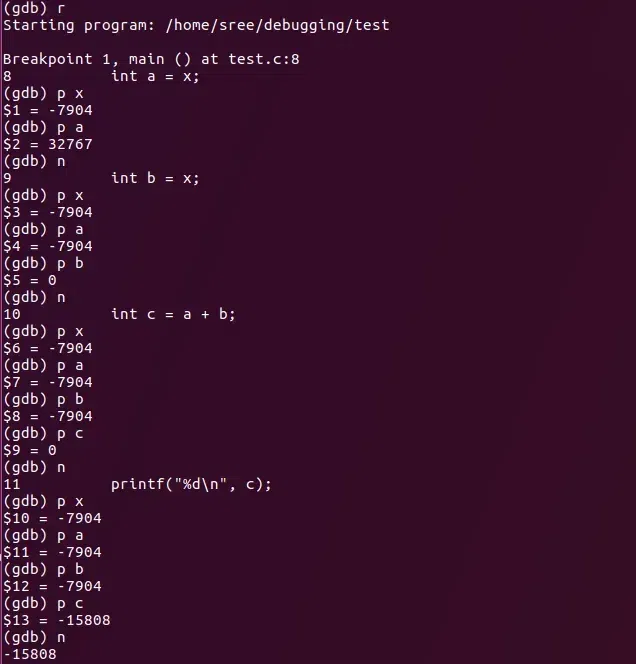 Debugging output
Debugging outputGDB offers many more ways to debug and understand your code like examining stack, memory, threads, manipulating the program, etc. I hope the above example helps you get started with gdb.
Conclusion
In this article we have discussed GDB (GNU Debugger) which is a powerful tool in Linux used for debugging C programs. We have discussed some of the following steps so that we can compile your code with debugging information, run GDB, set breakpoint, examine variables, and analyze program behavior. We have also discussed GDB's features, such as code examination, breakpoint management, variable manipulation, and program execution control which allow us to efficiently debug and issue resolution.
Similar Reads
C Language Introduction C is a general-purpose procedural programming language initially developed by Dennis Ritchie in 1972 at Bell Laboratories of AT&T Labs. It was mainly created as a system programming language to write the UNIX operating system.Main features of CWhy Learn C?C is considered mother of all programmin
6 min read
Structure of the C Program The basic structure of a C program is divided into 6 parts which makes it easy to read, modify, document, and understand in a particular format. C program must follow the below-mentioned outline in order to successfully compile and execute. Debugging is easier in a well-structured C program.Sections
5 min read
lineto() function in C The header file graphics.h contains lineto() function which draws a line from current position to the point(x,y). Note : Use getx() and gety() to get the current position. Syntax : lineto(int x, int y); where, (x, y) are the coordinates upto which the line will be drawn from previous point. CASE 1 :
2 min read
Setting Up C Development Environment C is a commonly used programming language developed in the 1970s by Dennis Ritchie. It is known for providing low-level memory access, which makes it ideal for system programming and embedded systems. To start programming in C, we should be able to run or execute C source codes. We have two ways to
4 min read
cleardevice() function in C The header file graphics.h contains cleardevice() function which clears the screen in graphics mode and sets the current position to (0,0). Clearing the screen consists of filling the screen with current background color. Syntax : void cleardevice(); Below is the implementation of cleardevice() in C
1 min read
C Programming Language Tutorial C is a general-purpose mid-level programming language developed by Dennis M. Ritchie at Bell Laboratories in 1972. It was initially used for the development of UNIX operating system, but it later became popular for a wide range of applications. Today, C remains one of the top three most widely used
5 min read