Bower: ENOGIT Git がインストールされていないか、PATH にありません

この記事では、Bower: ENOGIT git is not installed or not in the PATH エラーを解決するために必要な手順を説明しました。 このメッセージは、Bower がマシンに Git のインストール パスを登録できない場合に表示される可能性があります。
それはさておき、本題に入りましょう。
Bower: ENOGIT git is not installed or not in the PATH エラーを修正
Git For Windows が正しくインストールされていることを確認し、インストール パスを覚えておいてください。 通常、次の場所にあります。
C:\Program Files\GitC:\Program Files (x86)\Git
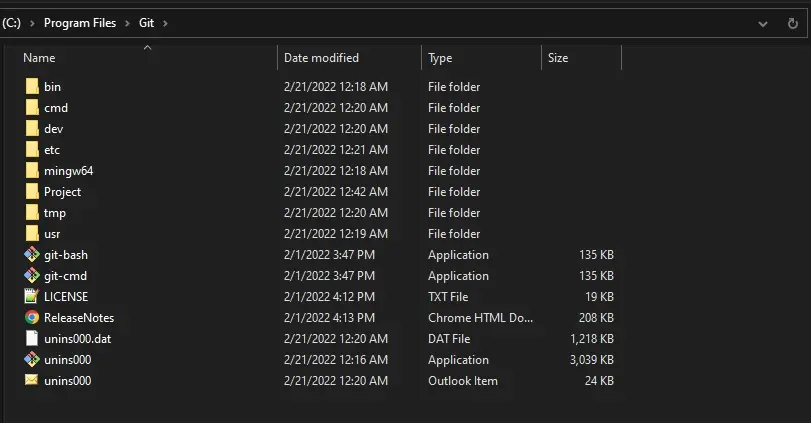
次の手順に従って、Git を Windows 環境変数エコシステムに登録します。
-
Windows エクスプローラを起動し、[マイ コンピュータ] を右クリックして、[プロパティ] を選択します。
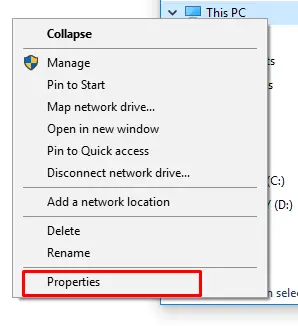
-
左側のプレーンから
Advanced System Settingsを選択します。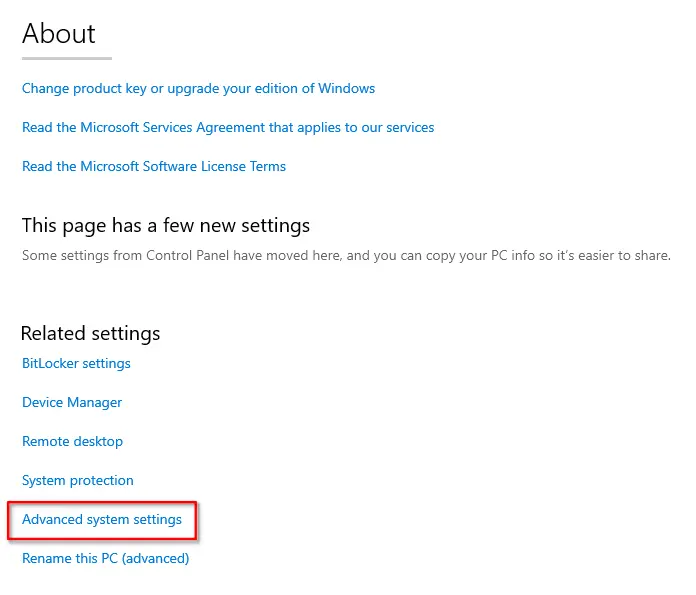
-
Advancedタブに切り替えて、タブの下部にあるEnvironment Variablesをクリックします。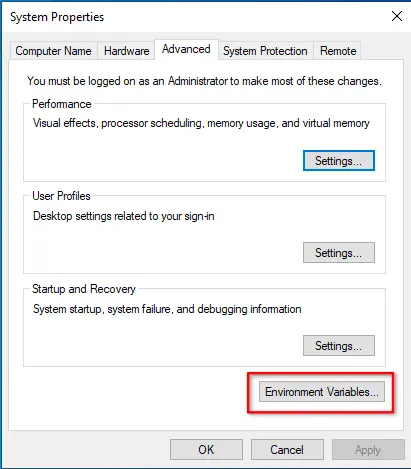
-
System Variablesに移動し、Pathを見つけ、Editをタップして Git を追加します。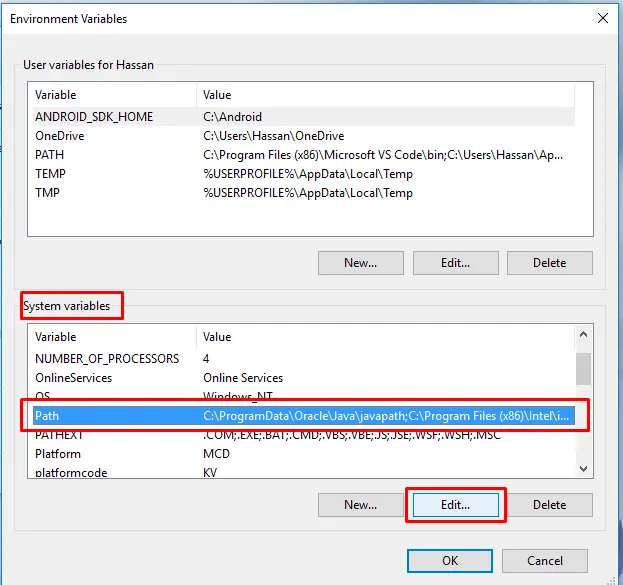
-
これで、以下を使用して Git CMD と Binary の参照を追加できます。
ウィンドウズ10:
%PROGRAMFILES(x86)%\Git\bin %PROGRAMFILES(x86)%\Git\cmd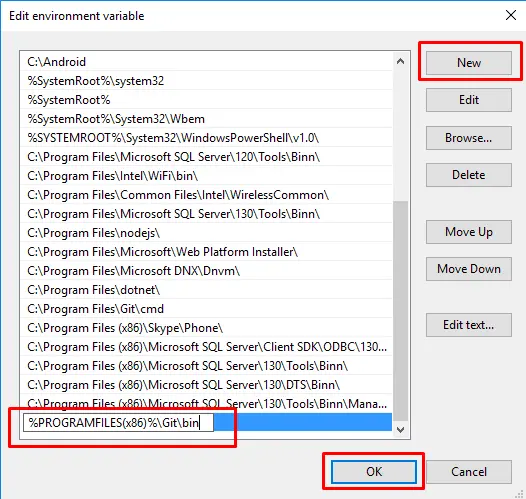
Windows 7/8:
;%PROGRAMFILES(x86)%\Git\bin;%PROGRAMFILES(x86)%\Git\cmd -
更新後に CMD/PowerShell を再起動できるようになりました。
結論として、上記の手順はBower: ENOGIT Git is not Installed or not in the PATHエラーの解決に役立ちます。 Git への正しいインストール パスを入力していることを確認してください。
John is a Git and PowerShell geek. He uses his expertise in the version control system to help businesses manage their source code. According to him, Shell scripting is the number one choice for automating the management of systems.
LinkedIn