JavaScript Math.acos() Method
- Syntax of JavaScript
Math.acos()Method - Example 1: Use the
Math.acos()Method With Values Between -1 to 1 - Example 2: Use the
Math.acos()Method With Values Not Between -1 to 1 - Example 3: Use the
Math.acos()Method With Non-Numeric Values
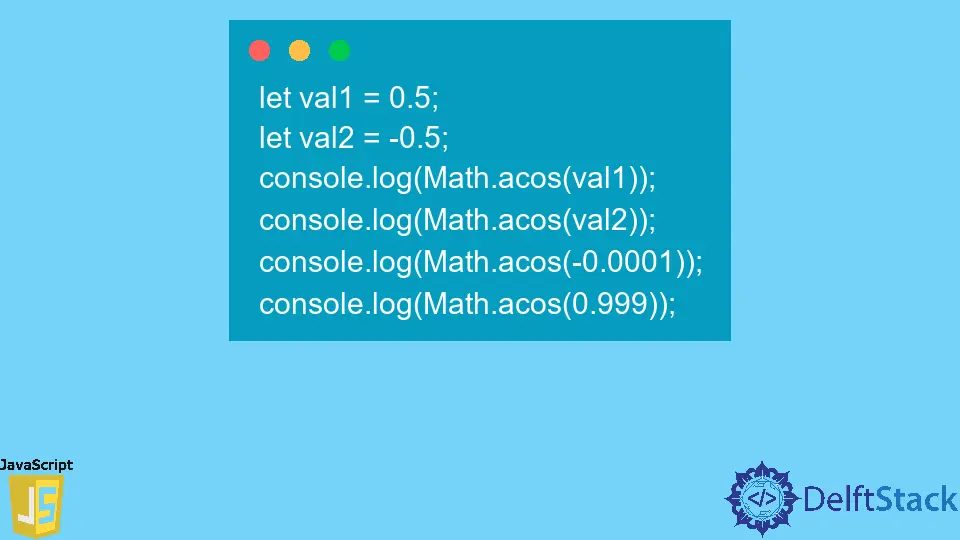
Programmers can use the Math.acos() method to get the inverse cosine of the number value.
When we take a cosine of an angle, it gives the number values as an output, and an arc-cosine takes a number value and gives the angle in radians in the output.
Syntax of JavaScript Math.acos() Method
let val = 0.5; Math.acos(val); Parameters
val - The val is a number in the range [-1,1].
Return
The Math.acos() returns the angle related to val in radians, means between [0,PI].
Example 1: Use the Math.acos() Method With Values Between -1 to 1
In the example below, we have used the Math.acos() method to get the inverse cosine value of different numbers in the range [-1,1]. In the output, users can observe that it returns a single value, an angle in radians.
let val1 = 0.5; let val2 = -0.5; console.log(Math.acos(val1)); console.log(Math.acos(val2)); console.log(Math.acos(-0.0001)); console.log(Math.acos(0.999)); Output:
1.0471975511965979 2.0943951023931957 1.5708963267950633 0.044725087168733454 Example 2: Use the Math.acos() Method With Values Not Between -1 to 1
When we take the val parameter outside the [-1,-1], it always returns the NaN values. The reason to return the NaN value is the domain of the arc-cosine is [-1,-1], and when users try to find the output for the value that is out of the domain, it gives NaN as an output.
let val1 = 1.5; let val2 = -1.5; console.log(Math.acos(val1)); console.log(Math.acos(val2)); Output:
NaN NaN Example 3: Use the Math.acos() Method With Non-Numeric Values
In the example below, we are trying to find the output of the Math.acos() method for the non-numeric values such as Infinity and string values. In such a case, it returns the NaN values as an output.
let val1 = Infinity; let val2 = "Delft"; console.log(Math.acos(val1)); console.log(Math.acos(val2)); Output:
NaN NaN This article has seen various examples and use cases of the Math.acos() method.
