Simple Log Service provides two methods to deploy Logtail for collecting logs from Kubernetes clusters: DaemonSet and Sidecar. For the differences between these two methods, see Logtail installation and collection guide for Kubernetes clusters. This topic describes how to deploy Logtail in DaemonSet mode to collect standard output from self-managed Kubernetes clusters.
Prerequisites
Simple Log Service is activated. For more information, see Activate Simple Log Service.
A cluster of Kubernetes 1.6 or later is available.
The kubectl command-line tool is installed in the Kubernetes cluster.
Considerations
If you want to collect text logs from a cluster, see Collect text logs from Kubernetes clusters (DaemonSet).
If your cluster is an Alibaba Cloud Container Service for Kubernetes (ACK) cluster, see Collect standard output from ACK clusters - old version (DaemonSet).
Solution overview
When you deploy Logtail in DaemonSet mode to collect standard output from Kubernetes clusters, you need to perform the following steps:
Install Logtail components: Install Logtail components in your Kubernetes cluster. The Logtail components include DaemonSet logtail-ds, ConfigMap alibaba-log-configuration, and Deployment alibaba-log-controller. After Logtail is installed, Simple Log Service can deliver a Logtail configuration to Logtail and use Logtail to collect logs from the Kubernetes cluster.
Create a Logtail configuration: After a Logtail configuration is created, Logtail collects incremental logs based on the Logtail configuration, processes and uploads the collected logs to the created Logstore. This topic describes three methods that you can use to create a Logtail configuration: CRD-AliyunPipelineConfig (recommended), CRD-AliyunLogConfig, and the Simple Log Service console.
Query and analyze logs: After a Logtail configuration is created, Simple Log Service automatically creates a Logstore to store the collected logs. You can view the logs in the Logstore.
Step 1: Install Logtail
The alibaba-log-controller component is available only in Kubernetes 1.6 and later.
Make sure that the kubectl command-line tool is installed on the machine on which you want to run the commands.
Log on to the Simple Log Service console and create a project. For more information, see Manage projects.
We recommend that you create a project whose name starts with
k8s-log-, for example,k8s-log-${your_k8s_cluster_id}.Log on to your Kubernetes cluster and run the following commands to install Logtail and other dependent components:
Download and decompress the installation package:
Regions in China
wget https://logtail-release-cn-hangzhou.oss-cn-hangzhou.aliyuncs.com/kubernetes/0.5.3/alibaba-cloud-log-all.tgz; tar xvf alibaba-cloud-log-all.tgz; chmod 744 ./alibaba-cloud-log-all/k8s-custom-install.shRegions outside China
wget https://logtail-release-ap-southeast-1.oss-ap-southeast-1.aliyuncs.com/kubernetes/0.5.3/alibaba-cloud-log-all.tgz; tar xvf alibaba-cloud-log-all.tgz; chmod 744 ./alibaba-cloud-log-all/k8s-custom-install.sh
Modify the configuration file
./alibaba-cloud-log-all/values.yaml.# ===================== Required parameters ===================== # The name of the project. SlsProjectName: # The region where the project resides. Region: # The ID of the Alibaba Cloud account to which the project belongs. You must enclose the ID in double quotation marks (""). AliUid: "11**99" # The AccessKey ID and AccessKey secret of the Alibaba Cloud account or Resource Access Management (RAM) user. The RAM user must have the AliyunLogFullAccess permission. AccessKeyID: AccessKeySercret: # The custom ID of the cluster. The ID can contain only letters, digits, and hyphens (-). ClusterID: # ========================================================== # Specifies whether to enable metric collection for the related components. Valid values: true and false. Default value: true. SlsMonitoring: true # The network type. Valid values: Internet and Intranet. Default value: Internet. Net: Internet # Specifies whether the container runtime of the cluster is containerd. Valid values: true and false. Default value: false. SLS_CONTAINERD_USED: trueThe following table describes the parameters that are included in the preceding command. You can configure the parameters based on your business requirements.
Parameter
Description
SlsProjectNameThe name of the created project.
RegionThe ID of the region where your project resides. For example, the ID of the China (Hangzhou) region is
cn-hangzhou. For more information, see Regions.AliUidThe ID of the Alibaba Cloud account to which the project belongs. You must enclose the ID in double quotation marks (""), for example,
AliUid: "11**99". For more information about how to obtain the ID, see Obtain the ID of the Alibaba Cloud account to which Simple Log Service belongs.AccessKeyIDThe AccessKey ID of the Alibaba Cloud account to which the project belongs. We recommend that you use the AccessKey pair of a RAM user and attach the AliyunLogFullAccess policy to the RAM user. For more information, see Create a RAM user and authorize the RAM user.
AccessKeySercretThe AccessKey secret of the Alibaba Cloud account to which the project belongs. We recommend that you use the AccessKey pair of a RAM user and attach the AliyunLogFullAccess policy to the RAM user. For more information, see Create a RAM user and authorize the RAM user.
ClusterIDThe custom ID of the cluster. The ID can contain only letters, digits, and hyphens (-). This parameter corresponds to the
${your_k8s_cluster_id}parameter in subsequent operations.ImportantDo not specify the same cluster ID for different Kubernetes clusters.
SlsMonitoringSpecifies whether to enable metric collection for the related components. Valid values:
true (default): enables metric collection.
false: disables metric collection.
NetThe network type. Valid values:
Internet (default): public network.
Intranet: internal network.
SLS_CONTAINERD_USEDSpecifies whether the container runtime of the cluster is containerd. Valid values:
true: enables the parameter settings.
false (default): disables the parameter settings.
ImportantIf you do not enable the parameter settings for a self-managed Kubernetes cluster whose container runtime is containerd, Logtail may fail to collect logs.
Install Logtail and other dependent components.
NoteYou can run the
echo "$(uname -s | tr '[:upper:]' '[:lower:]')-$(uname -m)"command to query theoperating system-architectureof your host. Thek8s-custom-install.shscript supports the followingoperating system-architecturecombinations: linux-386, linux-amd64, linux-arm, linux-arm64, linux-ppc64le, linux-s390x, and darwin-amd64. If you have other requirements, submit a ticket.bash k8s-custom-install.sh; kubectl apply -R -f result
The following table describes the Simple Log Service resources that are automatically created after you install Logtail and dependent components.
When you install Logtail on a self-managed Kubernetes cluster, the
privilegedpermission is granted to Logtail by default. This is to avoid thecontainer text file busyerror that may occur when you delete other pods. For more information, see Bug 1468249, Bug 1441737, and issue 34538.
Resource type | Resource name | Description | Example |
Machine group | k8s-group- | The machine group of logtail-daemonset, which is used in log collection scenarios. | k8s-group-my-cluster-123 |
k8s-group- | The machine group of logtail-statefulset, which is used in metric collection scenarios. | k8s-group-my-cluster-123-statefulset | |
k8s-group- | The machine group of a single instance, which is used to create a Logtail configuration for the single instance. | k8s-group-my-cluster-123-singleton | |
Logstore | config-operation-log | The logstore is used to store logs of the alibaba-log-controller component. We recommend that you do not create a Logtail configuration for the logstore. You can delete the logstore. After the logstore is deleted, the system no longer collects the operational logs of the alibaba-log-controller component. You are charged for the logstore in the same manner as you are charged for regular logstores. For more information, see Billable items of pay-by-ingested-data. | None |
Step 2: Create a Logtail configuration
The following table describes the methods that you can use to create a Logtail configuration. We recommend that you use only one method to manage a Logtail configuration:
Method | Description | Scenario |
CRD - AliyunPipelineConfig (recommended) | You can use the AliyunPipelineConfig CRD, which is a Kubernetes CRD, to manage a Logtail configuration. | This method is suitable for scenarios in which complex collection and processing, and version consistency between the Logtail configuration and the Logtail container in a self-managed Kubernetes cluster are required. Note The version of Logtail components must be later than 0.5.1. For more information about how to upgrade Logtail, see Upgrade Logtail. |
Simple Log Service console | You can manage a Logtail configuration in the GUI based on quick deployment and configuration. | Suitable for creating and managing a small number of Logtail collection configurations. Some advanced features and custom requirements cannot be implemented through this method. |
CRD-AliyunLogConfig | You can use the AliyunLogConfig CRD, which is an old version CRD, to manage a Logtail configuration. | This method is suitable for known scenarios in which Logtail configurations can be managed by using the old version CRD. You must gradually replace the AliyunLogConfig CRD with the AliyunPipelineConfig CRD to obtain better extensibility and stability. For more information about the differences between the two CRDs, see CRD types. |
CRD - AliyunPipelineConfig (recommended)
To create a Logtail configuration, you need to only create a Custom Resource (CR) from the AliyunPipelineConfig CRD. After the CR is created, the Logtail configuration takes effect.
If you create a Logtail configuration by creating a CR and you want to modify the Logtail configuration, you can only modify the CR. If you modify the Logtail configuration in the Simple Log Service console, the new settings are not synchronized to the CR.
Log on to your Kubernetes cluster.
Modify the parameters in the following YAML example as needed, copy and paste it into the template, then click Create.
NoteYou can use the Logtail configuration generator to create a target scenario YAML script. This tool helps you quickly complete the configuration and reduces manual operations.
The example YAML file below captures standard output from Pods labeled with
app: ^(.*test.*)$within the default namespace, using multi-line text mode, and forwards it to a logstore calledk8s-stdout, which is automatically created within a project namedk8s-log-<YOUR_CLUSTER_ID>. Adjust the parameters in the YAML as needed:project: Log on to the Simple Log Service Console, and identify the project name created by the Logtail you installed, typically in the formatk8s-log-<YOUR_CLUSTER_ID>.IncludeK8sLabel: Used to filter the labels of the target pod. For example,app: ^(.*test.*)$indicates that the label key isapp, and it will collect pods with values that includetest.EndpointandRegion: For example,ap-southeast-1.log.aliyuncs.comandap-southeast-1.
For more information on
configin the YAML file, such as supported inputs, outputs, processing plug-in types, and container filtering methods, see PipelineConfig. For a comprehensive list of YAML parameters, see CR parameters.apiVersion: telemetry.alibabacloud.com/v1alpha1 # Create a ClusterAliyunPipelineConfig. kind: ClusterAliyunPipelineConfig metadata: # Specify the name of the resource. The name must be unique in the current Kubernetes cluster. This name is also the name of the Logtail configuration created. name: example-k8s-stdout spec: # Specify the target project. project: name: k8s-log-<YOUR_CLUSTER_ID> # Create a logstore for storing logs. logstores: - name: k8s-stdout # Define the Logtail configuration. config: # Sample log (optional) sample: | 2024-06-19 16:35:00 INFO test log line-1 line-2 end # Define input plug-ins. inputs: # Use the service_docker_stdout plug-in to collect text logs inside the container. - Type: service_docker_stdout Stdout: true Stderr: true # Configure container information filter conditions. Multiple options are in an "and" relationship. # Specify the namespace to which the pod containing the container to be collected belongs. Supports regular expression matching. K8sNamespaceRegex: "^(default)$" # Enable container metadata preview. CollectContainersFlag: true # Collect containers that meet the Pod label conditions. Multiple entries are in an "or" relationship. IncludeK8sLabel: app: ^(.*test.*)$ # Configure multi-line chunk configuration. Invalid configuration for single-line log collection. # Configure the regular expression for the beginning of the line. BeginLineRegex: \d+-\d+-\d+.* # Define output plug-ins flushers: # Use the flusher_sls plug-in to send logs to the specified logstore. - Type: flusher_sls # Make sure that the logstore exists. Logstore: k8s-stdout # Make sure that the endpoint is valid. Endpoint: ap-southeast-1.log.aliyuncs.com Region: ap-southeast-1 TelemetryType: logsRun the
kubectl apply -f example.yamlcommand. Replaceexample.yamlwith the name of the YAML file that you created. Logtail starts to collect standard output from containers and sends the collected logs to Simple Log Service.
CRD-AliyunLogConfig
To create a Logtail configuration, you need to only create a CR from the AliyunLogConfig CRD. After the CR is created, the Logtail configuration takes effect.
If you create a Logtail configuration by creating a CR and you want to modify the Logtail configuration, you can only modify the CR. If you modify the Logtail configuration in the Simple Log Service console, the new settings are not synchronized to the CR.
Log on to your Kubernetes cluster.
Create a file named example-k8s-file.yaml.
The YAML script creates a Logtail configuration named
simple-stdout-example. The Logtail configuration collects standard output in multi-line mode from all containers whose names start withappin the cluster. The collected logs are sent to thek8s-stdoutLogstore in thek8s-log-<your_cluster_id>project.For more information about the logtailConfig field in the YAML file, including the supported input, output, and processing plug-ins and container filtering methods, see AliyunLogConfigDetail. For more information about the parameters in the YAML file, see CR parameters.
# Standard output configuration apiVersion: log.alibabacloud.com/v1alpha1 kind: AliyunLogConfig metadata: # The name of the resource. The name must be unique in your Kubernetes cluster. name: simple-stdout-example spec: # Specify the name of the project. If you leave this parameter empty, the project named k8s-log-<your_cluster_id> is used. # project: k8s-log-test # The name of the Logstore. If the Logstore that you specify does not exist, Simple Log Service automatically creates a Logstore. logstore: k8s-stdout # Configure the Logtail configuration. logtailConfig: # The type of the data source. If you want to collect stdout logs, you must set the value to plugin. inputType: plugin # The name of the Logtail configuration. The name must be the same as the resource name that is specified in metadata.name. configName: simple-stdout-example inputDetail: plugin: inputs: - type: service_docker_stdout detail: # The settings that allow Logtail to collect both stdout and stderr logs. Stdout: true Stderr: true # Specify the namespace of the pods to which the required containers belong. Regular expression matching is supported. K8sNamespaceRegex: "^(default)$" # Specify the name of the required containers. Regular expression matching is supported. K8sContainerRegex: "^(app.*)$" # Configure settings for multi-line log collection. # Specify the regular expression that is used to match the beginning of the first line of a log. BeginLineRegex: \d+-\d+-\d+.*Run the
kubectl apply -f example.yamlcommand. Replaceexample.yamlwith the name of the YAML file that you created. Logtail starts to collect standard output from containers and sends the collected logs to Simple Log Service.
Simple Log Service console
Log on to the Simple Log Service console.
In the Projects section, click the project that you use to install Logtail components. Example:
k8s-log-<your_cluster_id>. On the page that appears, click the Logstore that you want to manage, and then click Logtail Configurations. On the Logtail Configuration page, click Add Logtail Configuration. In the Quick Data Import dialog box, find the K8S - Stdout and Stderr - Old Version card and click Integrate Now.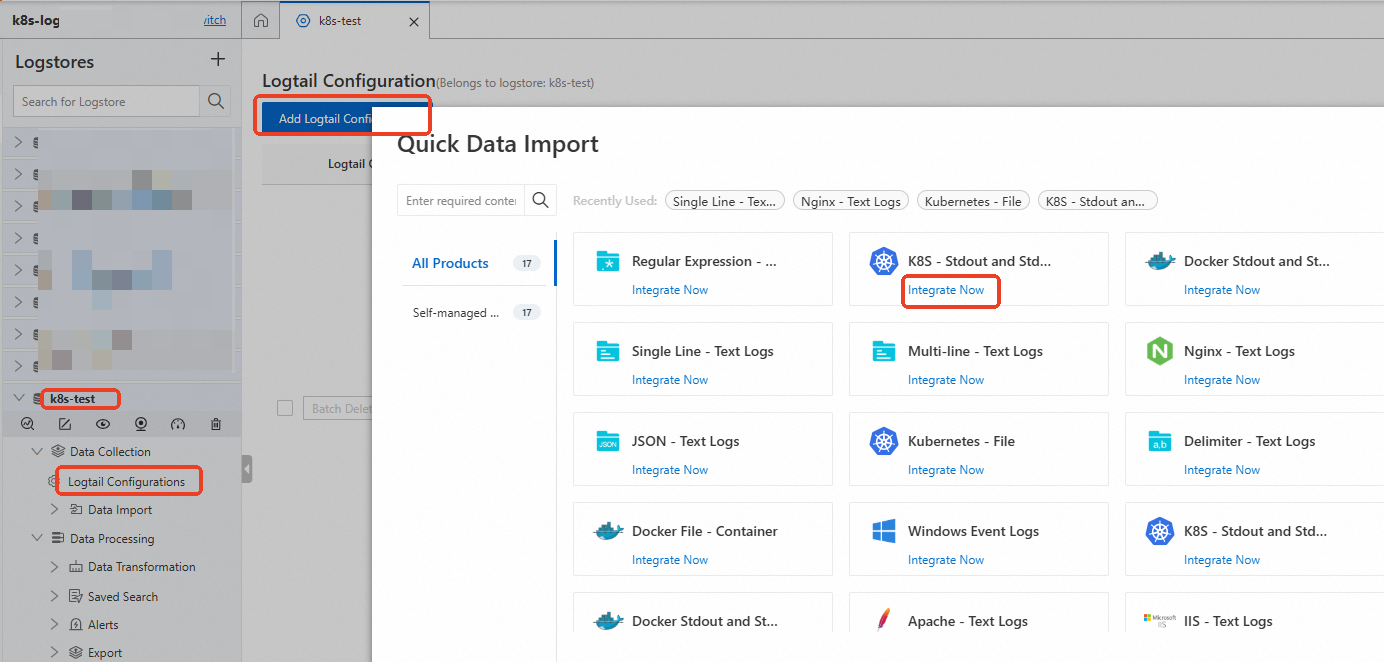
In the Create Machine Group step of the Import Data wizard, click Use Existing Machine Groups.

In the Machine Group Configurations step of the Import Data wizard, set the Scenario parameter to Kubernetes Clusters and the Deployment Method parameter to ACK Daemonset, select the k8s-group-${your_k8s_cluster_id} machine group and click the > icon to move the machine group from the Source Machine Group section to the Applied Server Groups section, and then click Next.

Create a Logtail configuration. In the Logtail Configuration step of the Import Data wizard, configure the required parameters, and then click Next. Approximately 1 minute is required to create a Logtail configuration.
You must configure the parameter in the Global Configurations section. For more information, see Create a Logtail configuration.
Global Configurations
In the Global Configurations section, enter a configuration name.

Create indexes and preview data: By default, full-text indexing is enabled for Simple Log Service. In this case, full-text indexes are created. You can query all fields in logs based on the indexes. You can also manually create indexes for fields based on the collected logs. Alternatively, you can click Automatic Index Generation. Then, Simple Log Service generates indexes for fields. You can query data in an accurate manner based on field indexes. This reduces indexing costs and improves query efficiency. For more information, see Create indexes.
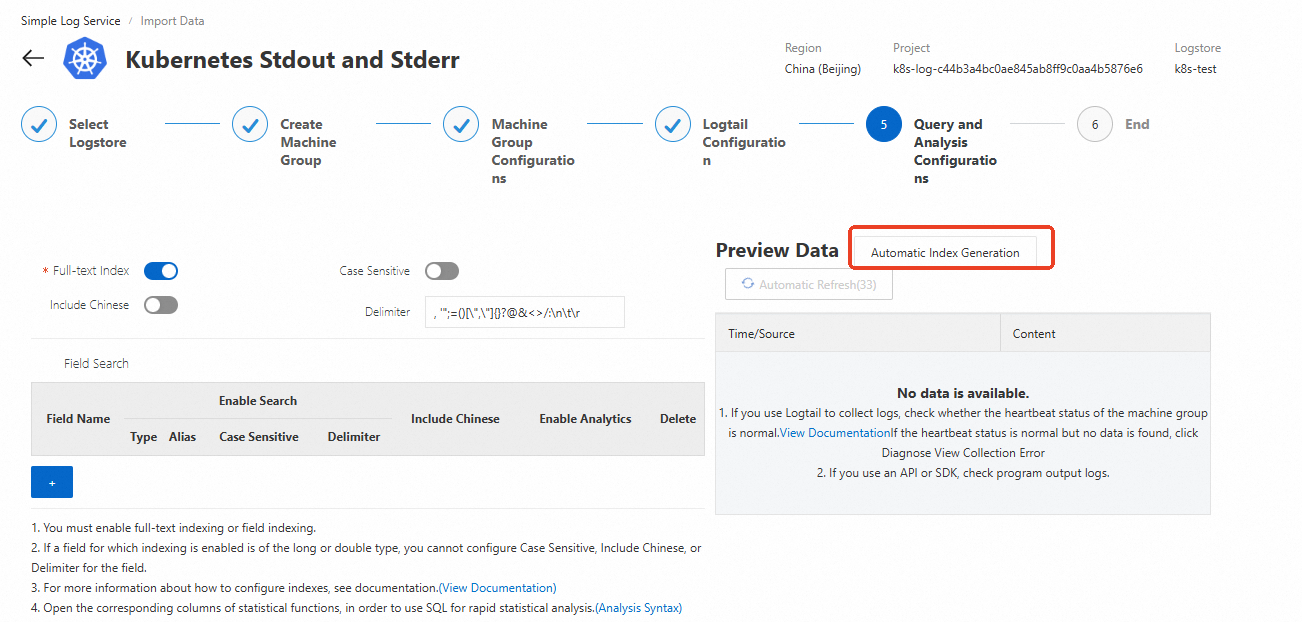
Step 3: Query and analyze logs
Log on to the Simple Log Service console.
In the Projects section, click the project you want to go to its details page.

In the left-side navigation pane, click the
 icon of the logstore you want. In the drop-down list, select Search & Analysis to view the logs that are collected from your Kubernetes cluster.
icon of the logstore you want. In the drop-down list, select Search & Analysis to view the logs that are collected from your Kubernetes cluster.
Default fields for container standard output (old version)
Each container standard output has the following default fields:
Field Name | Description |
_time_ | Log collection time. |
_source_ | Log source type, stdout or stderr. |
_image_name_ | Image name |
_container_name_ | Container name |
_pod_name_ | Pod name |
_namespace_ | Namespace where the pod is located |
_pod_uid_ | Unique identifier of the pod |
References
Create a dashboard to monitor the status of systems, applications, and services.
Configure alert rules to automatically generate alerts for exceptions in logs.
Troubleshoot collection errors: