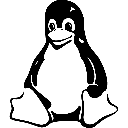customizing tmux
set-option -g prefix C-a | rebind the Ctrl-b prefix to Ctrl-a | -g for global => every window |
bind-key C-a last-window | switch to last active window | To use hit Ctrl-a twice |
unbind % | Remove default split binding | |
bind | split-window -h | bind vertical splitting to | | |
bind – split-window -v | bind horizontal splitting to - | |
set -g status-bg black | ||
set -g status-fg white | ||
set -g status-left ‘#[fg=green]#H’ | beginning of statusbar hostname in green | |
set-window-option -g window-status-current-bg red | current window shown in red | |
set -g status-right ‘#[fg=yellow]#(uptime | cut -d “,” -f 2-)’ | number of users and load average for computer | |
setw -g monitor-activity on | highlight window with new activity | |
set -g visual-activity on | show info on new activity | |
setw -g automatic-rename on | set window title to current command |
Comments