Compose Code Editor (Multiplatform)
Description
Compose Code Editor is a code highlighting / editing library for compose , it does not make use of web view so it renders fast
Its also supports kotlin multiplatform and supports Android & JVM at the moment , It will be better if you could get it from github packages since I use that and post latest versions there and Jitpack might not support multiplatform The version 2.0.2 is only for Android , Its 3.0.0 and afterwards for multiplatform
Demo
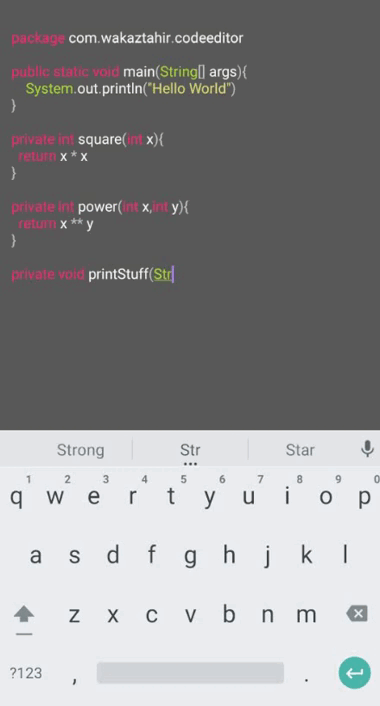
Setup
You can either get this from github packages or jitpack
Step 1. Make sure you have jitpack repository in your build file
Step 2. Add the dependency
Multiplatform Dependency
Step 1 : Add the Github Packages Repo
val githubProperties = Properties() githubProperties.load(FileInputStream(rootProject.file("github.properties"))) allprojects { repositories { maven { name = "GitHubPackages" url = uri("https://maven.pkg.github.com/username/repo") credentials { username = (githubProperties["gpr.usr"] ?: System.getenv("GPR_USER")).toString() password = (githubProperties["gpr.key"] ?: System.getenv("GPR_API_KEY")).toString() } } } } Step 2 : Create Github Properties File
Create github.properties file in your project at root level and add two properties (make github personal access token)
Step 3 : Add The Dependency
Usage
// Step 1. Declare Language & Code val language = CodeLang.Kotlin val code = """ package com.wakaztahir.codeeditor fun main(){ println("Hello World"); } """.trimIndent() // Step 2. Create Parser & Theme val parser = remember { PrettifyParser() } // try getting from LocalPrettifyParser.current var themeState by remember { mutableStateOf(CodeThemeType.Monokai) } val theme = remember(themeState) { themeState.theme() } Using Text Composable
// Step 3. Parse Code For Highlighting val parsedCode = remember { parseCodeAsAnnotatedString( parser = parser, theme = theme, lang = language, code = code ) } // Step 4. Display In A Text Composable Text(parsedCode) Using TextField Composable
var textFieldValue by remember { mutableStateOf( TextFieldValue( annotatedString = parseCodeAsAnnotatedString( parser = parser, theme = theme, lang = language, code = code ) ) ) } OutlinedTextField( modifier = Modifier.fillMaxSize(), value = textFieldValue, onValueChange = { textFieldValue = it.copy( annotatedString = parseCodeAsAnnotatedString( parser = parser, theme = theme, lang = language, code = it.text ) ) } ) Displaying Line Numbers
To display line numbers in the text field we must use a BasicTextField since it has a parameter for onTextLayout
A basic example can be setup like this , On every text layout a new array is created which contains top offsets of each line in the BasicTextField
val language = CodeLang.Kotlin val code = """ package com.wakaztahir.codeeditor fun main(){ println("Hello World"); } """.trimIndent() val parser = remember { PrettifyParser() } val themeState by remember { mutableStateOf(CodeThemeType.Default) } val theme = remember(themeState) { themeState.theme } fun parse(code: String): AnnotatedString { return parseCodeAsAnnotatedString( parser = parser, theme = theme, lang = language, code = code ) } var textFieldValue by remember { mutableStateOf(TextFieldValue(parse(code))) } var lineTops by remember { mutableStateOf(emptyArray<Float>()) } val density = LocalDensity.current Row { if (lineTops.isNotEmpty()) { Box(modifier = Modifier.padding(horizontal = 4.dp)) { lineTops.forEachIndexed { index, top -> Text( modifier = Modifier.offset(y = with(density) { top.toDp() }), text = index.toString(), color = MaterialTheme.colors.onBackground.copy(.3f) ) } } } BasicTextField( modifier = Modifier.fillMaxSize(), value = textFieldValue, onValueChange = { textFieldValue = it.copy(annotatedString = parse(it.text)) }, onTextLayout = { result -> lineTops = Array(result.lineCount) { result.getLineTop(it) } } ) } List of available languages & their extensions
Default ("default-code"), HTML ("default-markup") , C/C++/Objective-C ("c", "cc", "cpp", "cxx", "cyc", "m"), C# ("cs"), Java ("java"),Kotlin ("kt") ,Bash ("bash", "bsh", "csh", "sh"), Python ("cv", "py", "python"), Perl ("perl", "pl", "pm"), Ruby ("rb", "ruby"), JavaScript ("javascript", "js"), CoffeeScript ("coffee"), Rust ("rc", "rs", "rust"), Appollo ("apollo" , "agc", "aea"), Basic ("basic", "cbm"), Clojure ("clj"), Css ("css"), Dart ("dart"), Erlang ("erlang", "erl"), Go ("go"), Haskell ("hs"), Lisp ("cl", "el", "lisp", "lsp", "scm" , "ss", "rkt"), Llvm ("llvm", "ll"), Lua ("lua"), Matlab ("matlab"), ML (OCaml, SML, F#, etc) ("fs", "ml"), Mumps ("mumps"), N ("n", "nemerle"), Pascal ("pascal"), R ("r", "s", "R" , "S", "Splus"), Rd ("Rd", "rd"), Scala ("scala"), SQL ("sql"), Tex ("latex", "tex"), VB ("vb", "vbs"), VHDL ("vhdl", "vhd"), Tcl ("tcl"), Wiki ("wiki.meta"), XQuery ("xq", "xquery"), YAML ("yaml" , "yml"), Markdown ("md", "markdown"), formats ("json", "xml" , "proto"), "regex"
Didn't found yours? Please, open issue to show your interest & I'll try to add this language in next releases.
List of available themes
- Default
- Monokai
Issues
- Lack of themes