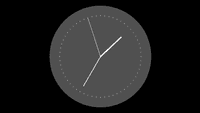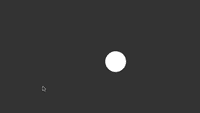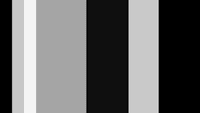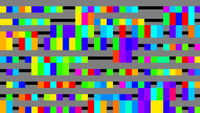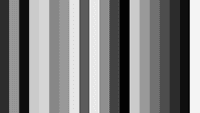Examples+
Mouse 1D
Move the mouse left and right to shift the balance. The "mouseX" variable is used to control both the size and color of the rectangles.
Highlighted Features
/** * Mouse 1D. * * Move the mouse left and right to shift the balance. * The "mouseX" variable is used to control both the * size and color of the rectangles. */ void setup() { size(640, 360); noStroke(); colorMode(RGB, height, height, height); rectMode(CENTER); } void draw() { background(0.0); float r1 = map(mouseX, 0, width, 0, height); float r2 = height-r1; fill(r1); rect(width/2 + r1/2, height/2, r1, r1); fill(r2); rect(width/2 - r2/2, height/2, r2, r2); }Related Examples
This example is for Processing 4+. If you have a previous version, use the examples included with your software. If you see any errors or have suggestions, please let us know.