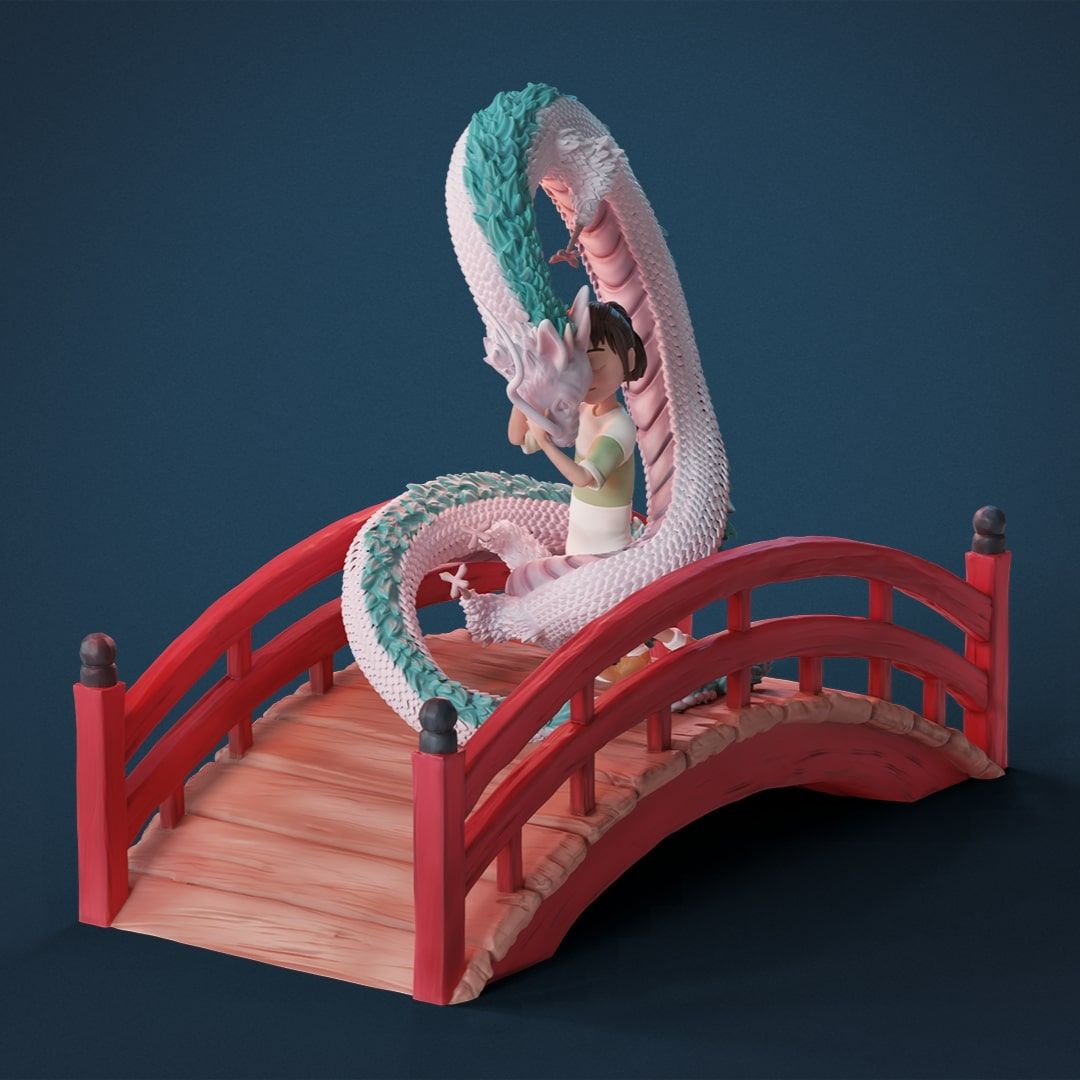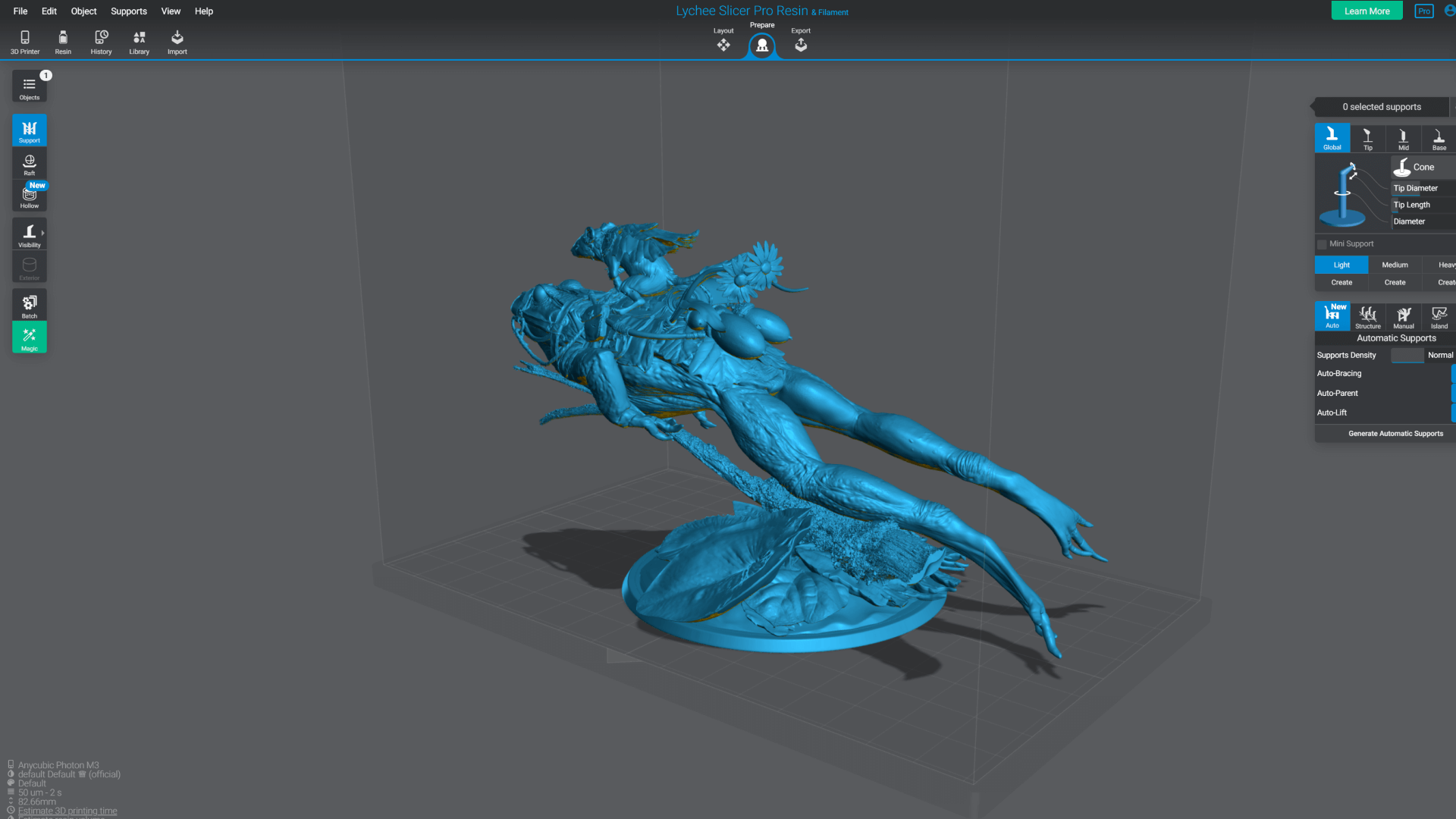Welcome to the lychee world
You dream it. You print it.
Lychee is made to 3D printing accessible to everyone by offering the most innovative and user-friendly tools.
From your first slice to your final print, every detail is designed to work in harmony. Lychee Slicer makes printing easy. Lychee Library gives you models ready to go. Together, they turn imagination into reality.
Creators & Projects
Printing has never been so easy

A caring community.
Connect with our friendly community of 3D creators. The best place to learn and share.

A lot of tutorials.
Get support from the Lychee team through a collection of helpful tutorials.

Always up-to-date.
Our regular slicer updates bring you the latest advancements in slicing technology.
Find, slice & print easily.
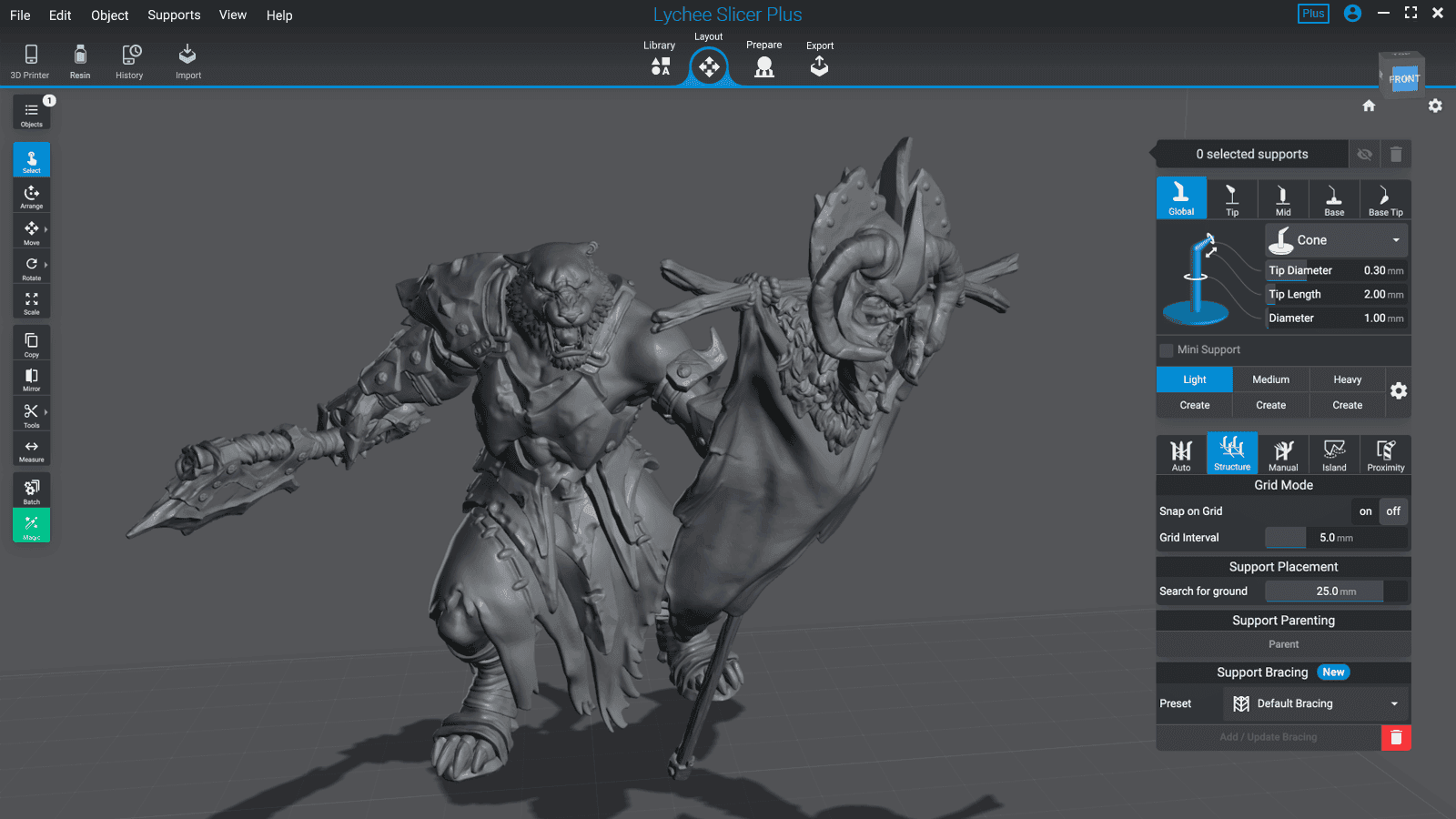
Find answers to common and accurate questions about Lychee. Check them out, they might be really helpful!
- What is the difference between Lychee Lite, Lychee Plus, and Lychee Library subscriptions?
Lychee offers three different options to meet any 3D printing needs:
-
Lychee Slicer Lite: this is your free version of Lychee Slicer. This version provides the basic tools you need to get started with slicing and 3D printing.
-
Lychee Slicer Plus: this edition gives you access to many features in Lychee Slicer. Our exclusive features make the Plus edition the best solution to simplify the printing process and improve print quality.
-
Lychee Library: then this edition combines all the Lychee Slicer software Plus version with a wide library of incredible 3D models crafted by the world's top creators. You can download these high-quality 3D models models directly within Lychee Slicer, making it a great way to find inspiration and print amazing objects.
Subscribe to the edition you need and find more details on our Pricing Page.
-
- Can I try Lychee Slicer Plus editions for free ?
Absolutely! We want you to love Lychee Plus as much as we do and enjoy the best, game-changing slicing features to improve your printing projects. That's why we offer a free 30-day trial.
How does it work? Download Lychee Slicer for free and activate your trial within the software. It's that easy! After 30 days, you can choose to keep exploring with Lychee Plus, subscribe to Lychee Library to download a wide diversity of 3D models, or stick with the free version. The choice is yours!
- How to 3D print successfully?
3D printing is all about three key steps, here's a quick breakdown for you:
- Find or create your 3D model: first, you need to select or design the 3D model you want to print. Are you looking for artistic or functional 3D objects? Dive into Lychee Library, that helps you find your next project among thousands of stunning resin or filament creations, from the world's best creators.
- Prepare your model with Lychee Slicer: once you have your model, you have to prepare it for printing and set-up your printer in a slicing software. Think of it like giving your printer step-by-step instructions. Lychee Slicer is the most intuitive and innovative slicer to help you with this. It lets you adjust the model, slice it into perfect layers for your 3D printer to understand. Our slicing software is also compatible with thousands printers. Check our Lychee Slicer supported printers.
- Print your 3D model: finally, you can print your 3D model, clean it, and add the post-processing work if needed for finishing touches.
Want to learn more? Check out our dedicated page "What is 3D Printing" which explains it all in detail.
- Why start 3D printing with Lychee?
The Lychee team is made up of people with diverse 3D printing skillsets and levels. Our commitment to constant innovation ensures we address your needs and concerns. That's why Lychee creates intuitive products, such as Lychee Slicer and Lychee Library, designed for beginners and experts alike, ensuring they enjoy every step of printing.
Moreover, we have created a detailed documentation to master every resin or filament print, from the most simple to the most complex objects. We can also count on a dedicated community on our Discord channel to help, talk, share creations, and keep the magic of 3D printing going.
Visit our page "Beginning With 3D Printing" to learn everything you need to know to start 3D printing and begin your first project safely while optimizing your experience, with this step-by-step format.
- How can I become a Lychee Ambassador or Partner?
We're always looking for passionate creators and brands to join the Lychee family! Becoming a Lychee Ambassador or a Lychee Partner is really simple.
Please visit our Ambassadors & Partners page and reach out to us directly through our special contact form available. Share a bit about yourself, your experience, and your ideas for collaboration. We'll then contact you to discuss potential ambassadorship or partnership opportunities.
- How can I contact the Lychee team?
For any general inquiries, questions, comments, or feedback concerning your Lychee experience, feel free to contact us easily via our contact form.
Are you a Lychee Plus, Lychee Library user, or a Lychee Ambassador? Join our private Discord channel. It's the perfect place for real-time chat and support.

Lychee Slicer 7.4 [Changelog]
In Lychee Slicer 7.4, we’re delivering your most requested feature: Multiplate. Now you can manage complex projects with multiple build plates all within a single scene. This update also brings easier model duplication, new printer support, and expanded resin compatibility to simplify your workflow.

Join the Lychee Affiliate Program
What is the Lychee Affiliate Program? You love Lychee, now you can get paid for it. If you're into 3D printing and already using tools like Lychee Slicer or the Lychee Library, why not share what you love and earn a passive income in return? The Lychee Affiliate Program is a super simple (and free) way to earn money by spreading the word. Whether you're a creator, educator, influencer, or a passionate maker, you can earn commissions every time someone signs up for a paid Lychee plan using your link. A fun way to grow your community and get rewarded along the way. Simple as that!

10 Epic Tabletop 3D Creators You Can Print In Lychee Library
When it comes to tabletop games, the miniatures you place on the table can be just as important as the stories you tell. The right sculpt brings your world to life — and in the Lychee Library, those sculpts come from some of the most legendary 3D creators in the game. If you’re looking for printable miniatures that are beautiful, detailed, and ready for adventure, you’ve come to the right place. If you’re into tabletop games, you know how satisfying it is to place the perfect mini on the table. It’s not just a figurine, it’s your character’s energy, your story’s vibe, your world coming to life. And guess what? You don’t need to spend hours searching across a million websites to find that mini. Because the Lychee Library brings it all together, high-quality, beautifully sculpted, pre-supported 3D printable miniatures, right where you need them: inside Lychee Slicer. Even better? These minis come from some of the most talented 3D creators in the tabletop universe. Whether you're printing your first fighter or building a full campaign lineup, this is your backstage pass to the best the community has to offer. Let’s take a look at the designers that make the Lychee Library the place to be for tabletop gamers who print.

The 2k25 Easter Crew - 3D Printing Collab by Alkemia x Lychee
Come closer, dear friends, and listen carefully because this Easter, the Lychee team isn’t bringing the chocolate, we’re bringing the fun into your resin printer. You’re no stranger to Lychee Library. It’s that lovely treasure chest filled with all sorts of amazing 3D models from creators you adore. Yes, we’re rather humble about it all, of course.
- Major update
Lychee Slicer Version 7.4 & 7.4.1
In Lychee Slicer 7.4.1, we’re delivering your most requested feature: Multiplate. Now you can manage complex projects with multiple build plates all within a single scene. This update also brings easier model duplication, new printer support, and expanded resin compatibility to simplify your workflow.
- Minor update
Lychee Slicer Version 7.3, 7.3.1 & 7.3.2
You love new features, but you also wanted us to refine what’s already there. Thanks to your feedback, we’re excited to bring you Lychee Slicer 7.3.2, a new version focused on fixing annoying bugs, solving pain points, and enhancing your overall slicing and printing experience.
- Minor update
Lychee Slicer Version 7.2.2
This new version of Lychee Slicer focuses primarily on stabilization and resolving various issues, particularly errors that could occur when loading Lychee "LYS" or "LYT" files. In some cases, a "File not found" error could appear.