HugeGraph-LLM
Please refer to the AI repository README for the most up-to-date documentation, and the official website regularly is updated and synchronized.
Bridge the gap between Graph Databases and Large Language Models
🎯 Overview
HugeGraph-LLM is a comprehensive toolkit that combines the power of graph databases with large language models. It enables seamless integration between HugeGraph and LLMs for building intelligent applications.
Key Features
- 🏗️ Knowledge Graph Construction - Build KGs automatically using LLMs + HugeGraph
- 🗣️ Natural Language Querying - Operate graph databases using natural language (Gremlin/Cypher)
- 🔍 Graph-Enhanced RAG - Leverage knowledge graphs to improve answer accuracy (GraphRAG & Graph Agent)
For detailed source code doc, visit our DeepWiki page. (Recommended)
📋 Prerequisites
[!IMPORTANT]
- Python: 3.10+ (not tested on 3.12)
- HugeGraph Server: 1.3+ (recommended: 1.5+)
- UV Package Manager: 0.7+
🚀 Quick Start
Choose your preferred deployment method:
Option 1: Docker Compose (Recommended)
The fastest way to get started with both HugeGraph Server and RAG Service:
# 1. Set up environment cp docker/env.template docker/.env # Edit docker/.env and set PROJECT_PATH to your actual project path # 2. Deploy services cd docker docker-compose -f docker-compose-network.yml up -d # 3. Verify deployment docker-compose -f docker-compose-network.yml ps # 4. Access services # HugeGraph Server: http://localhost:8080 # RAG Service: http://localhost:8001 Option 2: Individual Docker Containers
For more control over individual components:
Available Images
hugegraph/rag- Development image with source code accesshugegraph/rag-bin- Production-optimized binary (compiled with Nuitka)
# 1. Create network docker network create -d bridge hugegraph-net # 2. Start HugeGraph Server docker run -itd --name=server -p 8080:8080 --network hugegraph-net hugegraph/hugegraph # 3. Start RAG Service docker pull hugegraph/rag:latest docker run -itd --name rag \ -v /path/to/your/hugegraph-llm/.env:/home/work/hugegraph-llm/.env \ -p 8001:8001 --network hugegraph-net hugegraph/rag # 4. Monitor logs docker logs -f rag Option 3: Build from Source
For development and customization:
# 1. Start HugeGraph Server docker run -itd --name=server -p 8080:8080 hugegraph/hugegraph # 2. Install UV package manager curl -LsSf https://astral.sh/uv/install.sh | sh # 3. Clone and setup project git clone https://github.com/apache/incubator-hugegraph-ai.git cd incubator-hugegraph-ai/hugegraph-llm # 4. Create virtual environment and install dependencies uv venv && source .venv/bin/activate uv pip install -e . # 5. Launch RAG demo python -m hugegraph_llm.demo.rag_demo.app # Access at: http://127.0.0.1:8001 # 6. (Optional) Custom host/port python -m hugegraph_llm.demo.rag_demo.app --host 127.0.0.1 --port 18001 Additional Setup (Optional)
# Download NLTK stopwords for better text processing python ./hugegraph_llm/operators/common_op/nltk_helper.py # Update configuration files python -m hugegraph_llm.config.generate --update [!TIP] Check our Quick Start Guide for detailed usage examples and query logic explanations.
💡 Usage Examples
Knowledge Graph Construction
Interactive Web Interface
Use the Gradio interface for visual knowledge graph building:
Input Options:
- Text: Direct text input for RAG index creation
- Files: Upload TXT or DOCX files (multiple selection supported)
Schema Configuration:
- Custom Schema: JSON format following our template
- HugeGraph Schema: Use existing graph instance schema (e.g., “hugegraph”)
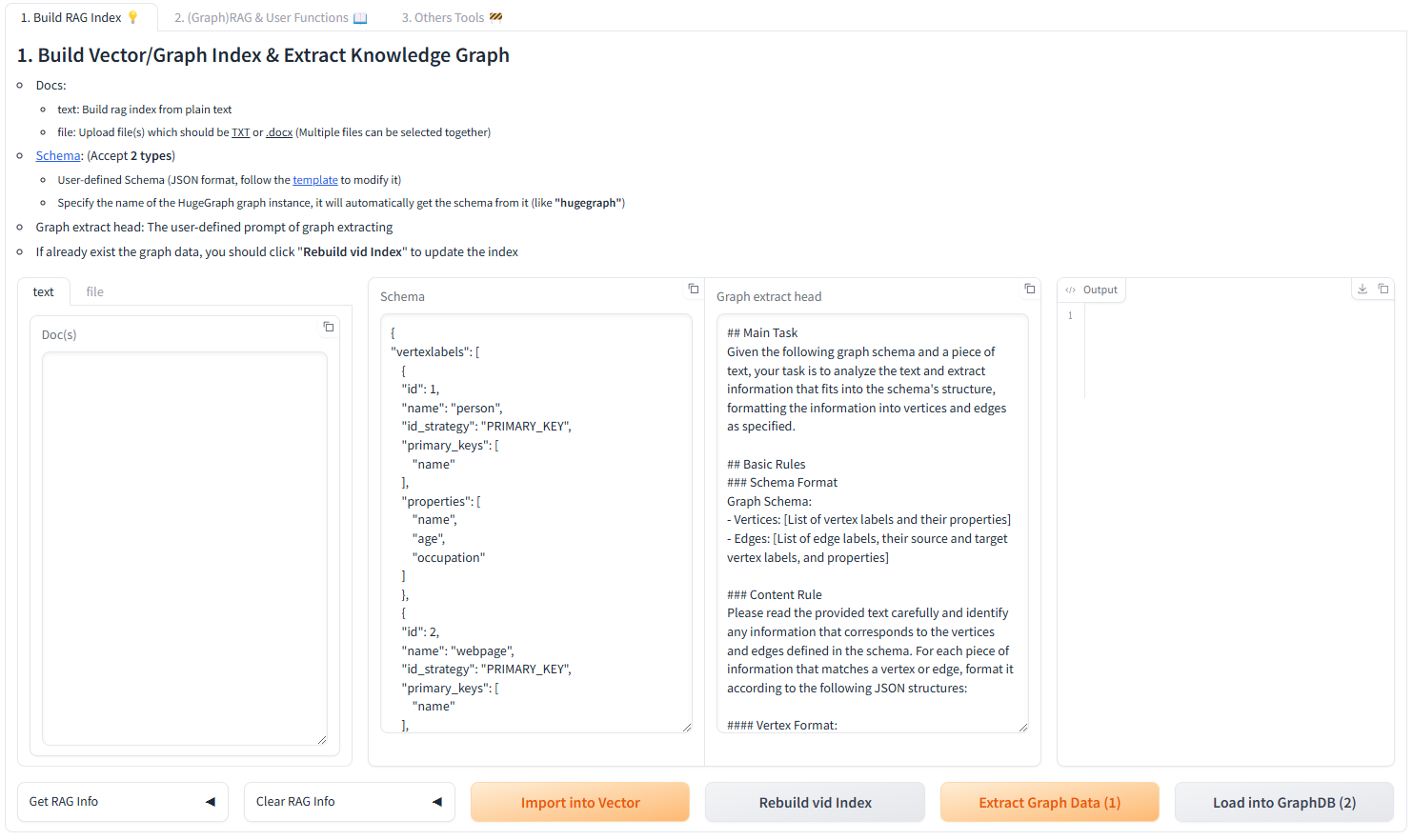
Programmatic Construction
Build knowledge graphs with code using the KgBuilder class:
from hugegraph_llm.models.llms.init_llm import LLMs from hugegraph_llm.operators.kg_construction_task import KgBuilder # Initialize and chain operations TEXT = "Your input text here..." builder = KgBuilder(LLMs().get_chat_llm()) ( builder .import_schema(from_hugegraph="talent_graph").print_result() .chunk_split(TEXT).print_result() .extract_info(extract_type="property_graph").print_result() .commit_to_hugegraph() .run() ) Pipeline Workflow:
graph LR A[Import Schema] --> B[Chunk Split] B --> C[Extract Info] C --> D[Commit to HugeGraph] D --> E[Execute Pipeline] style A fill:#fff2cc style B fill:#d5e8d4 style C fill:#dae8fc style D fill:#f8cecc style E fill:#e1d5e7 Graph-Enhanced RAG
Leverage HugeGraph for retrieval-augmented generation:
from hugegraph_llm.operators.graph_rag_task import RAGPipeline # Initialize RAG pipeline graph_rag = RAGPipeline() # Execute RAG workflow ( graph_rag .extract_keywords(text="Tell me about Al Pacino.") .keywords_to_vid() .query_graphdb(max_deep=2, max_graph_items=30) .merge_dedup_rerank() .synthesize_answer(vector_only_answer=False, graph_only_answer=True) .run(verbose=True) ) RAG Pipeline Flow:
graph TD A[User Query] --> B[Extract Keywords] B --> C[Match Graph Nodes] C --> D[Retrieve Graph Context] D --> E[Rerank Results] E --> F[Generate Answer] style A fill:#e3f2fd style B fill:#f3e5f5 style C fill:#e8f5e8 style D fill:#fff3e0 style E fill:#fce4ec style F fill:#e0f2f1 🔧 Configuration
After running the demo, configuration files are automatically generated:
- Environment:
hugegraph-llm/.env - Prompts:
hugegraph-llm/src/hugegraph_llm/resources/demo/config_prompt.yaml
[!NOTE] Configuration changes are automatically saved when using the web interface. For manual changes, simply refresh the page to load updates.
LLM Provider Support: This project uses LiteLLM for multi-provider LLM support.
📚 Additional Resources
- Graph Visualization: Use HugeGraph Hubble for data analysis and schema management
- API Documentation: Explore our REST API endpoints for integration
- Community: Join our discussions and contribute to the project
License: Apache License 2.0 | Community: Apache HugeGraph