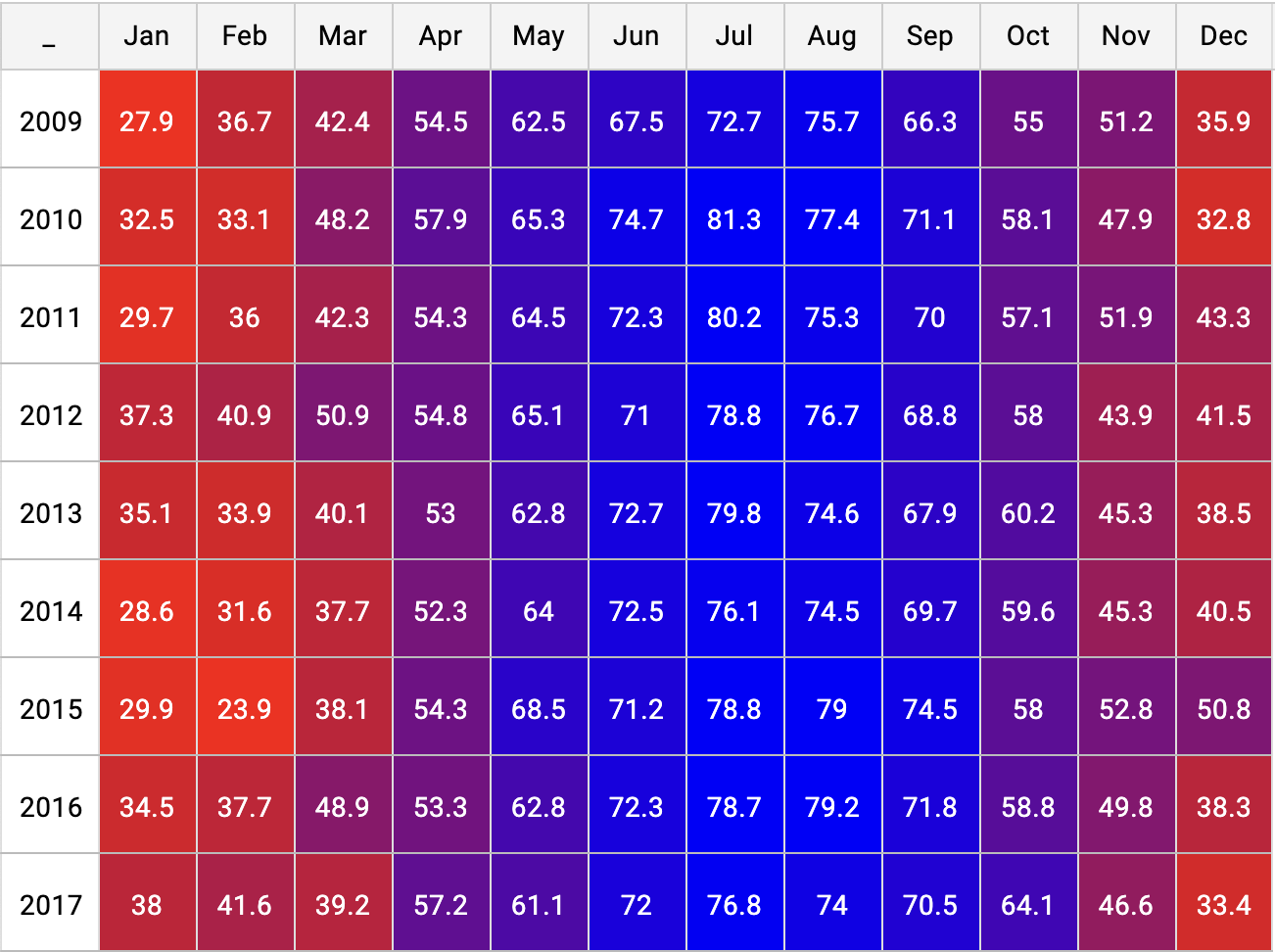This is the angular component of the GuiExpert Table Project.
This is the UI-agnostic table component for your next web app. 😊
| Angular | @guiexpert/angular-table |
|---|---|
| 20.x.x | ^20.0.0 |
| 19.x.x | ^19.0.0 |
| 18.x.x | ^18.0.0 |
| 17.x.x | ^17.0.0 |
| 16.x.x | ^16.0.7 |
| 15.x.x | ^15.0.2 |
| 14.x.x | ^14.0.3 |
|
- Handle large datasets easily
- Excellent performance for large tables by vertical and horizontal virtual scrolling
- Fully-featured (advanced sorting and filtering)
- Highly customizable orderData grid
- Outstanding performance
- No third-party dependencies
- UI-agnostic
- Column Interactions (resize, reorder)
- Sorting Rows
- Row, Column, and Range Selection
- Single and Multi Selection
- UI-agnostic
- Row and Column Spanning
- Fixed Columns (Left and Right)
- Tree table (Hierarchical View)
- Accessibility support: Keyboard Shortcuts
- Custom Filtering
- In-place Cell Editing
- Userdefined Key and Mouse Events
- Customizable Look & Feel (via CSS variables)
- Row sorting
- Column Reordering (Drag and Drop)
- State Persistence (Row Sorting, Column Order, Selection)
- Customizable Cell Contents via Renderer for Header, Body and Footer
- Full control over the HTML structure and style
Add the following two NPM packages to your existing angular project (run this in your project root directory):
npm install --save @guiexpert/table @guiexpert/angular-table Import the (standalone) TableComponent in your angular module:
@NgModule({ imports: [ CommonModule, TableComponent, ... Add guiexpert-table component to a template:
<guiexpert-table [tableModel]="tableModel" [tableOptions]="tableOptions" class="table-div" ></guiexpert-table> Add two properties (tableModel and tableOptions) to the component:
import { TableFactory, TableModelIf, TableOptions, TableOptionsIf } from "@guiexpert/table"; tableModel: TableModelIf = TableFactory.createTableModel({ headerData: [ ['Header 1', 'Header 2'] ], bodyData: [ ['Text 1a', 'Text 2a'], ['Text 1b', 'Text 2b'], ] }); tableOptions = { ...new TableOptions(), hoverColumnVisible: false, defaultRowHeights: { header: 40, body: 34, footer: 0 } There are numerous possibilities to create table models. Please refer to the Documentation for further information or the Demo section for examples.