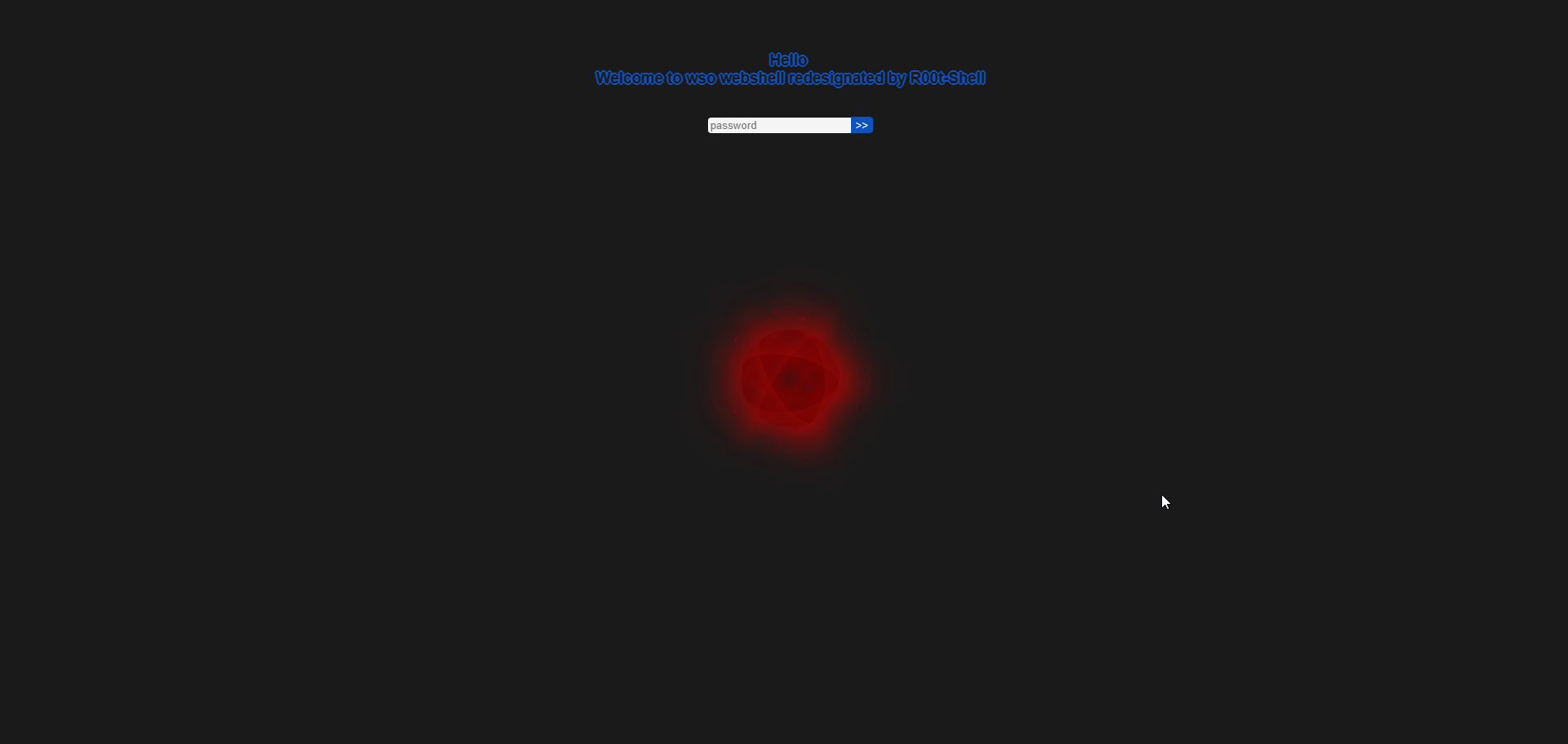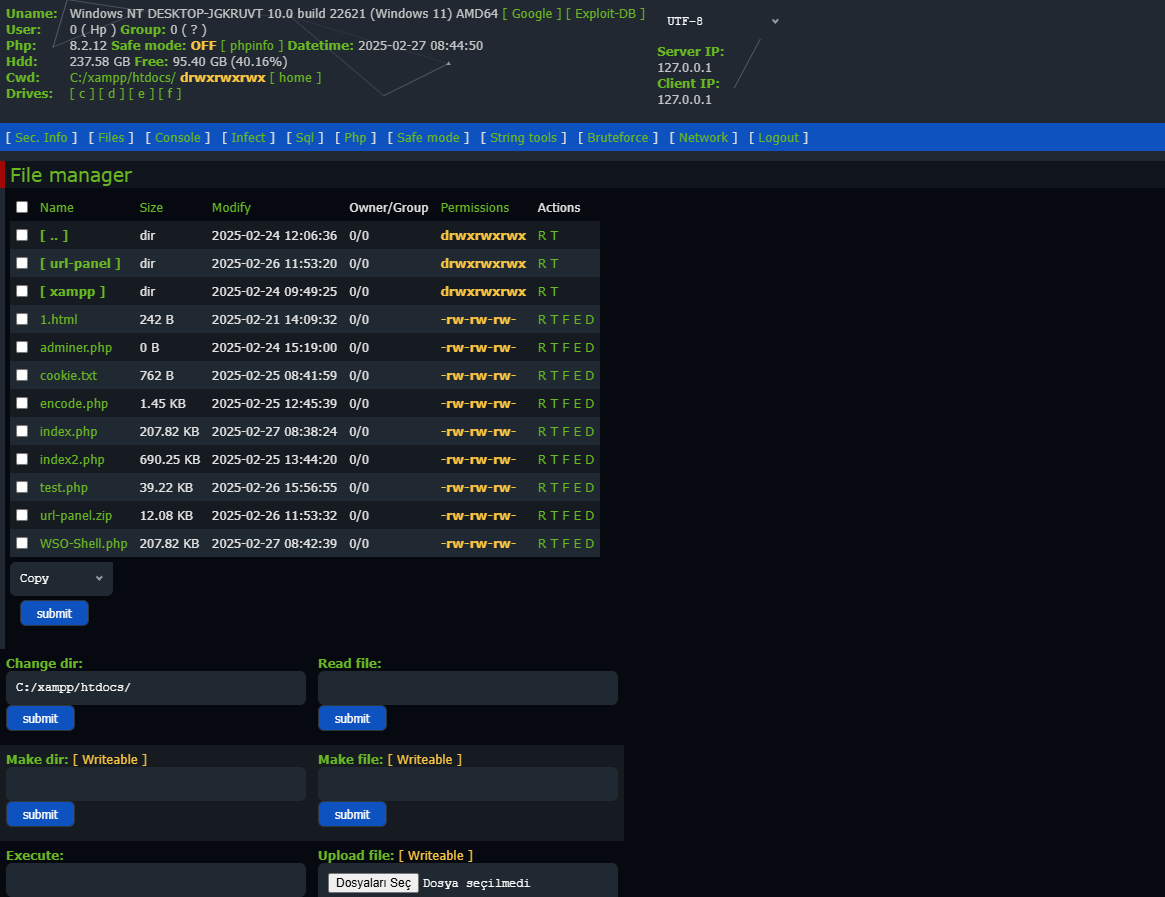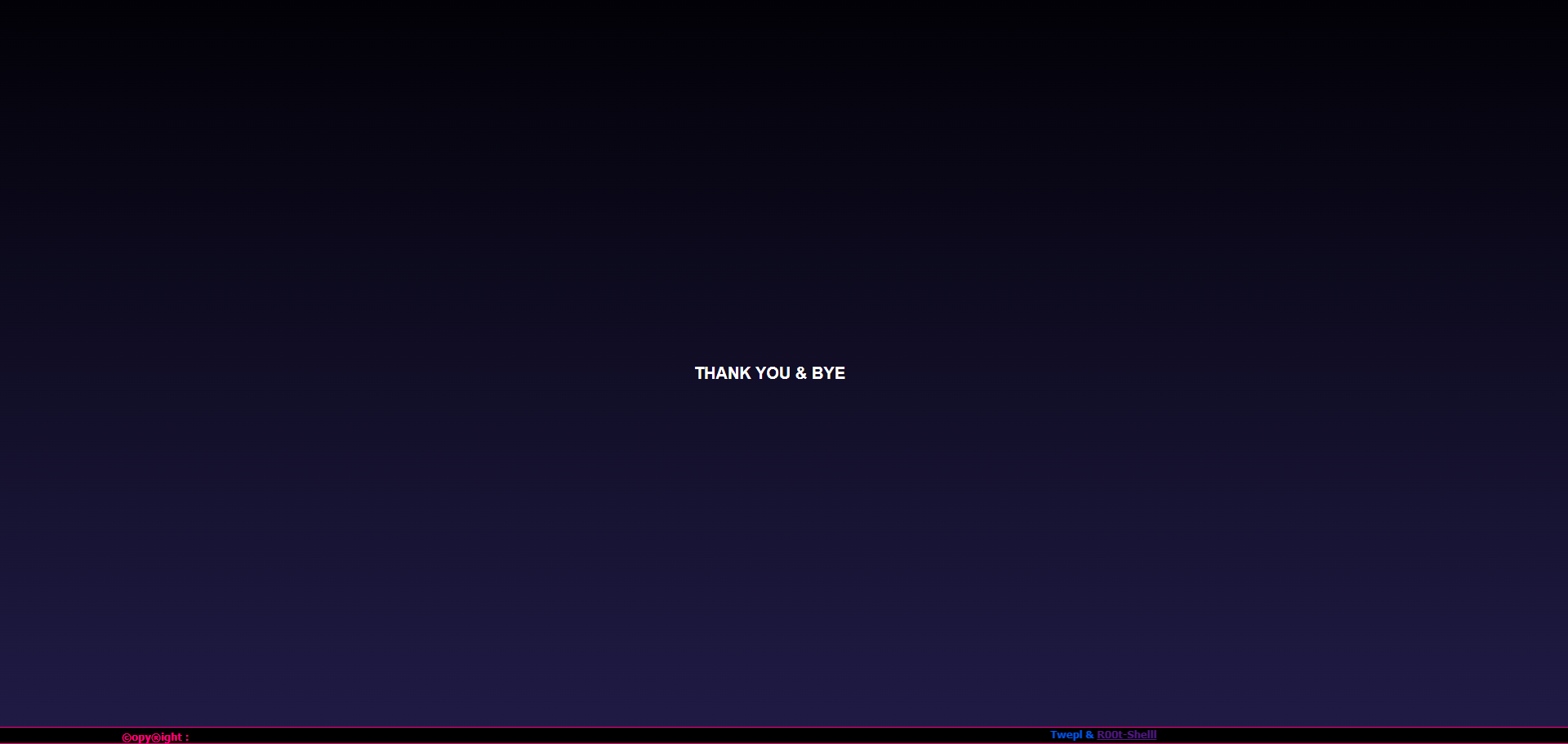# WSO Webshell: Comprehensive Guide WSO Webshell is a PHP-based tool for remotely managing web servers. It provides file management, command execution, and other advanced features. This guide explains its installation, usage, and best practices. ## Default Panel Password **Default Panel Password:** `R00t` ## What is WSO Webshell? WSO Webshell is a PHP script designed for administrators to remotely manage files, execute commands, and perform system diagnostics. It is commonly used in penetration testing but should be handled responsibly. > **Warning:** Use WSO Webshell only for legal purposes. Unauthorized use may violate laws and lead to severe consequences. ## Features - **File Manager:** Upload, edit, delete, and move files. - **Command Execution:** Execute shell commands remotely. - **Database Management:** Access and modify databases. - **Security Features:** Password protection and encryption options. ## How to Install? To install WSO Webshell, follow these steps: ```bash 1. Download the PHP script from the repository. 2. Upload the script to your web server. 3. Access it via your web browser (e.g., http://yourdomain.com/WSO-Shell.php). 4. Set up authentication for security.After accessing the webshell, you can:
- Navigate through directories using the file manager.
- Execute commands in the command shell.
- Modify server configurations.
Note: Always secure the script with a strong password to prevent unauthorized access.
To improve visibility, ensure that:
- Relevant meta descriptions and keywords are used.
- Content is structured with proper headings.
- Images are optimized, and pages load quickly.