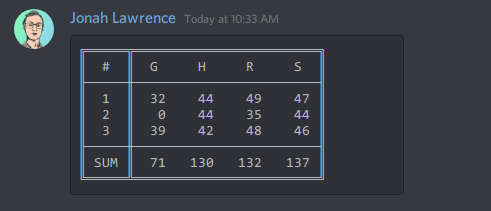Module for converting 2D Python lists to fancy ASCII/Unicode tables
pip install table2ascii
from table2ascii import table2ascii output = table2ascii( header=["#", "G", "H", "R", "S"], body=[["1", "30", "40", "35", "30"], ["2", "30", "40", "35", "30"]], footer=["SUM", "130", "140", "135", "130"], ) print(output) """ ╔═════════════════════════════╗ ║ # G H R S ║ ╟─────────────────────────────╢ ║ 1 30 40 35 30 ║ ║ 2 30 40 35 30 ║ ╟─────────────────────────────╢ ║ SUM 130 140 135 130 ║ ╚═════════════════════════════╝ """from table2ascii import table2ascii output = table2ascii( body=[["Assignment", "30", "40", "35", "30"], ["Bonus", "10", "20", "5", "10"]], first_col_heading=True, ) print(output) """ ╔════════════╦═══════════════════╗ ║ Assignment ║ 30 40 35 30 ║ ║ Bonus ║ 10 20 5 10 ║ ╚════════════╩═══════════════════╝ """from table2ascii import table2ascii, Alignment output = table2ascii( header=["#", "G", "H", "R", "S"], body=[["1", "30", "40", "35", "30"], ["2", "30", "40", "35", "30"]], first_col_heading=True, column_widths=[5] * 5, # [5, 5, 5, 5, 5] alignments=[Alignment.LEFT] + [Alignment.RIGHT] * 4, # First is left, remaining 4 are right ) print(output) """ ╔═════╦═══════════════════════╗ ║ # ║ G H R S ║ ╟─────╫───────────────────────╢ ║ 1 ║ 30 40 35 30 ║ ║ 2 ║ 30 40 35 30 ║ ╚═════╩═══════════════════════╝ """from table2ascii import table2ascii, PresetStyle output = table2ascii( header=["First", "Second", "Third", "Fourth"], body=[["10", "30", "40", "35"], ["20", "10", "20", "5"]], column_widths=[10] * 4, style=PresetStyle.ascii_box ) print(output) """ +----------+----------+----------+----------+ | First | Second | Third | Fourth | +----------+----------+----------+----------+ | 10 | 30 | 40 | 35 | +----------+----------+----------+----------+ | 20 | 10 | 20 | 5 | +----------+----------+----------+----------+ """Check TableStyle for more info and PresetStyle for examples.
from table2ascii import table2ascii, TableStyle my_style = TableStyle.from_string("*-..*||:+-+:+ *''*") output = table2ascii( header=["First", "Second", "Third"], body=[["10", "30", "40"], ["20", "10", "20"], ["30", "20", "30"]], style=my_style ) print(output) """ *-------.--------.-------* | First : Second : Third | +-------:--------:-------+ | 10 : 30 : 40 | | 20 : 10 : 20 | | 30 : 20 : 30 | *-------'--------'-------* """See a list of all preset styles here.
All parameters are optional.
| Option | Type | Default | Description |
|---|---|---|---|
header | List[str] | None | First row of table seperated by header row seperator |
body | List[List[str]] | None | List of rows for the main section of the table |
footer | List[str] | None | Last row of table seperated by header row seperator |
column_widths | List[int] | automatic | List of column widths in characters for each column |
alignments | List[int] | all centered | Alignments for each column (ex. [Alignment.LEFT, Alignment.CENTER, Alignment.RIGHT]) |
first_col_heading | bool | False | Whether to add a heading column seperator after the first column |
last_col_heading | bool | False | Whether to add a heading column seperator before the last column |
- Display tables nicely inside markdown codeblocks on Discord
- Useful for making Discord bots with Discord.py
- Tables display nicely whenever monospace fonts are fully supported
- Tables make terminal outputs look more professional
To run tests (pytest)
python setup.py test
To lint (flake8):
python setup.py lint