Auto model selection is now in VS Code for Copilot Business and Enterprise
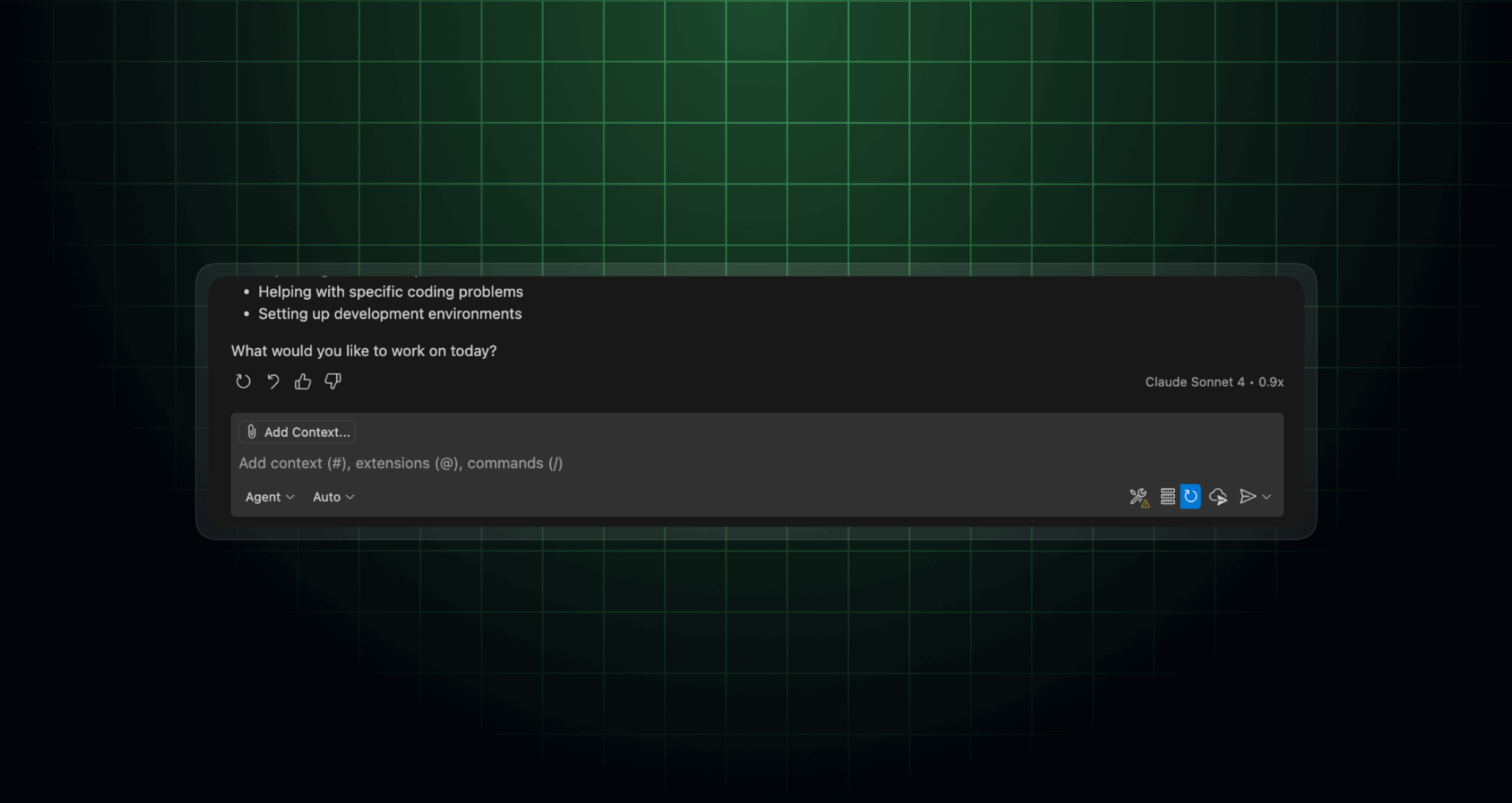
Auto model selection in Visual Studio Code is now available in public preview for GitHub Copilot Business and Enterprise plans. With auto model selection, Copilot chooses a model for you.
How it works
Auto model selection optimizes for model availability, currently routing to GPT-5, GPT-5 mini, GPT-4.1, Sonnet 4, and Sonnet 3.5, with more models coming soon.
- Transparency: You can see which model was used by hovering over the model’s response.
- Stay in control: Switch between auto and any specific model at any time.
- Respects your policies: Auto honors all model policies set by administrators.
Premium request use
Premium request use for auto is billed based on the model it selects, which is currently limited to the models with 0x to 1x multipliers listed above. All paid subscribers get a 10% discount on the model multiplier when using auto (e.g., when auto uses a model that has a 1x multiplier, you will draw down 0.9 premium requests instead of 1).
Getting started
As an administrator, you can control whether users in your organization have access to auto model selection. Simply turn on the Editor preview features policy, and your users can select Auto in Copilot Chat in VS Code. Learn more in our documentation about auto.
This is just the beginning
While this preview of auto model selection optimizes for availability, we’re actively working on future updates to make it more intelligent to account for your task. Your feedback on this preview will directly shape what’s next.
Questions or feedback? We want to hear from you! Join our Community discussion to share your thoughts.
Disclaimer: The UI for features in public preview is subject to change.