import { Text, View } from "react-native"; import { useParticipants, ParticipantNetworkQualityIndicatorProps, } from "@stream-io/video-react-native-sdk"; const CustomNetworkQualityIndicator = ({ participant, }: ParticipantNetworkQualityIndicatorProps) => { return ( <View style={styles.container}> <Text style={styles.connection}> {"⭐️".repeat(participant.connectionQuality)} </Text> </View> ); }; const styles = StyleSheet.create({ container: { backgroundColor: "gray", borderRadius: 5, alignSelf: "center", padding: 5, }, connection: { fontSize: 10, }, });Network Quality Indicator
Network conditions are not always perfect so instead of playing guessing games as to why is someone’s video so blurry our default ParticipantView component comes equipped with network quality indicator which provides general information about that participants network conditions in four states:
- UNSPECIFIED
- POOR
- GOOD
- EXCELLENT
This is the preview of the Default Network Quality Indicator:
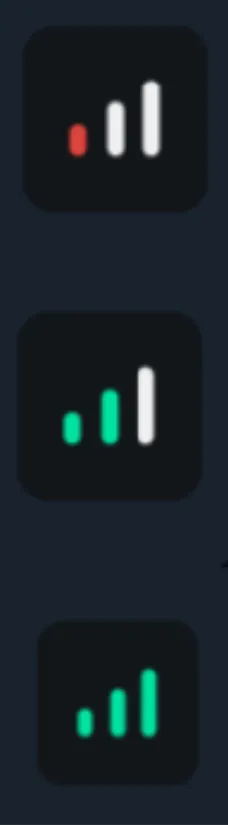
In this guide we’ll learn how to build and implement our own primitive network quality indicator:
Custom Network Quality Indicator
You’ll most likely be displaying this indicator component inside each participant view (Participant) within a call layout. To achieve the customization you can follow the snippet below:
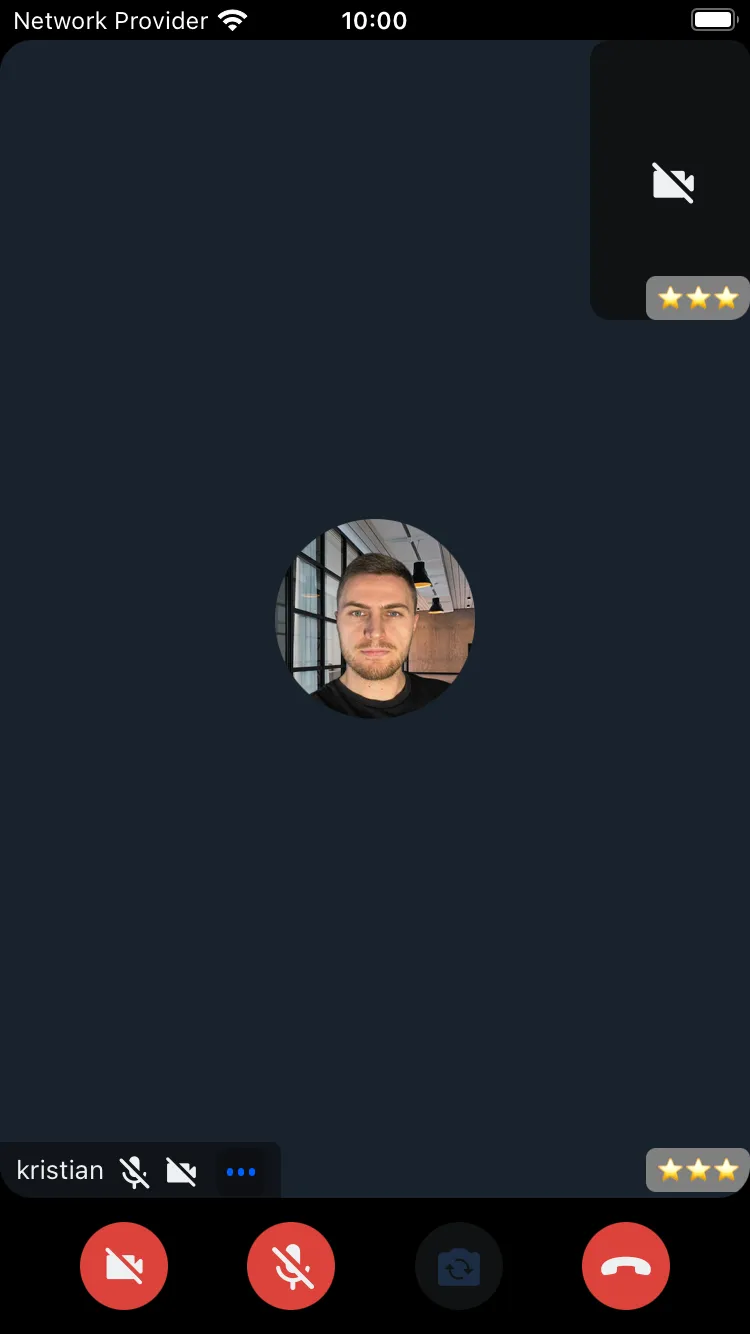
Final Steps
Now this can be passed to the ParticipantNetworkQualityIndicator prop of the CallContent component, as follows:
import { Call, CallContent, StreamCall, } from "@stream-io/video-react-native-sdk"; const VideoCallUI = () => { let call: Call; // your logic to create a new call or get an existing call return ( <StreamCall call={call}> <CallContent ParticipantNetworkQualityIndicator={CustomNetworkQualityIndicator} /> </StreamCall> ); };To get the participant data, you can use the following hooks from the useCallStateHooks:
useParticipantshook that provides all the necessary details of all the participants.useRemoteParticipantshook that provides all the details of the participants other than the local participant.useConnectedUseroruseLocalParticipantprovides the details of the local or connected participant.