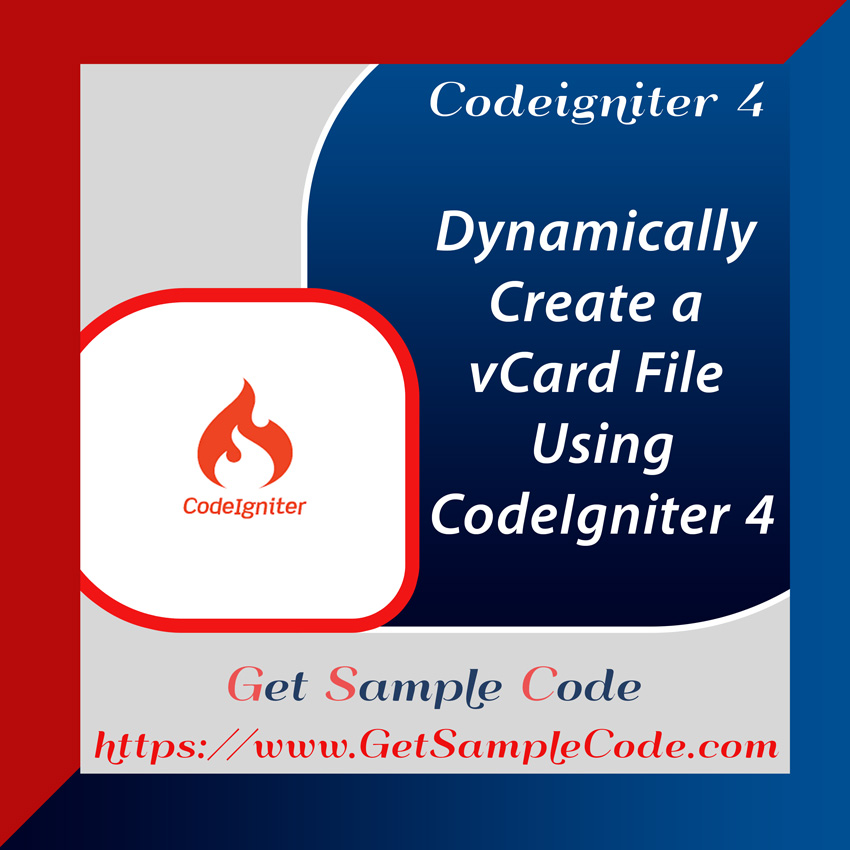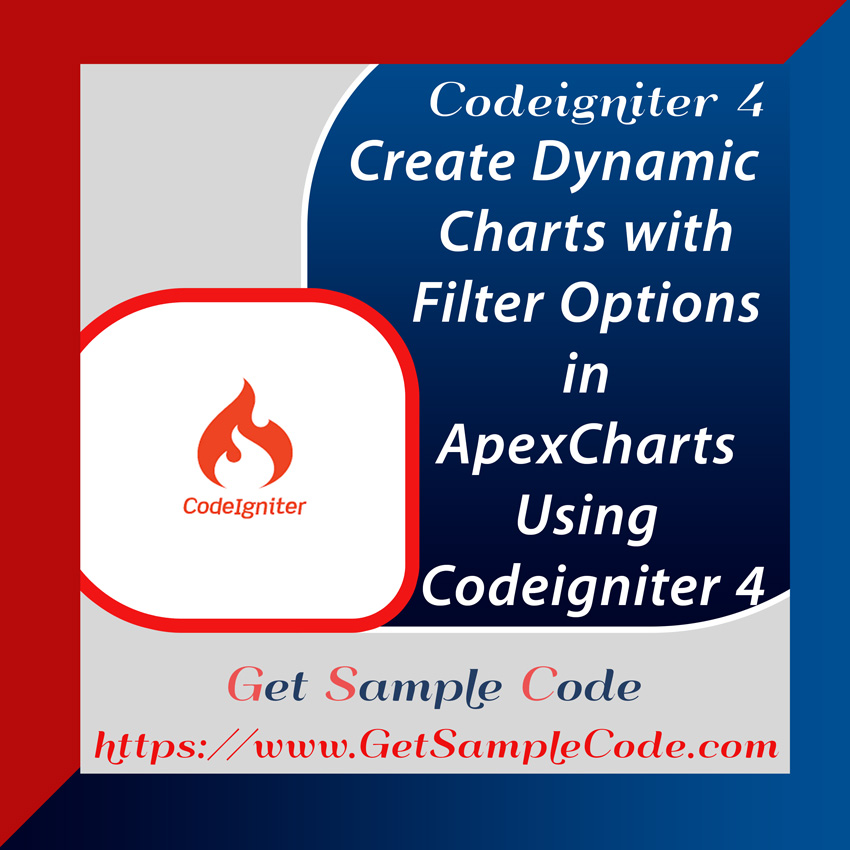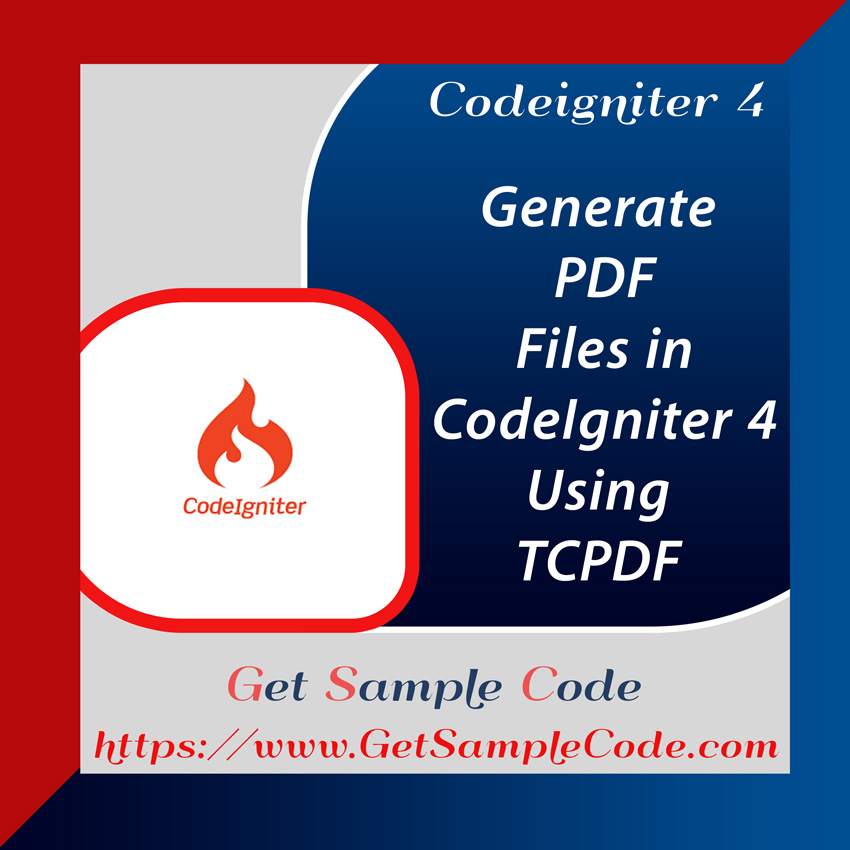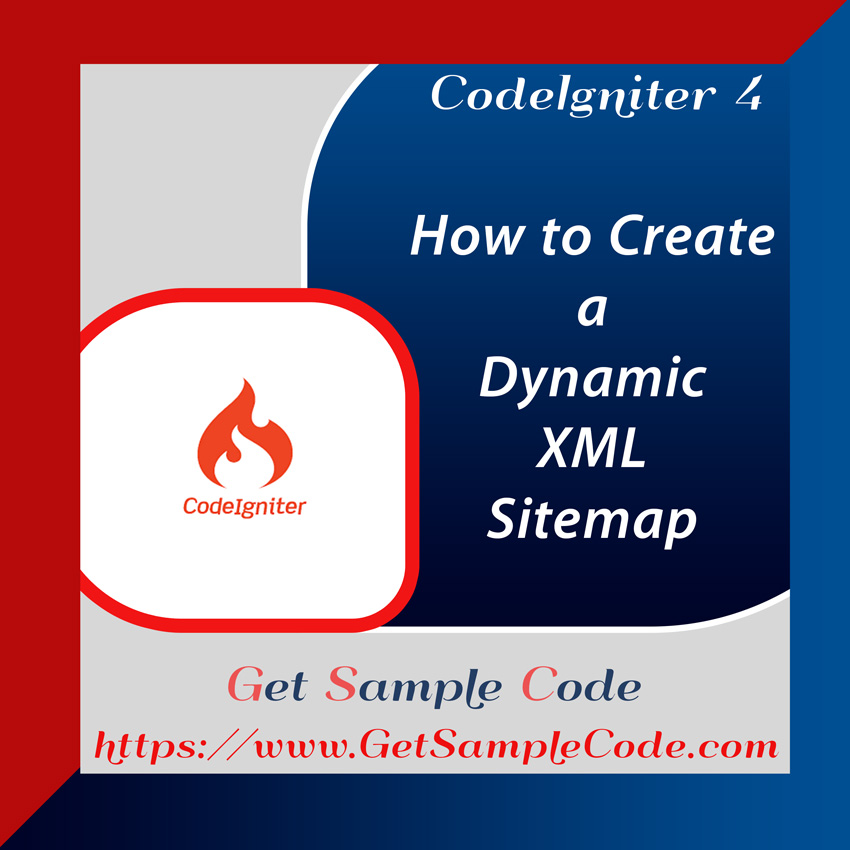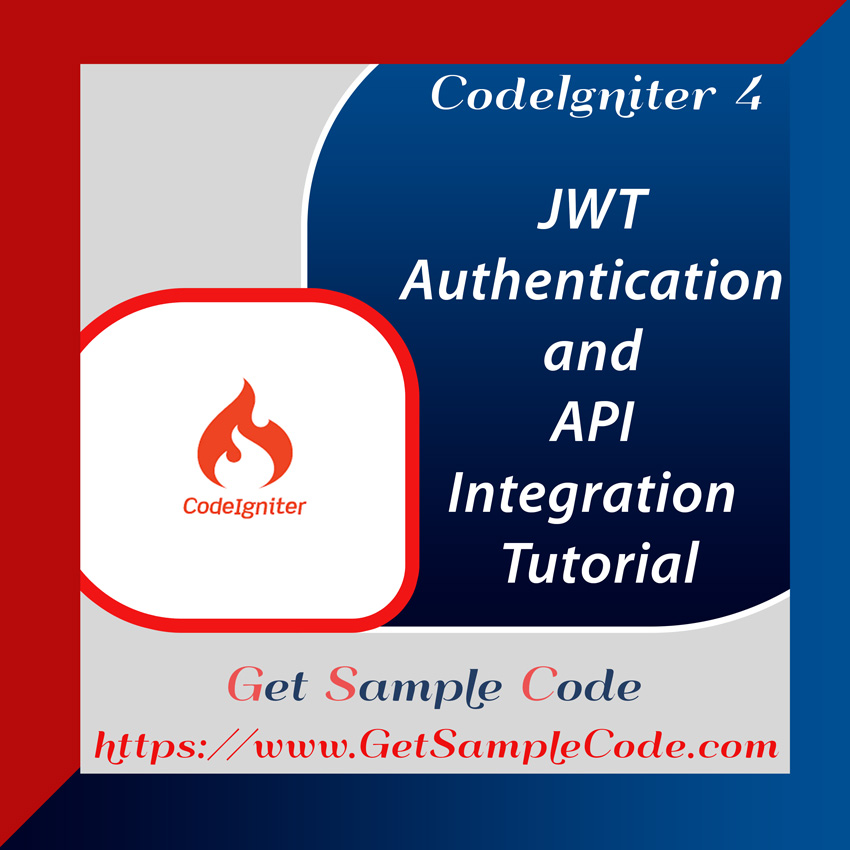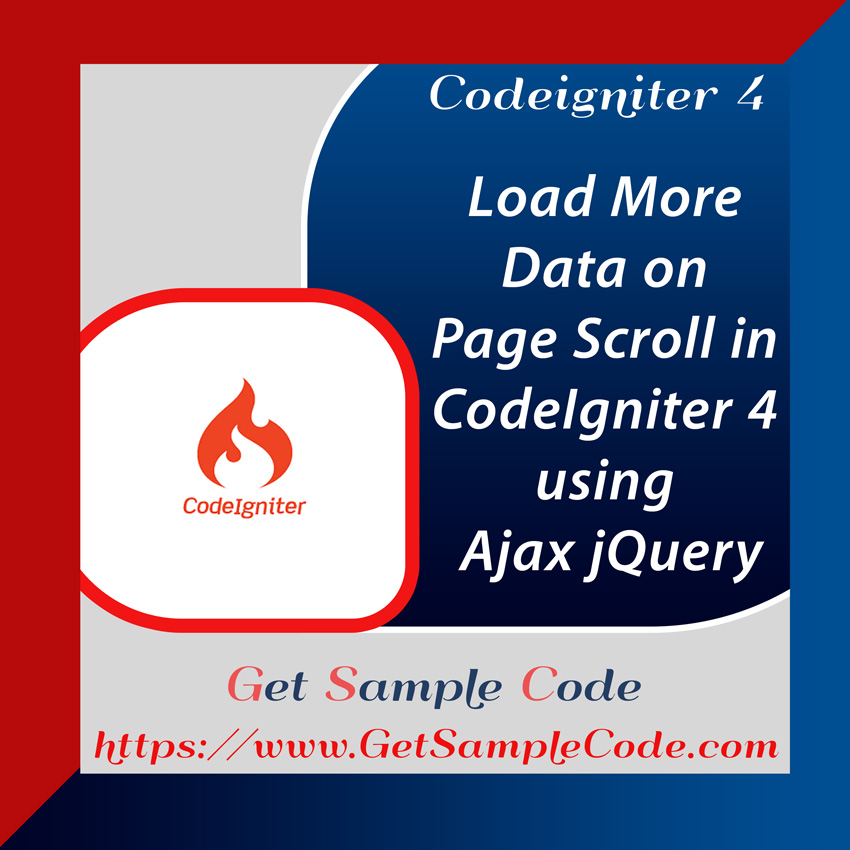CodeIgniter 4 FullCalendar Example Tutorial
Integrating FullCalendar with events in CodeIgniter 4 is a straightforward process that provides a powerful and responsive calendar system for your application. FullCalendar is an open-source jQuery library that allows you to create, edit, and manage events efficiently. With drag-and-drop functionality and customization options, FullCalendar makes event handling seamless.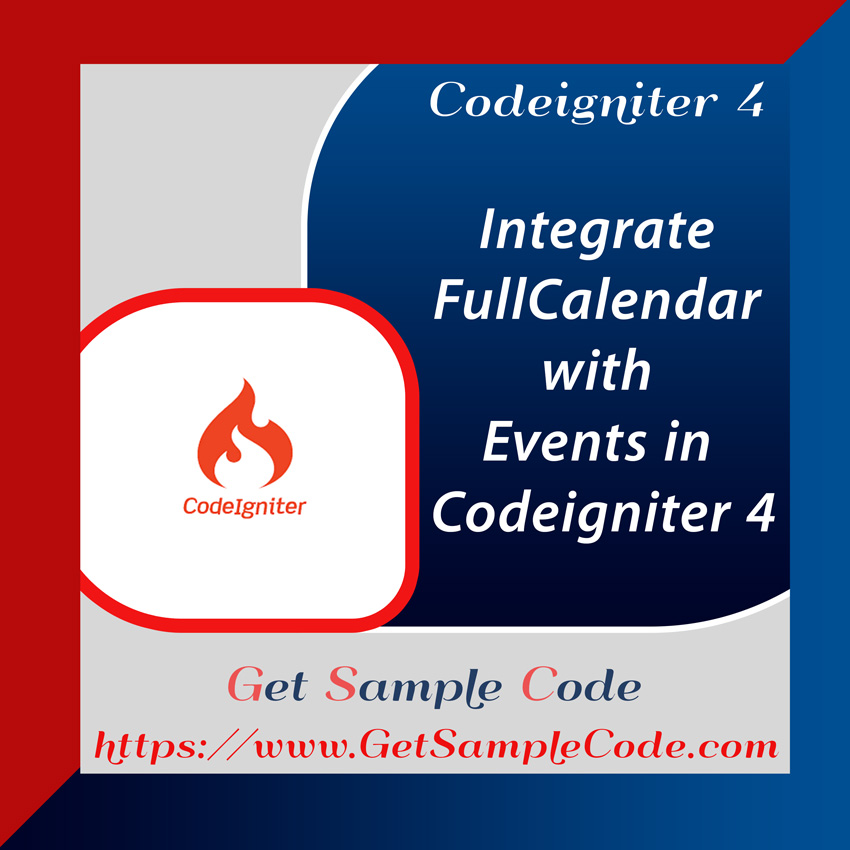
Table Of Content
1 Prerequisites
1.) PHP version of >= 8.2
2.) Composer
3.) Mysql
2 Introduction
This guide walks you through an example of creating a CRUD application in CodeIgniter 4 to manage events using FullCalendar. You will set up a database, create a migration, define a model, and implement a controller to handle FullCalendar operations.
3 Create / Install a Codeigniter 4 Project
3.1 Install Codeigniter 4 Project
Install CodeIgniter 4 using Composer:
composer create-project codeigniter4/appstarter ci-4-fullcalendar-app cd ci-4-fullcalendar-app 3.2 Configure Environment and MySql Database
Rename .env and update the database configuration:
# CI_ENVIRONMENT = production CI_ENVIRONMENT = development DB_CONNECTION=mysql DB_HOST=127.0.0.1 DB_PORT=3306 DB_DATABASE=ci4_fullcalender DB_USERNAME=root DB_PASSWORD= 4 Create Migration and Model
Generate a migration for the events table and define its structure:
php spark make:model Event <?php namespace App\Models; use CodeIgniter\Model; class Event extends Model { protected $table = 'events'; protected $primaryKey = 'id'; protected $allowedFields = ['title','start','end', 'created_at','updated_at']; } php spark make:migration AddEvent <?php namespace App\Database\Migrations; use CodeIgniter\Database\Migration; class CreateEventsTable extends Migration { public function up() { $this->forge->addField([ 'id' => [ 'type' => 'BIGINT', 'constraint' => 255, 'unsigned' => true, 'auto_increment' => true ], 'title' => [ 'type' => 'VARCHAR', 'constraint' => '255', ], 'start' => [ 'type' => 'DATE', 'null' => true ], 'end' => [ 'type' => 'DATE', 'null' => true ], 'created_at' => [ 'type' => 'TIMESTAMP', 'null' => true ], 'updated_at' => [ 'type' => 'TIMESTAMP', 'null' => true ], ]); $this->forge->addPrimaryKey('id'); $this->forge->createTable('events'); } public function down() { $this->forge->dropTable('events'); } } Run the migration: php spark migrate 5 Create Database Seeder
For seeding test data in the events table, use the Seeder class:
php spark make:seeder EventSeeder <?php namespace App\Database\Seeds; use CodeIgniter\Database\Seeder; use CodeIgniter\I18n\Time; use App\Models\Event; class EventSeeder extends Seeder { public function run() { $event = new Event; $faker = \Faker\Factory::create(); for ($i = 0; $i < 10; $i++) { $start = $faker->dateTimeBetween('next Monday', 'next Monday +7 days'); $end = $faker->dateTimeBetween($start, $start->format('Y-m-d').' +3 days'); $event->save( [ 'title' => $faker->name, 'start' => $start->format('Y-m-d'), 'end' => $end->format('Y-m-d'), 'created_at' => Time::createFromTimestamp($faker->unixTime()), 'updated_at' => Time::now() ] ); } } } php spark db:seed EventSeeder 6 Create New Controller - FullCalenderController
Create a controller, This will handle operations like adding, updating, and deleting events.
php spark make:controller FullCalenderController <?php namespace App\Controllers; use App\Controllers\BaseController; use CodeIgniter\HTTP\ResponseInterface; use App\Models\Event; class FullCalenderController extends BaseController { public function index() { if(!empty($this->request->getGet('start'))) { $event = new Event(); $data = $event->where('start>=',$this->request->getGet('start'))->where('end<=',$this->request->getGet('end'))->findAll(); return response()->setJSON($data); } return view('fullcalender'); } public function ajax() { $event = new Event(); switch ($this->request->getPost('type')) { case 'add': $data = [ "title" => $this->request->getPost("title"), "start" => $this->request->getPost("start"), "end" => $this->request->getPost("end"), ]; $event_id=$event->insert($data); $eventData=$event->find($event_id); return response()->setJSON($eventData); break; case 'update': $data = [ "title" => $this->request->getPost("title"), "start" => $this->request->getPost("start"), "end" => $this->request->getPost("end"), ]; $event_id= $event->update( $this->request->getPost("id"), $data); $eventData=$event->find($event_id); return response()->setJSON($eventData); break; case 'delete': $eventData = $event->where("id",$this->request->getPost("id"))->delete(); return response()->setJSON($eventData); break; default: # code... break; } } } ?> 7 Create a View
Develop a view file (index.php) to display the FullCalendar. Include the FullCalendar and jQuery libraries for rendering and interaction.
<!DOCTYPE html> <html> <head> <title>Codeigniter 4 Fullcalender Tutorial Tutorial - GetSampleCode.com</title> <link href="https://cdn.jsdelivr.net/npm/bootstrap@5.0.2/dist/css/bootstrap.min.css" rel="stylesheet"> <script src="https://cdnjs.cloudflare.com/ajax/libs/jquery/3.1.1/jquery.min.js"></script> <link rel="stylesheet" href="https://cdnjs.cloudflare.com/ajax/libs/fullcalendar/3.9.0/fullcalendar.css" /> <script src="https://cdnjs.cloudflare.com/ajax/libs/moment.js/2.24.0/moment.min.js"></script> <script src="https://cdnjs.cloudflare.com/ajax/libs/fullcalendar/3.9.0/fullcalendar.js"></script> <script src="https://cdnjs.cloudflare.com/ajax/libs/toastr.js/latest/toastr.min.js"></script> <link rel="stylesheet" href="https://cdnjs.cloudflare.com/ajax/libs/toastr.js/latest/toastr.min.css" /> </head> <body> <div class="container"> <div class="card mt-5"> <h3 class="card-header p-3">Codeigniter 4 FullCalender Tutorial Example - GetSampleCode.com</h3> <div class="card-body"> <div id='calendar'></div> </div> </div> </div> <script type="text/javascript"> $(document).ready(function () { var calendar = $('#calendar').fullCalendar({ editable: true, events: "fullcalender", displayEventTime: false, editable: true, eventRender: function (event, element, view) { if (event.allDay === 'true') { event.allDay = true; } else { event.allDay = false; } }, selectable: true, selectHelper: true, select: function (start, end, allDay) { var title = prompt('Event Title:'); if (title) { var start = $.fullCalendar.formatDate(start, "Y-MM-DD"); var end = $.fullCalendar.formatDate(end, "Y-MM-DD"); $.ajax({ url: "/fullcalenderAjax", data: { title: title, start: start, end: end, type: 'add' }, type: "POST", success: function (data) { displayMessage("Event Created Successfully"); calendar.fullCalendar('renderEvent', { id: data.id, title: title, start: start, end: end, allDay: allDay },true); calendar.fullCalendar('unselect'); } }); } }, eventDrop: function (event, delta) { var start = $.fullCalendar.formatDate(event.start, "Y-MM-DD"); var end = $.fullCalendar.formatDate(event.end, "Y-MM-DD"); $.ajax({ url: '/fullcalenderAjax', data: { title: event.title, start: start, end: end, id: event.id, type: 'update' }, type: "POST", success: function (response) { displayMessage("Event Updated Successfully"); } }); }, eventClick: function (event) { var deleteMsg = confirm("Do you really want to delete?"); if (deleteMsg) { $.ajax({ type: "POST", url: '/fullcalenderAjax', data: { id: event.id, type: 'delete' }, success: function (response) { calendar.fullCalendar('removeEvents', event.id); displayMessage("Event Deleted Successfully"); } }); } } }); }); /*------------------------------------------ -------------------------------------------- Toastr Success Code -------------------------------------------- --------------------------------------------*/ function displayMessage(message) { toastr.success(message, 'Event'); } </script> </body> </html> 8 Define a Route
In app/Config/Routes.php, define routes for your FullCalenderController:
use CodeIgniter\Router\RouteCollection; /** * @var RouteCollection $routes */ $routes->get('/', 'Home::index'); $routes->get('/fullcalender', 'FullCalenderController::index'); $routes->post('/fullcalenderAjax', 'FullCalenderController::ajax'); 9 Folder Structure
10 Run Web Server to Test the App
Start the server using
php spark serve 11 Conclusion
This tutorial explained how to integrate FullCalendar with events in CodeIgniter 4. With features like drag-and-drop and AJAX integration, FullCalendar enhances event management capabilities. Use this CodeIgniter 4 FullCalendar example tutorial as a foundation to customize and extend your application.