Gavin Wiggins
Text in SwiftUI
Written on November 13, 2022
A Text view displays one or more lines of read-only text.
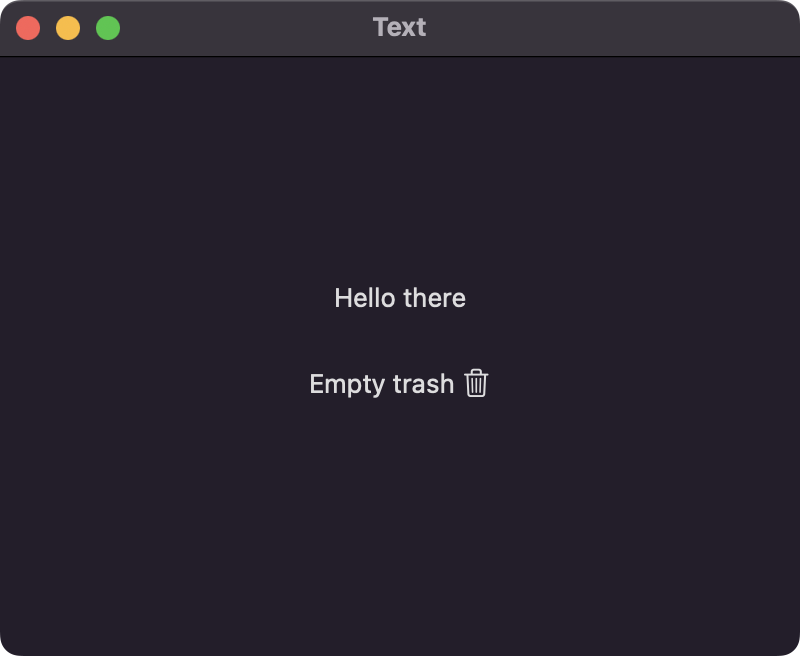
import SwiftUI struct ContentView: View { var body: some View { VStack { // Basic text view Text("Hello there") // Text with inline image Text("Empty trash \(Image(systemName: "trash"))") .padding() } .frame(width: 400, height: 300) } } Font
Use the font instance method to apply a specific font to an individual Text view.
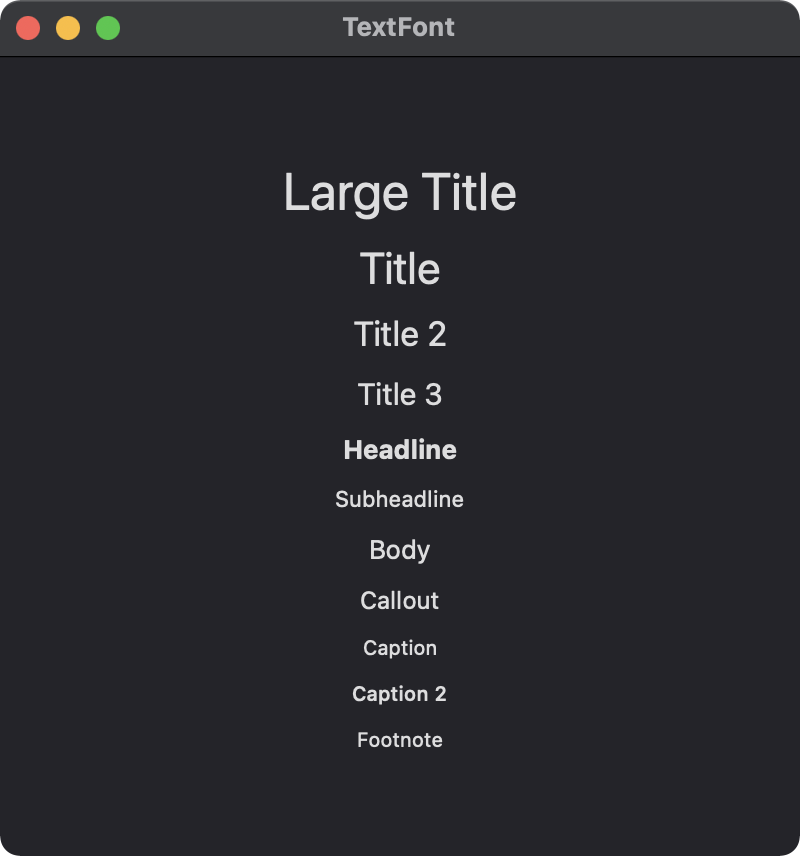
import SwiftUI struct ContentView: View { var body: some View { VStack(spacing: 10) { Group { // Large title font Text("Large Title").font(.largeTitle) // Title font Text("Title").font(.title) // Title 2 font Text("Title 2").font(.title2) // Title 3 font Text("Title 3").font(.title3) // Headline font Text("Headline").font(.headline) // Subheadline font Text("Subheadline").font(.subheadline) } Group { // Body font Text("Body").font(.body) // Callout font Text("Callout").font(.callout) // Caption font Text("Caption").font(.caption) // Caption 2 font Text("Caption 2").font(.caption2) // Footnote font Text("Footnote").font(.footnote) } }.frame(width: 400, height: 400) } } Styles
The Text view in SwiftUI provides several modifiers to customize the appearance and style of the text.
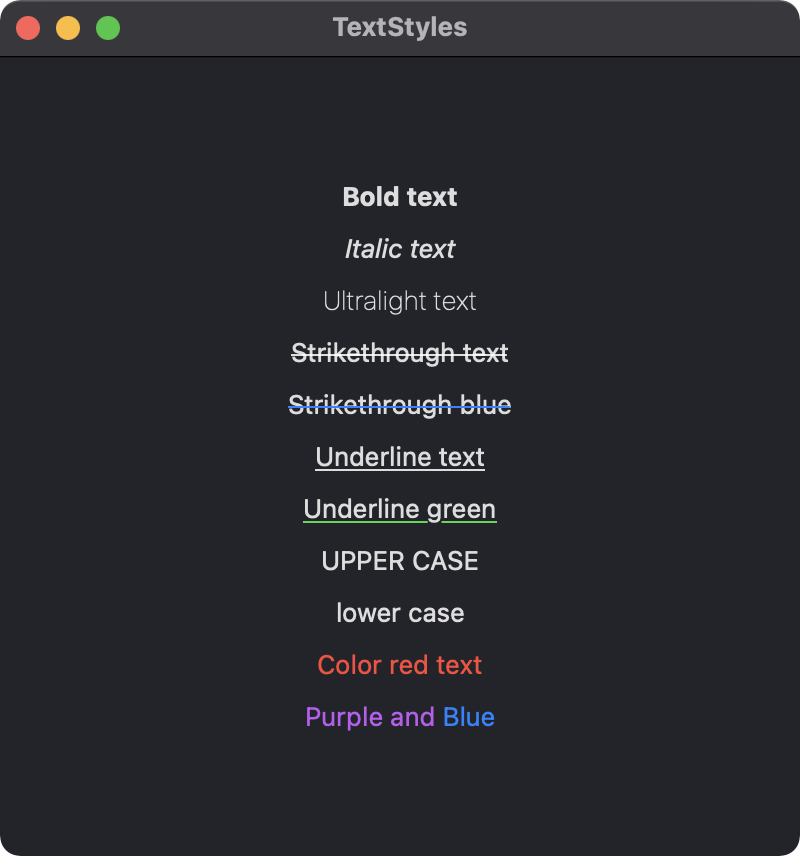
import SwiftUI struct ContentView: View { var body: some View { VStack(spacing: 10) { Group { Text("Bold text").bold() Text("Italic text").italic() Text("Ultralight text").fontWeight(.ultraLight) Text("Strikethrough text").strikethrough() Text("Strikethrough blue").strikethrough(color: .blue) Text("Underline text").underline() Text("Underline green").underline(color: .green) } Group { Text("Upper case").textCase(.uppercase) Text("Lower case").textCase(.lowercase) Text("Color red text").foregroundColor(.red) Text("Purple and ").foregroundColor(.purple) + Text("Blue").foregroundColor(.blue) } } .frame(width:400, height: 400) } } Vertical text
Vertical text can be accomplished by rotating a text view 90 degrees. To rotate the frame of the text view, the fixed size modifier must be implemented along with defining the frame size.
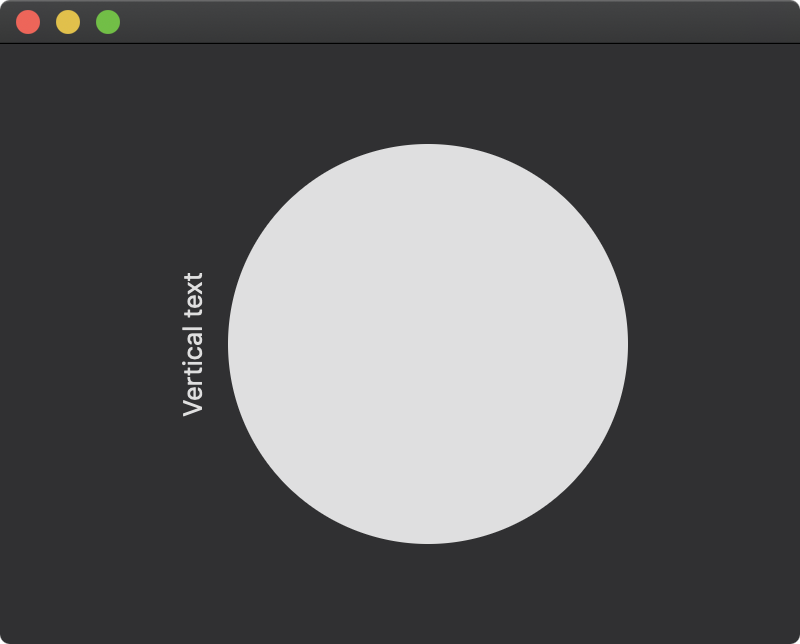
import SwiftUI struct ContentView: View { var body: some View { HStack { Text("Vertical text") .rotationEffect(.degrees(-90)) .fixedSize() .frame(width: 20, height: 180) Circle() .frame(width: 200) } .frame(width: 400, height: 300) } } Gavin Wiggins © 2025
Made on a Mac with Genja. Hosted on GitHub Pages.