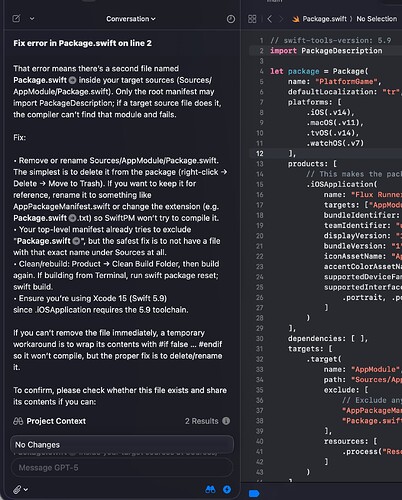Thank you, Mark. The same problem persists in the official release. Fixed by your suggestion.
Hello guys, still couldn’t figure it out can anyone help , and also I tried 2-3 different ways but didn’t work. any updates?
Any news about how to fix this? I’m having the same issue and after a good week of trying stuff I have not found a solution. I tried doing a fresh install of xcode because these errors only appear for me on xcode 16.2 when I run the project on 26 its fine. If I manage to find something I will let you know.
I’m currently having the same issue on Xcode 26.0.1 but only on a UITest project. Everything worked perfectly on Xcode 16.4. Tried setting “Explicitly Built Modules” to no but still having the same issue.
But we are also using spm packages and pods together in one project. And the module that’s missing is a pod.
How can this be fixed?