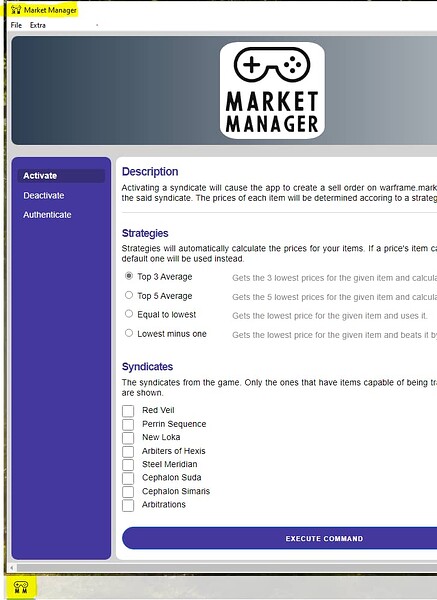Background
I have a personal project that is an elixir desktop application for PC Windows. It works pretty well, but now I want to give it an icon.
This is usually done in the following module:
defmodule WebInterface.Application do # See https://hexdocs.pm/elixir/Application.html # for more information on OTP Applications @moduledoc false use Application alias Desktop alias Manager alias WebInterface.{Endpoint, Telemetry} alias WebInterface.Live.MenuBar @impl true def start(_type, _args) do children = [ Telemetry, {Phoenix.PubSub, name: WebInterface.PubSub}, Endpoint, Manager, {Desktop.Window, [ app: :web_interface, id: WebInterface, title: "Market Manager", size: {900, 960}, menubar: MenuBar, icon: "static/images/resized_logo_4.png", # THIS IS WHERE THE ICON IS SET url: &WebInterface.Endpoint.url/0 ]} ] opts = [strategy: :one_for_one, name: WebInterface.Supervisor] Supervisor.start_link(children, opts) end @impl true def config_change(changed, _new, removed) do WebInterface.Endpoint.config_change(changed, removed) :ok end end Problem
The issue here is that I have to use the same image for both the Windows taskbar and the top icon of the app:
The issue here is that while the logo on the bottom Windows bar (marked yellow) is nice, the one in the top is distorted and pretty horrible.
The fix to this would be to have an icon for the bottom and one for the top.
However after checking the demo app I didn’t find a way of doing this.
Question
Is this possible to achieve? If so, how?