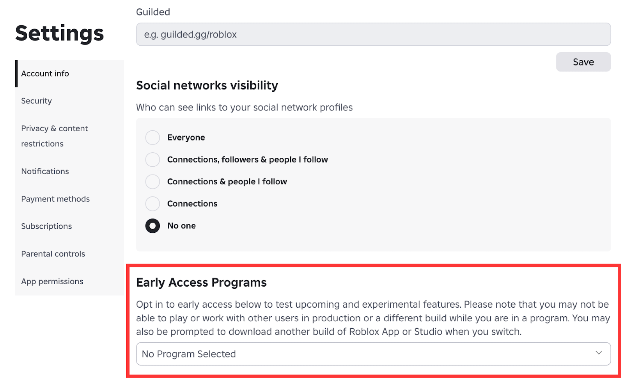Hey Creators!
Ever wanted to get a sneak peek at the latest and greatest features Roblox is developing, the ones that aren’t ready for a Studio Beta? We are excited to offer Early Access Programs!
Previously, the Roblox Studio team had to manually add Creator accounts to a channel in order to try out experimental features and manually remove them when the testing was done. This annoys Creators, especially when they are accidentally left in the channel and cannot get themselves out.
With the introduction of Early Access Programs, you now have full control to opt into (and out of) different experimental features and different Roblox Studio builds that you signed up for (more on this below).
What are Early Access Programs?
Think of Early Access as special versions of Roblox Studio where you can try out experimental features and upcoming user updates. This lets you test new functionality and provide valuable feedback directly to our teams to ensure your experiences are ready for future releases.
How is this different from Studio Beta?
Unlike a Beta, Early Access Programs offer a much earlier look at features that are actively in development. As a result, you should expect that:
- Builds may be less stable and more prone to issues.
- Programs may change significantly or even be removed entirely; for example, if they progress toward Studio Beta or if they’re removed completely.
- You get a complete custom build of Studio, not just a feature flag you can turn on or off.
- API surfaces will likely change for any new APIs that are introduced in early access.
How to opt in or opt out
Ready to jump in? Here’s how to get started:
- When a new Early Access Program is announced on the DevForum, there will be a link to sign up. Watch the announcements space!
- The team running the program will then contact you directly within 2 weeks if you’ve been selected to test their feature.
- Once the feature build is available, navigate to your Settings page and find the Early Access dropdown to select the program you want to try.
- Restart Roblox Studio for any changes to take effect. In rare situations, you may need to restart Studio more than once to return to the production version.
- Confirm you’re in the right build by checking the banner at the bottom of the Studio About page, and you’re ready to go!
Note: To opt out at any time, simply return to the dropdown and select “No Program Selected”.
Looking Ahead
This is just the first step! We are committed to improving the testing experience and providing more transparency, including improving program switching experience, improving feedback channels, and providing more notifications on tests.
Keep an eye out for updates on these programs, and thanks in advance for your feedback!
FAQs
Should I sign up for an Early Access Program with my main account, or should I create an alternate account?
- You can sign up using either your main or an alt account.
Note: You will not be able to play or work with other users in production or a different build while you are in the program. You will also be prompted to download another build of the Roblox App or Studio when you switch.
How do I access the Early Access Program’s experiment feature once I’ve been added to the testing list?
- After opting in and restarting Studio, the features will be automatically enabled in your build. You can see which build you are in via the Studio Settings page.
How do I give feedback on the Early Access Program that I’m testing?
- Once you’re selected to test an Early Access Program, you will be added to a private DevForum group where you can give us feedback on the feature(s) in that program.
Can I publish experiences that use an Early Access tool?
- No. Products and features in Early Access are not final and are subject to change. These features are intended for testing and feedback purposes only.
Do all features from Early Access Programs become Studio Betas?
- Not necessarily. Based on our testing and the feedback we receive from creators like you, some features may be changed significantly or even shelved before ever reaching the Beta stage.
I’ve opted out of an Early Access Program, but am still listed. What’s going on?
- In rare situations, you may need to restart additional times before your Studio Client is back in production.