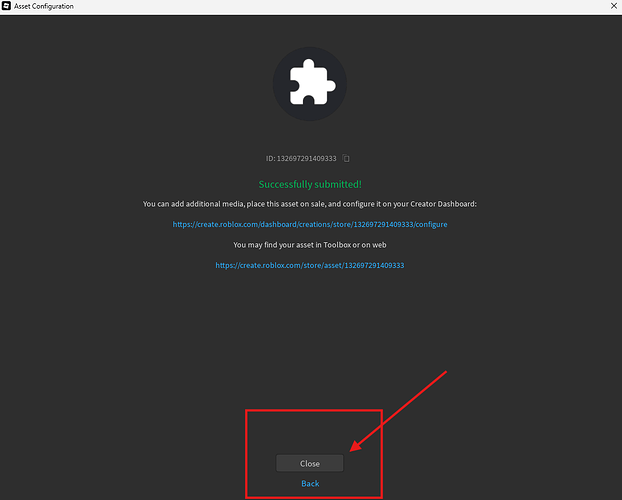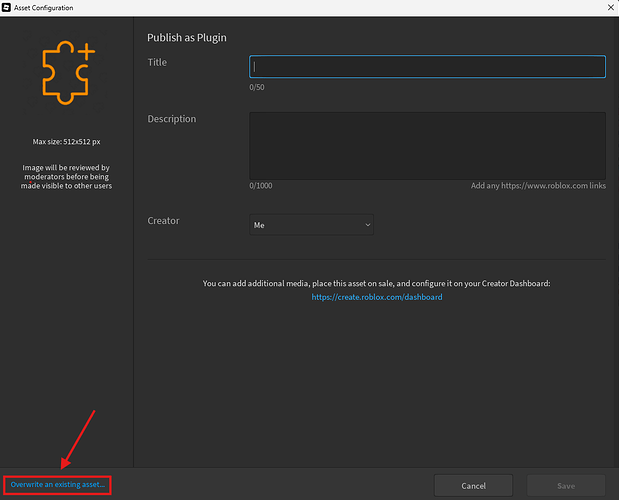Feature Request: Quality of Life Boost for “Overwrite Plugin” Flow
TL;DR
When overwriting an asset in Roblox Studio, please consider:
- Auto-close or Allow pressing Escape to close the “Publish As…” window after a successful overwrite
- Auto-copy the Asset ID to clipboard
- Allow shortcut key for direct overwrite — currently missing, but would greatly improve speed and reduce manual steps
- Add a cooldown timer between publishes; if spamming is a concern, this would be a cleaner alternative to making users manually click “Close” every time.
- Most importantly: spare our wrists from unnecessary clicking marathons

The Dev Experience Right Now
While Roblox Studio allows setting a shortcut to open the ‘Publish As…’ window for plugins, there’s currently no shortcut for directly overwriting an existing asset or plugin. Every overwrite still requires extra manual clicks.
You overwrite an asset. It works. But the window just… sits there. Waiting.
“Nice job! Now close me yourself like it’s Windows 95.”
It’s the 15th time today. Wrists are screaming. The “Close” button has seen more action than some production scripts.
Sample Screenshots
Improvements to Consider
- Auto-close the window after a successful overwrite — reduce the click count.
- Allow ESC key to dismiss popup windows — ideal for keyboard-heavy workflows.
- Auto-copy the Asset ID to clipboard — especially helpful when publishing animations, where you often paste the ID right after.
- Allow shortcut key for direct overwrite — currently missing, but would greatly improve speed and reduce manual steps
- Cooldown timer between publishes — great for controlling spam and hand strain.
Why This Matters
- Speeds up iteration without causing click fatigue
- Improves user experience for beginners and advanced users alike
- Helps reduce repetitive strain injuries one publish at a time


Thanks!
Small tweaks, huge relief.
If any of these features are already available and I’ve overlooked them, feel free to let me know. If the suggestions resonate with your workflow, I’d appreciate your consideration and support. 
Tags: #RobloxStudio #Publishing #UX #FeatureRequest #QualityOfLife
1 Like
I feel you’re just trying to simplify the process as much as possible. It’s important that users know about everything and control everything - it can’t just copy it for them without them knowing, nor should it aim to be as fast as possible, but rather as informational and understandable as possible. Not to mention that you’re trying to fix an issue of inefficiency that doesn’t exist. It’s honestly super quick, and as an open-source developer myself, I’ve had no issues with quickly publishing my stuff.
Most importantly though, you should make sure you write your posts yourself. We can’t be talking with an AI, nor does the point get across like it should - because it isn’t truly you.
(
https://quillbot.com/ai-content-detector)
Also this is not quite the right category. Unfortunately we simply can’t use the feature request category here on the DevForum; only certain people can for some reason. This means your post will probably get taken down soon like mine usually does.
you have to manually move your mouse to the close / overwrite an asset every few seconds; if you have problem using local plugin publish just to see minor changes. It’s a repetitive task! with no shortcuts.
AI structures better! It’s better for readability and the main idea is from the user so there is no need for concern.
Shortcuts=QOL
Ah I see what you mean, but that process is actually really fast.
Right-click → “Save as Local Plugin…” → Enter → Left-arrow → Enter
Just make sure you’re already in the local plugin directory, and it’s super quick and easy.
1 Like
no you dont get it, some modules dont render properly when you use the local plugin publish, the effects are visible only when i use roblox save instead of local save. I don’t know why, i had to close and open the studio again and again, so instead i prefer to save it to roblox and hence where this problem of not having overwrite existing asset as a shortcut, leads the user to do a repetitive task. also lets leave overwriting after publishing the plugin i should be able to close the plugin publish window with esc key, but there is no choice but to manually click the close button, it should be pretty useful for many developers.
Summary
No, you don’t get it — some modules don’t render properly when using the local plugin publish. Especially when using data from the modules, the changes don’t show unless I save directly to Roblox. I don’t know why, but I’ve had to restart Studio over and over just to get things to display correctly; if i use the local publish instead.
So instead of fighting the bug, I just save straight to Roblox. But that’s where the next problem shows up: there’s no shortcut to overwrite an existing plugin. It becomes a loop of Publish As… ➝ select ➝ overwrite ➝ close — again, and again, and again. My fingers are basically speedrunning carpal tunnel.
And after all that, I can’t even hit Esc to close the window. I’m forced to click “Close” like it’s still 2005. These tiny friction points pile up, especially when you’re in deep iteration mode.
A shortcut for overwrite and letting Esc close the window would make a big quality-of-life difference for a lot of developers.
Sorry if this doesn’t come out right — I’m just sharing based on my own experience. And if it’s happening to me, there’s a good chance others (if not most) are facing the same issues too.
Usually you don’t publish plugins that often though?



![]()