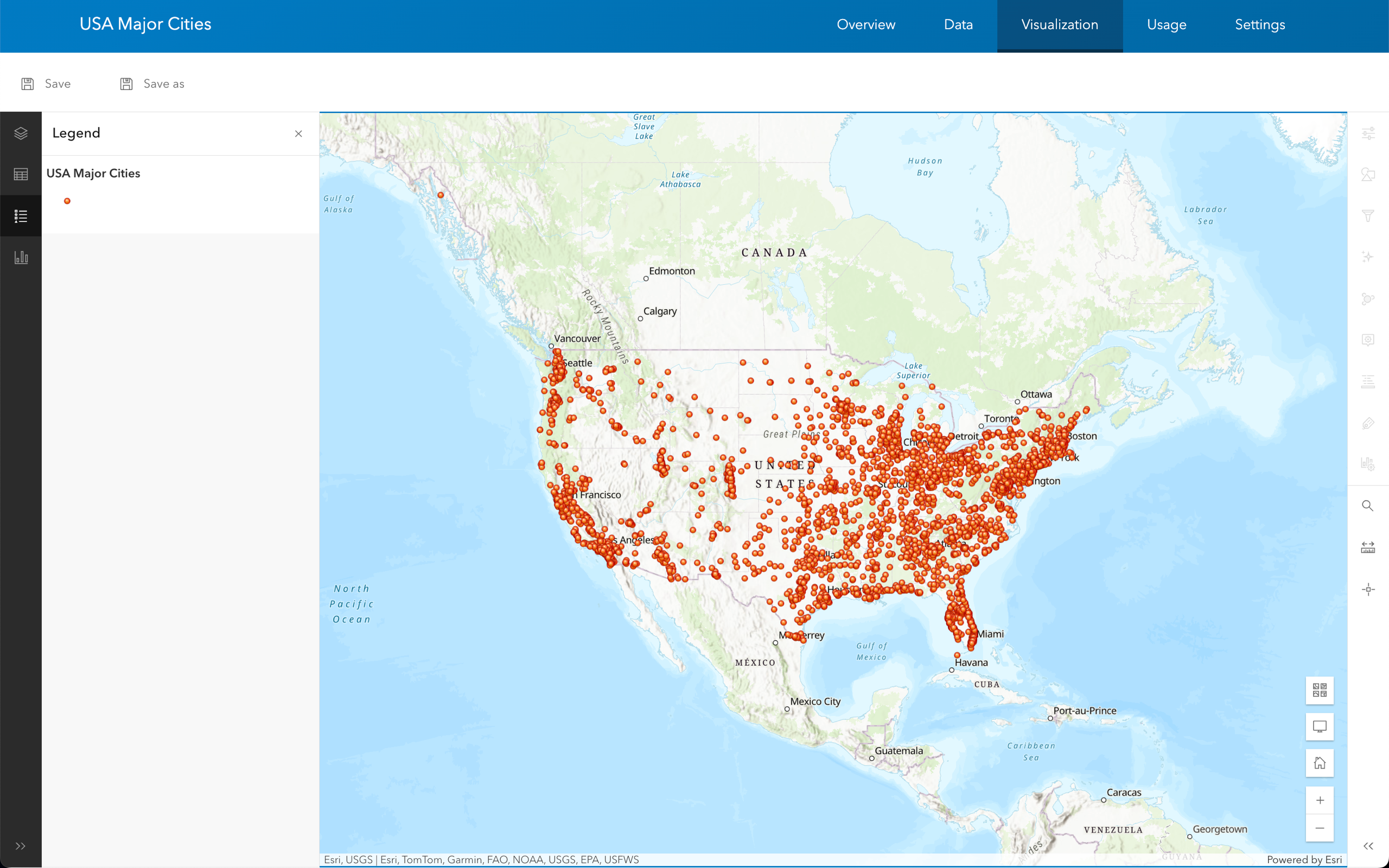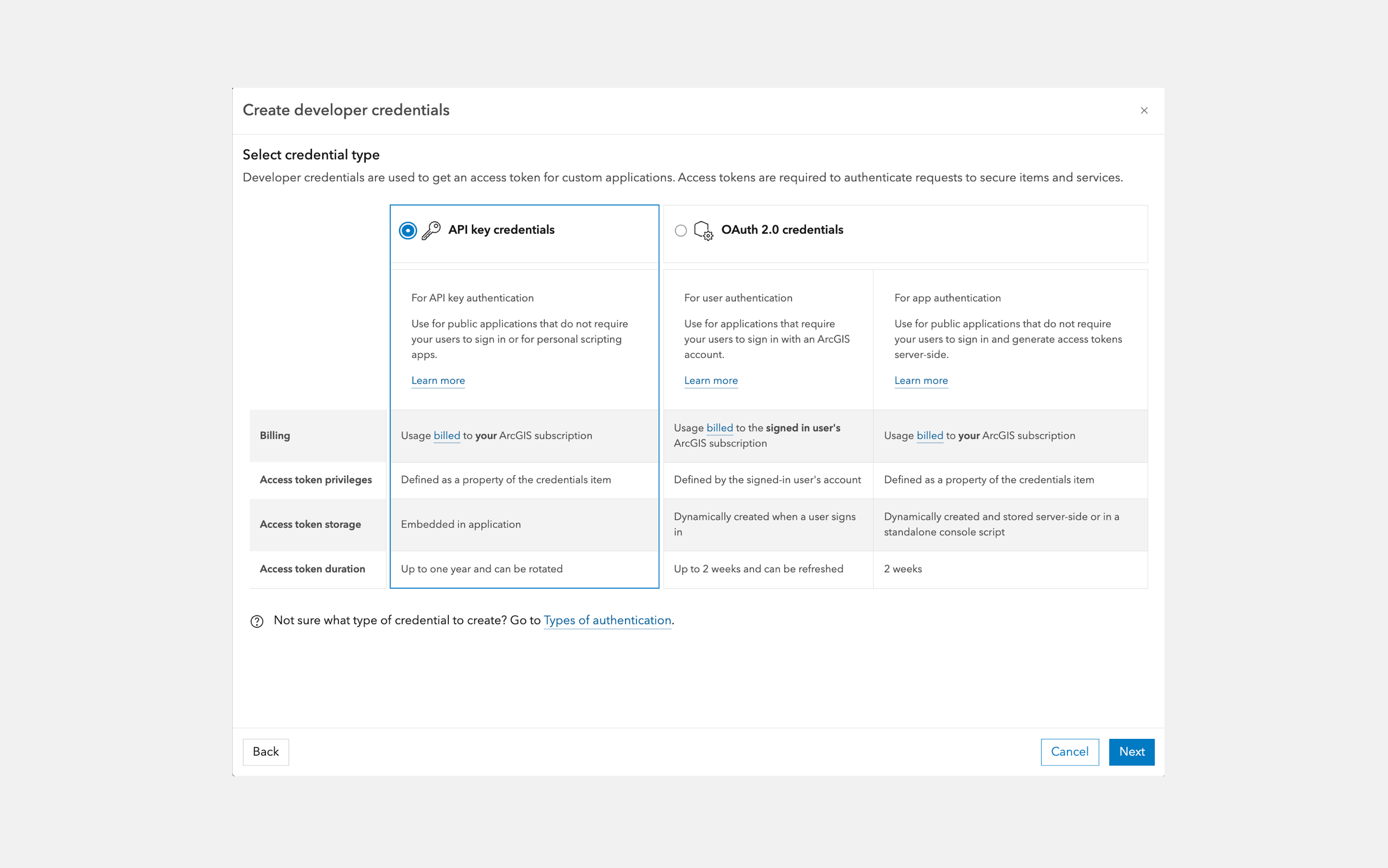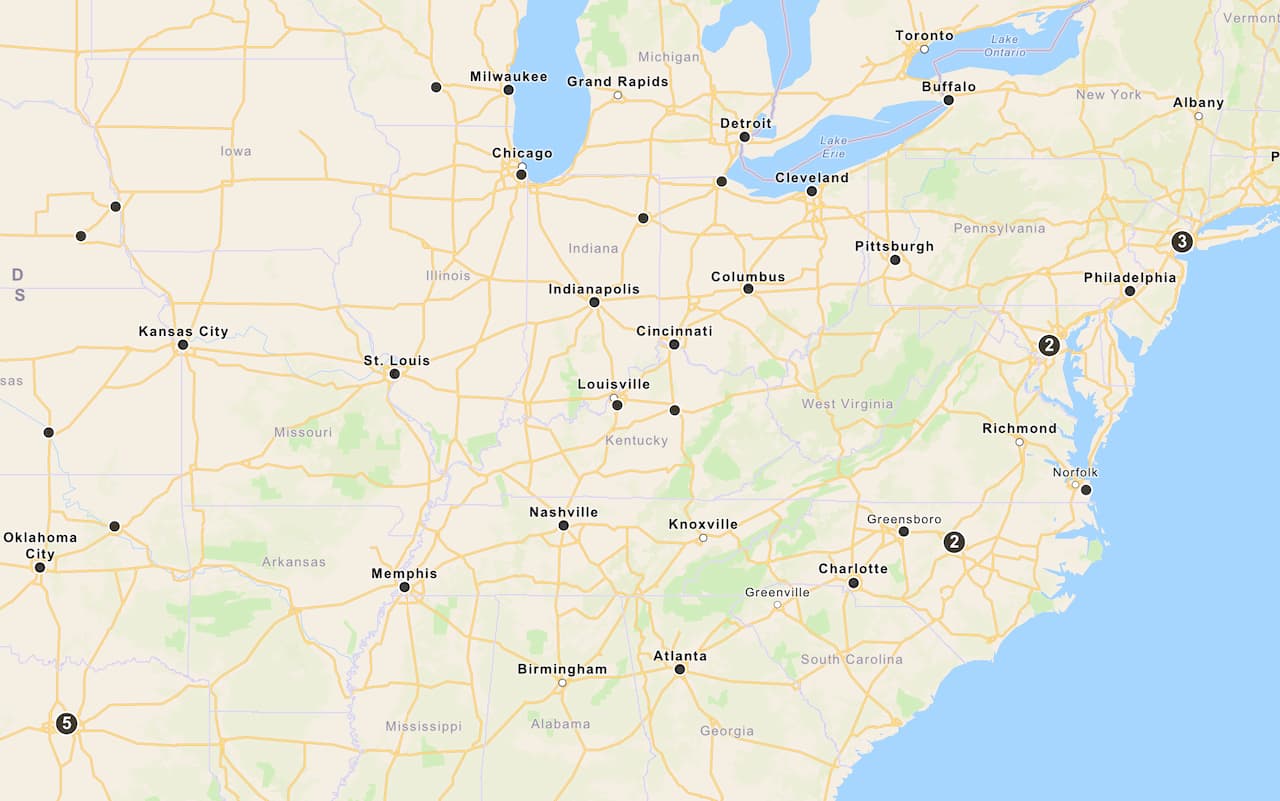Use the ArcGIS portal to create a feature service and the MapLibre ArcGIS plugin to display the features.
What you'll learn
You will learn how to:
- Import and host data of U.S city populations as a feature service in ArcGIS.
- Create an API key credential.
- Use an access token to access the feature service.
- Query and display a set of GeoJSON features with the MapLibre ArcGIS plugin.
- Display a popup of population data.
What you'll use
- ArcGIS portal
- MapLibre ArcGIS plugin
- API key authentication
What you'll need
Before you begin, you need the following:
- An ArcGIS Location Platform or ArcGIS Online account.
- A modern web browser, such as recent versions of Chrome, Firefox, Safari, or Edge.
- Basic knowledge of HTML, CSS, and JavaScript.
- A code editor, such as CodePen (recommended for this how-to).