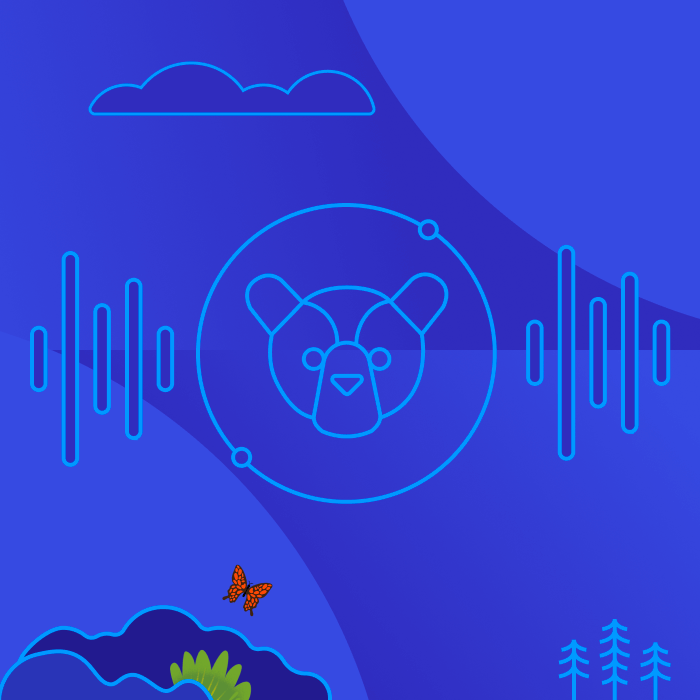Developer Guide
Salesforce CLI Setup Guide
Developer Guide
Salesforce DX Developer Guide
CLI Command Reference
Salesforce CLI Command Reference
Developer GuideSalesforce CLI Plugin Developer Guide
Salesforce CLI Plugin Developer Guide
Release NotesSalesforce CLI Release Notes
Salesforce CLI Release Notes
Developer Guide
Salesforce Extensions for Visual Studio Code
Developer Guide
Agentforce Vibes IDE
Developer Guide
Agentforce Vibes Extension
User GuideDevOps Center
DevOps Center
Setup GuideDevOps Center Installation and Setup
DevOps Center Installation and Setup
Developer GuideDevOps Center Developer Guide
DevOps Center Developer Guide
Developer GuideSalesforce Code Analyzer
Salesforce Code Analyzer
Developer GuideSLDS Validator
SLDS Validator
Developer GuideSLDS Linter
SLDS Linter
Salesforce CLI
Salesforce Extensions for VS Code
Agentforce Vibes IDE
Agentforce Vibes Extension
Data Loader
Git
Scratch Orgs
Salesforce Code Analyzer
Mobile App Development
LWS Console
LWS Distortion Viewer
Locker Console
Locker API Viewer
Tools
Increase your productivity with Salesforce developer tools that make it easier and faster to build on the Salesforce Platform.
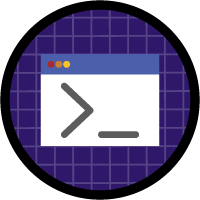
ProjectQuick Start: Salesforce DX
Quick Start: Salesforce DX
TrailSet Up Your Workspace and Install Developer Tools
Set Up Your Workspace and Install Developer Tools

ModulePackage Development Model
Package Development Model

ModuleOrg Development Model
Org Development Model
Trailhead

Salesforce Code Builder Is Now Generally Available

Einstein for Developers Is Now in Open Beta

Getting Started with Salesforce DX