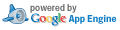
| Index: doc/_sources/readme.txt |
| =================================================================== |
| new file mode 100644 |
| --- /dev/null |
| +++ b/doc/_sources/readme.txt |
| @@ -0,0 +1,106 @@ |
| +.. Tryton Subscription documentation master file, created by |
| + sphinx-quickstart on Thu Jul 15 19:18:49 2010. |
| + You can adapt this file completely to your liking, but it should at least |
| + contain the root `toctree` directive. |
| + |
| +Welcome to Tryton Subscription's documentation! |
| +=============================================== |
| + |
| +Subscription Module |
| +################### |
| + |
| +This module allows you to replicate the existing records on a regular interval. |
| +For Example, if you have an existing customer who comes to you every week for a |
| +predefined amount of product, then you do not need to create the Sale Order, |
| +Shipment and Invoice again and again. You can leave this job to this module. |
| +It will create all the documents at a regular interval of time at the *"Draft"* |
| +state. |
| + |
| +To replicate the records, first of all you need to define a Template. This |
| +template will specify which specific type of record is to be replicated. Than |
| +you need to define a subscription. Here we will define the record to be |
| +replicated along with the interval. |
| + |
| +Creating a Subscription Templates |
| +********************************* |
| + |
| +A template can be created for any model. The Subscription template model |
| +contains the followong fields: |
| + |
| +#. Name : Just define any name for this Template. |
| +#. Active: A checkbox that allow to enable/disable the template. |
| +#. Model: A field to select the model. Here there are some technical portions |
| + that you need to overlook. All you need is to select the Model being needed. |
| + Here are some examples: - |
| + |
| + * Invoice - Invoice (account.invoice) |
| + * Sale Order - Sale (sale.sale) |
| + * Stock Move - Stock Move (stock.move) |
| + * Supplier Shipment - stock.shipment.in |
| + * Customer Shipment - stock.shipment.out |
| + * Purchase Order - Purchase (purchase.purchase) |
| + |
| +#. Fields: Once the Model is selected you need to define the fields. Following |
| + are the options available: - |
| + |
| + * If you do not select any field, than all the fields will be copied in |
| + the duplicate entry. |
| + * Select a field and mark False - This field would not be copied. |
| + * Select a field and mark "Current Date" - The latest value of this field |
| + will be copied. |
| + |
| +.. note: |
| + You cannot mark False to field that was required in the original form. This |
| + will not create a Duplicate Record. |
| + |
| +.. image:: Template.png |
| + :width: 900 |
| + :height: 550 |
| + |
| + |
| +Subscription Rule |
| +***************** |
| + |
| +This Form will define the acutal rule to be followed for duplicating a record. |
| + |
| +#. **Name**: The name of the subscription. |
| +#. **Active**: A checkbox that allow to enable/disable the template. Once you |
| + are done with the subscription, simply *Disable* this field and **Save**. |
| +#. **Request User**: User who is creating the subscription. |
| +#. **Interval Type**: The unit of interval in *days*, *weeks*, *months*, |
| + *minutes* and *hours*. |
| +#. **Interval Number**: The interval after which the next duplication is to be |
| + done. It works in accordance with the field **Interval Type**. For example, |
| + you fill '1.00' here and select type as *Month*, then duplication will be |
| + done at an intervals of 1 Month. |
| +#. **Number of Calls**: Number of templates to be subscripted. |
| +#. **Next Call Date**: The Date-Time when next subscription will be called. |
| +#. **Template**: The Source template to be subscripted. These are the ones you |
| + created using **Subscription Templates**. The field next to it will contain |
| + the specific record to be Subscribed for replication. |
| +#. **Notes**: Atext field to write notes related to the subscription. |
| + |
| +.. image:: Subscription.png |
| + :width: 900 |
| + :height: 550 |
| + |
| +How Subscription Works?? |
| +************************ |
| + |
| +Once you are done with Both the forms, all you need is to save the Rules and |
| +relax. The next time you login, just go to the concerned Model (eg. Purchase |
| +Order) and Reload the page. There are your Subscription. |
| + |
| +.. note:: |
| + You can only delete a subscription when it has not created any line. Once it |
| + creates a duplicate record, it shows an error on deleting and resticts you |
| + to do so. You need to uncheck the "Active" field (deactivate the subscription) |
| + and save the form. |
| + |
| +Indices and tables |
| +================== |
| + |
| +* :ref:`genindex` |
| +* :ref:`modindex` |
| +* :ref:`search` |
| + |