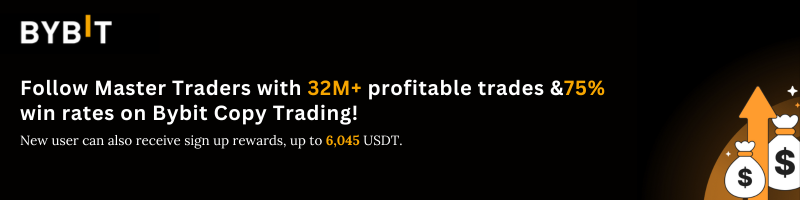Table of contents

In this post, I will share how to use SQLite Database in Laravel 8, and 9. If your project is light and not a huge database then SQLite is suitable to use. It is an option also to use SQLite while developing locally. Now I will show you an example. Just follow my few steps below on how to implement the Laravel SQLite database.
Â
First, Install Laravel 9.
Point to your htdocs directory and open your command prompt. Then run the following command:
composer create-project laravel/laravel laravel-sqliteÂ
Once installed run the next command to your command prompt.
cd laravel-sqliteÂ
Second, Setup ENV for our SQLite Database
By default, you will see these lines inside the .env file.
DB_CONNECTION=mysql DB_HOST=127.0.0.1 DB_PORT=3306 DB_DATABASE=laravel DB_USERNAME=root DB_PASSWORD=Â
Now, let's change it with the following lines below.
DB_CONNECTION=sqlite DB_HOST=127.0.0.1 DB_PORT=3306Â
As you can see we changed the DB_CONNECTION value to SQLite and removed DB_DATABASE, DB_USERNAME, and DB_PASSWORD.
Â
Third, Create Laravel SQLite Database
Now lets, create our database inside your Laravel 9 directory project and navigate to the following path: project_folder/database then create a file named database.sqlite.
Â

Â
Fourth, Run Migration Command
Now, let's run the migration command.
php artisan migrateÂ
Once done your Laravel SQLite database is ready.
Â
Now let's check application is working and if successfully connected with the SQLite database.
Â
See below code from routes/web.php.
<?php use App\Models\User; use Illuminate\Support\Facades\Route; /* |-------------------------------------------------------------------------- | Web Routes |-------------------------------------------------------------------------- | | Here is where you can register web routes for your application. These | routes are loaded by the RouteServiceProvider within a group which | contains the "web" middleware group. Now create something great! | */ Route::get('/', function () { User::updateOrCreate([ 'email' => 'jdoe@gmail.com' ],[ 'name' => 'John Doe', 'email' => 'jdoe@gmail.com', 'password' => bcrypt('password') ]); $users = User::all(); print_r($users); }); Â
Then run the command:
php artisan serveÂ
Then run this to your browser: http://127.0.0.1:8000/
Â

That's it you have successfully installed Laravel SQLite to your local server on windows. I hope it helps.
Â
Cheers :)
Read next