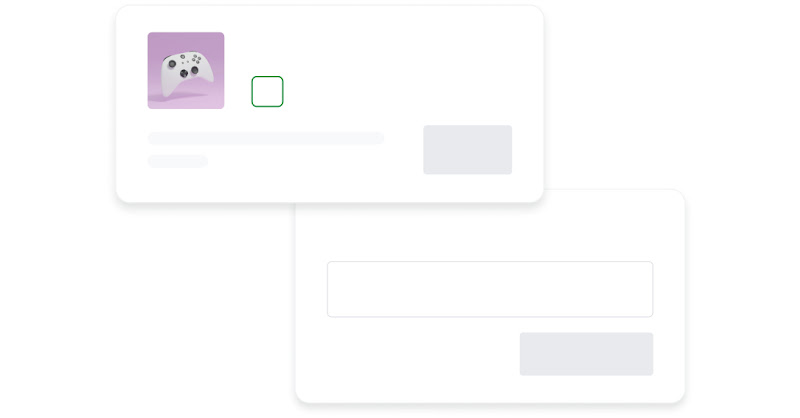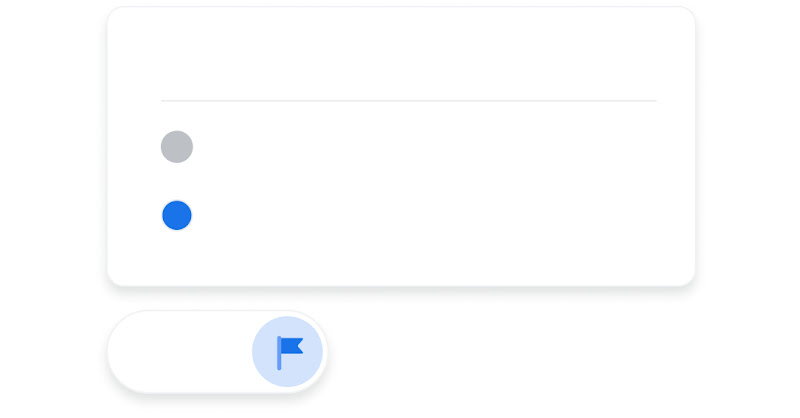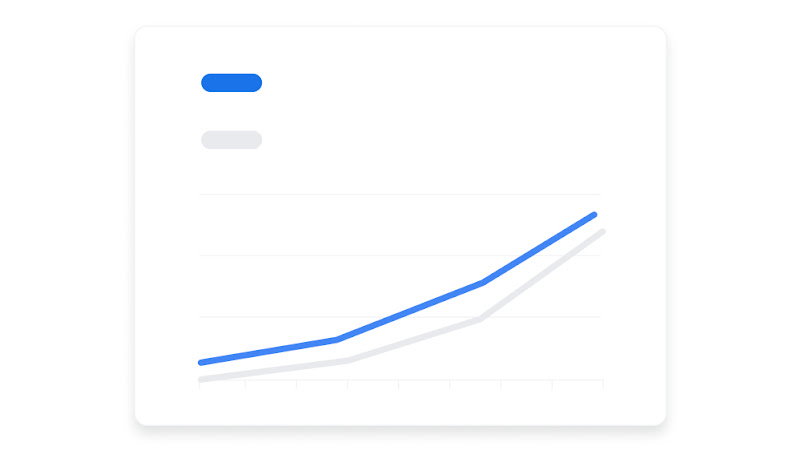Find people who will love your app
App campaigns help you promote your app. Reach more people who are interested in apps like yours on Google Search, YouTube, Play and more.

Partner with a Google Ads expert to set up your first campaign
- We’ll get you up to speed on the latest platform updates
- We’ll design a media plan that makes the most of your budget
- We’ll help you launch your first campaign with hands-on guidance

How to get started
App campaigns are easy to manage and set up in a few simple steps.
-
Tell us your goals
Choose your campaign objectives – like driving mobile app installations or in-app actions – and we’ll get your ad in front of the right people. -
Choose your budget
Set your target bids and max daily budget, and adjust them at any time. -
Create your app ad
We’ll assemble your ad for you using your app information and text, images and videos that you provide. Plus, we’ll ensure your creative is optimised for the best response across different Google properties.
Learn more about App Campaigns
Check out this collection of resources to find thought leadership, tips and best practices to help you succeed with Google Ads.
Tools and campaigns that can help you meet your goals
Interested in learning more about what Google Ads has to offer? Click on the cards below to explore more related campaigns and helpful tools.
-
 Learn more
Learn moreDemand Gen campaigns
Connect with consumers and drive demand with immersive, relevant creatives that grab attention and spur action. -
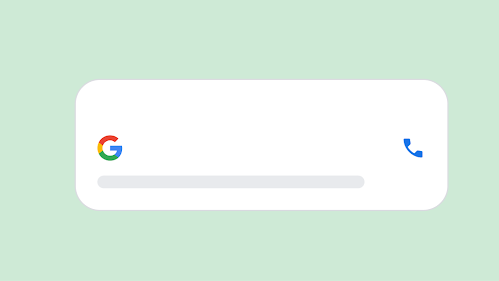
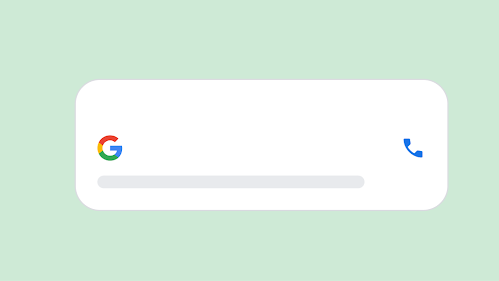
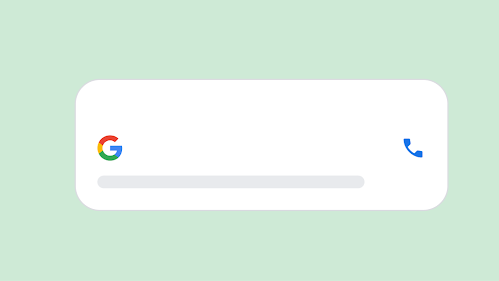
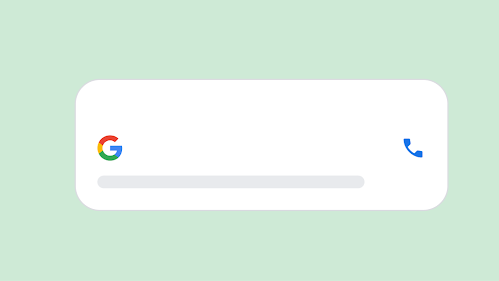 Learn more
Learn moreSearch ads
Show up when people search for businesses like yours on Google and only pay when they click. -
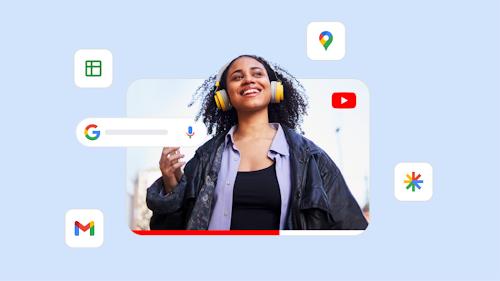 Learn more
Learn morePerformance Max
Achieve your goals across all of Google’s ad channels and inventory with a single campaign.
Frequently asked questions
Google Ads App campaigns can help you reach people who are interested in apps like yours. All you need to get started are text, assets, a starting bid, and a budget. Google will do the rest for you, testing different combinations and serving ads that perform best across your campaign goals. Learn how to get started by visiting the About Apps campaigns page.
App campaign ads run across the Google Search Network and Google Display Network, including the Google Play store. When you create an App campaign, Google uses your text ideas, images, and assets from your store listing to design ads across our networks. Learn more about how to use text and assets to make your App campaigns stand out by visiting the Assets and ads in App campaigns page.
With Google Ads, you can choose from three different campaign types when you create an App campaign to promote your app. Each campaign subtype has different bid strategies and focuses on a different action. These include:
- App installs, which encourage people to install your app
- App engagement, which re-engages customers who have downloaded your app and encourages them to take specific in-app actions
- App pre-registration, which build excitement before your app is released on Google Play