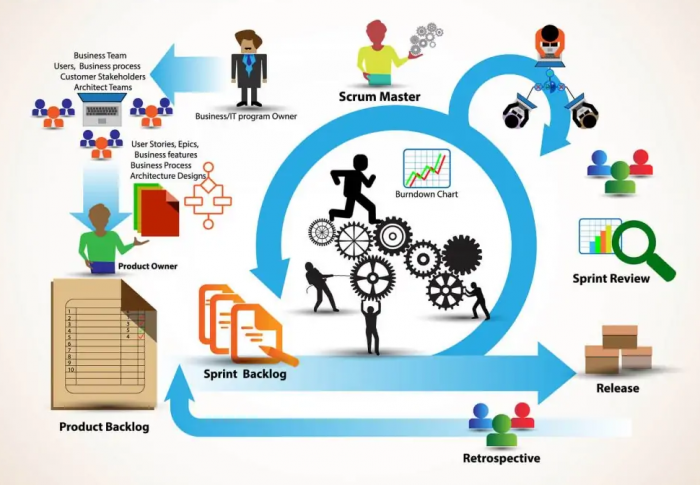Today we will make simple and nice jQuery gallery which will load images ‘ajaxy’. Also our gallery will support working with predefined custom sets of images. I hope that our result will interesting for you.
Here are links to demo and downloadable package:
Live Demo
[sociallocker]
download in package
[/sociallocker]
Now please download the example files and lets start coding !
Step 1. HTML
index.html
As usual, we start with the HTML.
01 | <!DOCTYPE html PUBLIC "-//W3C//DTD XHTML 1.0 Strict//EN" "http://www.w3.org/TR/xhtml1/DTD/xhtml1-strict.dtd"> |
02 | <html xmlns="http://www.w3.org/1999/xhtml" xml:lang="en"> |
03 | <head> |
04 | <title>Ajax photo gallery (jQuery) with custom images sets | Script tutorials</title> |
05 | <link rel="stylesheet" type="text/css" href="css/style.css" /> |
06 | <script type="text/javascript" src="http://ajax.googleapis.com/ajax/libs/jquery/1.4.2/jquery.min.js"></script> |
07 | <script type="text/javascript" src="js/main.js"></script> |
08 | </head> |
09 | <body> |
10 | <div class="example"> |
11 | <h2>Ajax photo gallery (jQuery) with custom images sets</h2> |
12 | <div id="gallery"> |
13 | <ul id="sets"></ul> |
14 | <div id="loading"></div> |
15 | <img id="photo" src="images/pic1.jpg" /> |
16 | <ul id="thumbs"></ul> |
17 | </div> |
18 | </div> |
19 | </body> |
20 | </html> |
As you can see – we don`t going to load anything in beginning. All images will loaded only when page will loaded.
Step 2. CSS
Here are our styles:
css/style.css
001 | * { |
002 | margin:0; |
003 | padding:0; |
004 | } |
005 | body { |
006 | background:#eee; |
007 | margin:0; |
008 | padding:0; |
009 | } |
010 | .example { |
011 | position:relative; |
012 | background-color:#fff; |
013 | width:850px; |
014 | overflow:hidden; |
015 | border:1px #000 solid; |
016 | margin:20px auto; |
017 | padding:20px; |
018 | border-radius:3px; |
019 | -moz-border-radius:3px; |
020 | -webkit-border-radius:3px; |
021 | } |
022 | /* gallery styles */ |
023 | #gallery { |
024 | background-color:#888; |
025 | height:630px; |
026 | overflow:hidden; |
027 | position:relative; |
028 | width:800px; |
029 | border-radius:10px; |
030 | -moz-border-radius:10px; |
031 | -webkit-border-radius:10px; |
032 | } |
033 | #gallery ul#sets { |
034 | display:table; |
035 | list-style:none outside none; |
036 | margin:10px auto; |
037 | overflow:hidden; |
038 | } |
039 | #gallery ul#sets li { |
040 | float:left; |
041 | margin-right:10px; |
042 | } |
043 | #gallery ul#sets li a { |
044 | background-color:#000; |
045 | color:#fff; |
046 | cursor:pointer; |
047 | display:block; |
048 | font-size:14px; |
049 | font-weight:normal; |
050 | height:26px; |
051 | line-height:26px; |
052 | padding:10px 20px; |
053 | text-decoration:none; |
054 | -moz-border-radius:5px;-webkit-border-radius:5px;-khtml-border-radius:5px;border-radius:5px 5px 5px 5px; |
055 | background: -moz-linear-gradient(#363636, #010101); /* FF 3.6+ */ |
056 | background: -ms-linear-gradient(#363636, #010101); /* IE10 */ |
057 | background: -webkit-gradient(linear, left top, left bottom, color-stop(0%, #363636), color-stop(100%, #010101)); /* Safari 4+, Chrome 2+ */ |
058 | background: -webkit-linear-gradient(#363636, #010101); /* Safari 5.1+, Chrome 10+ */ |
059 | background: -o-linear-gradient(#363636, #010101); /* Opera 11.10 */ |
060 | filter: progid:DXImageTransform.Microsoft.gradient(startColorstr='#363636', endColorstr='#010101'); /* IE6 & IE7 */ |
061 | -ms-filter: "progid:DXImageTransform.Microsoft.gradient(startColorstr='#363636', endColorstr='#010101')"; /* IE8+ */ |
062 | background: linear-gradient(#363636, #010101); /* the standard */ |
063 | } |
064 | #gallery ul#sets li a:hover{ |
065 | background-color:#ff6a11; |
066 | background: -moz-linear-gradient(#ff9317, #ff6a11); /* FF 3.6+ */ |
067 | background: -ms-linear-gradient(#ff9317, #ff6a11); /* IE10 */ |
068 | background: -webkit-gradient(linear, left top, left bottom, color-stop(0%, #ff9317), color-stop(100%, #ff6a11)); /* Safari 4+, Chrome 2+ */ |
069 | background: -webkit-linear-gradient(#ff9317, #ff6a11); /* Safari 5.1+, Chrome 10+ */ |
070 | background: -o-linear-gradient(#ff9317, #ff6a11); /* Opera 11.10 */ |
071 | filter: progid:DXImageTransform.Microsoft.gradient(startColorstr='#ff9317', endColorstr='#ff6a11'); /* IE6 & IE7 */ |
072 | -ms-filter: "progid:DXImageTransform.Microsoft.gradient(startColorstr='#ff9317', endColorstr='#ff6a11')"; /* IE8+ */ |
073 | background: linear-gradient(#ff9317, #ff6a11); /* the standard */ |
074 | } |
075 | #gallery #loading { |
076 | text-align:center; |
077 | } |
078 | #gallery #photo { |
079 | display:block; |
080 | margin:10px auto; |
081 | } |
082 | #gallery ul#thumbs { |
083 | bottom:-25px; |
084 | left:250px; |
085 | list-style:none outside none; |
086 | margin:0 auto; |
087 | opacity:0.5; |
088 | overflow:hidden; |
089 | position:absolute; |
090 | width:300px; |
091 | -moz-transition: bottom 0.5s ease-in-out; |
092 | -ms-transition: bottom 0.5s ease-in-out; |
093 | -o-transition: bottom 0.5s ease-in-out; |
094 | -webkit-transition: bottom 0.5s ease-in-out; |
095 | transition: bottom 0.5s ease-in-out; |
096 | } |
097 | #gallery ul#thumbs:hover { |
098 | opacity:1; |
099 | bottom:10px; |
100 | } |
101 | #gallery ul#thumbs li { |
102 | border:1px solid #888; |
103 | cursor:pointer; |
104 | float:left; |
105 | height:38px; |
106 | width:58px; |
107 | } |
108 | #gallery ul#thumbs li:hover { |
109 | border:1px solid #fff; |
110 | } |
111 | #gallery ul#thumbs li img { |
112 | width:100%; |
113 | } |
Step 3. JS (jQuery)
Now, its time to see how our gallery working:
js/main.js
01 | // defining sets of images (galleries) |
02 | var images = { |
03 | 'set 1' : [ |
04 | 'pic1.jpg', |
05 | 'pic2.jpg', |
06 | 'pic3.jpg', |
07 | 'pic4.jpg', |
08 | 'pic5.jpg', |
09 | 'pic6.jpg', |
10 | 'pic7.jpg', |
11 | 'pic8.jpg', |
12 | 'pic9.jpg', |
13 | 'pic10.jpg' |
14 | ], |
15 | 'set 2' : [ |
16 | 'pic2.jpg', |
17 | 'pic3.jpg', |
18 | 'pic4.jpg', |
19 | 'pic5.jpg', |
20 | 'pic6.jpg', |
21 | 'pic7.jpg', |
22 | 'pic8.jpg', |
23 | 'pic9.jpg', |
24 | 'pic10.jpg', |
25 | 'pic11.jpg', |
26 | 'pic12.jpg', |
27 | 'pic5.jpg', |
28 | 'pic6.jpg', |
29 | 'pic7.jpg', |
30 | 'pic8.jpg' |
31 | ], |
32 | 'set 3' : [ |
33 | 'pic1.jpg', |
34 | 'pic2.jpg', |
35 | 'pic3.jpg', |
36 | 'pic4.jpg', |
37 | 'pic5.jpg', |
38 | 'pic6.jpg', |
39 | 'pic7.jpg', |
40 | 'pic8.jpg', |
41 | 'pic9.jpg', |
42 | 'pic10.jpg', |
43 | 'pic11.jpg', |
44 | 'pic12.jpg', |
45 | 'pic4.jpg', |
46 | 'pic5.jpg', |
47 | 'pic6.jpg' |
48 | ] |
49 | }; |
50 | $(document).ready(function(){ // on document ready |
51 | $('#gallery').gallery(); |
52 | }); |
53 | $.fn.gallery = function() { |
54 | var self = this; |
55 | var setimgs; |
56 | this.each(function() { |
57 | var g = this; |
58 | g.load_sets = function(el) { // function - load sets of images |
59 | $.each(images, function(key, value) { |
60 | $(el).append('<li><a id="'+key+'" href="#" title="'+key+'">'+key+'</a></li>'); |
61 | }); |
62 | var sets = $(el).find('li a'); |
63 | $(sets).click(function() { // binding onclick to our sets |
64 | var set = $(this).attr('id'); |
65 | g.setimgs = images[set]; |
66 | $(g).find('#thumbs').html(''); |
67 | g.load_thumbs($(g).find('#thumbs')[0], 0); |
68 | $(g).find('#loading').html('Loading <strong>1</strong> of '+g.setimgs.length+' images'); |
69 | }); |
70 | sets[0].click(); |
71 | } |
72 | g.load_thumbs = function(el, index) { // function - load thumbs of set |
73 | $(el).append('<li><img id="' + g.setimgs[index] + '" src="images/thumb_' + g.setimgs[index] + '" /></li>'); |
74 | var tn = new Image(); |
75 | $(tn).load(function() { |
76 | var a = $($(el).find('li')[index]).find('img')[0]; |
77 | $(a).append(this); |
78 | $(a).click(function() { // binding onclick to thumbs |
79 | var i = $(this).attr('id'); |
80 | $(g).find('#photo').attr('src', 'images/'+i); |
81 | return false; |
82 | }); |
83 | if ((index + 1) < g.setimgs.length) { |
84 | g.load_thumbs(el, (index + 1)); |
85 | $(g).find('#loading strong').html(index + 2); |
86 | } else { |
87 | $(g).find('#loading').html('Finished loading <strong>' + g.setimgs.length + '</strong> images'); |
88 | $($(g).find('#thumbs li img')[0]).click(); |
89 | } |
90 | }); |
91 | tn.src = 'images/thumb_' + g.setimgs[index]; |
92 | } |
93 | // oninit - load sets for gallery |
94 | g.load_sets($(g).find('#sets')[0]); |
95 | }); |
96 | }; |
As you can see – in most beginning we defining set of used images. And during initialization – we loading our sets and loading first set automatically. Binding onclick events etc. Initialization of gallery very easy – $(‘#gallery’).gallery();
Step 4. Images
All our images located in ‘images’ folder. Here are thumb images (thumb_pic1.jpg, thumb_pic2.jpg .. thumb_pic12.jpg) and full-size images too(pic1.jpg, pic2.jpg .. pic12.jpg)
Live Demo
Conclusion
New photo gallery is done! I hope that you enjoyed this article. Good luck in your projects!