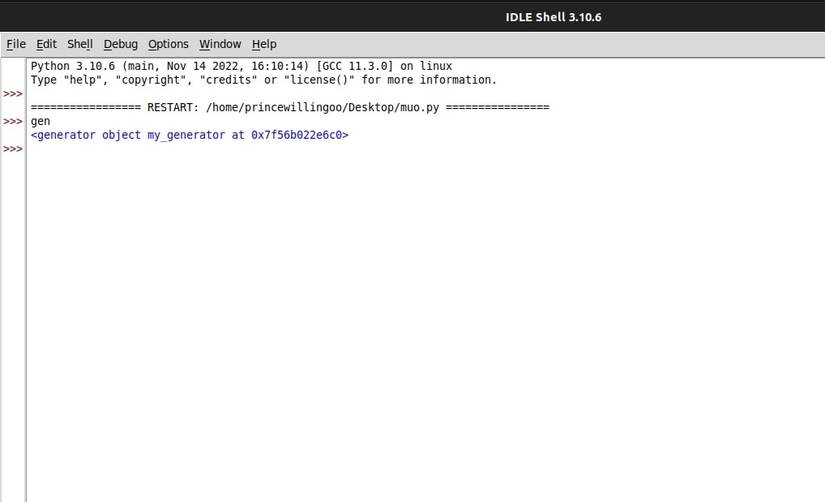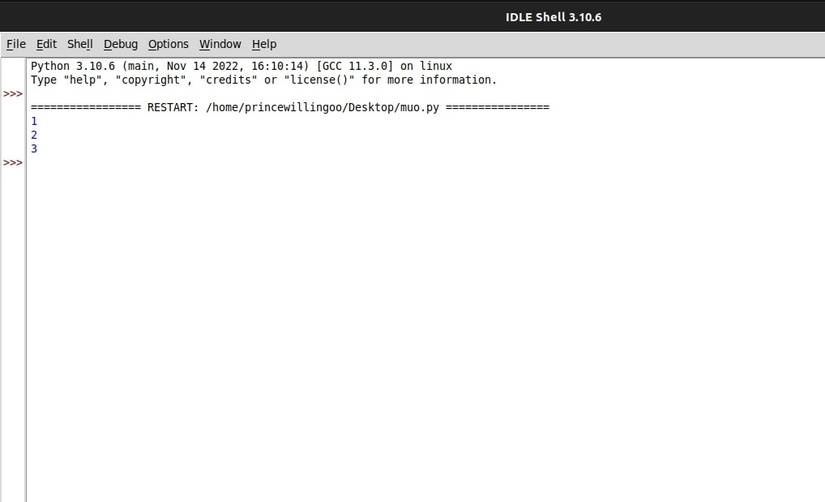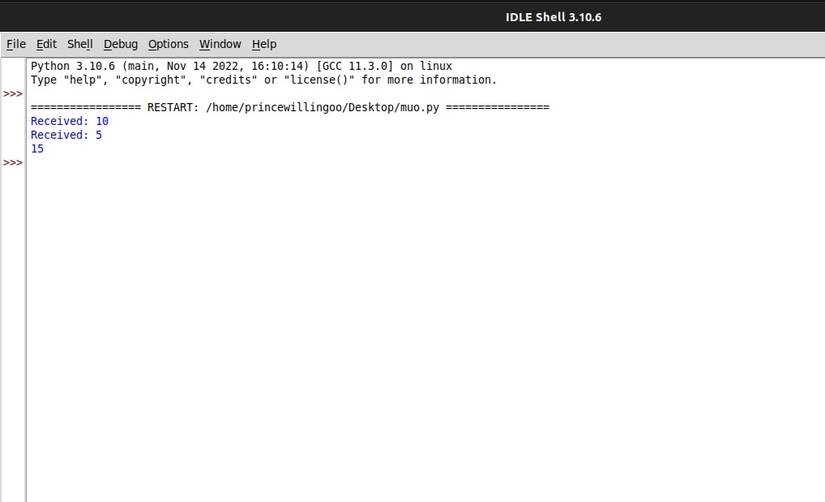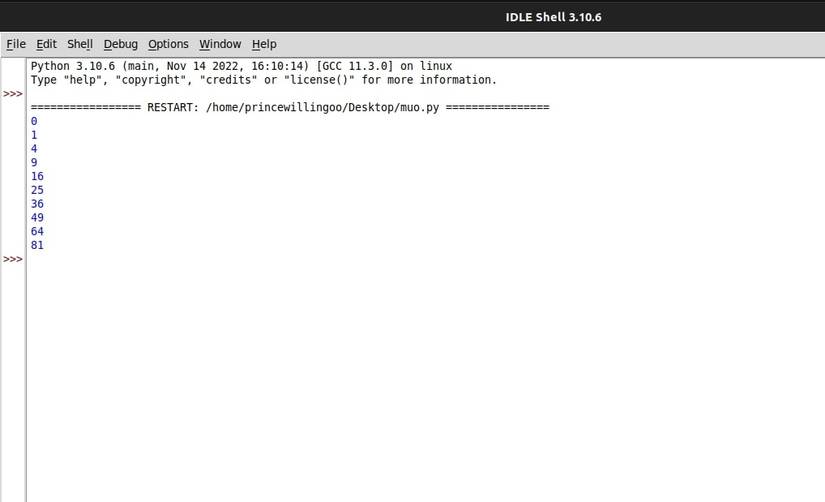If you're reading lines from a log file or processing a lengthy list of items, one option is to load the entire data into memory. However, this approach can use a lot of memory and hinder performance. Generators offer a valuable solution.
Generators eliminate the need to load all data into memory simultaneously. They're useful when handling large datasets, infinite sequences, or any scenario where memory efficiency is paramount.
What Are Generators?
A generator is a special function that lets you iterate over a sequence of values. Instead of returning a complete set of data, they generate—or yield—one value at a time. This makes them efficient for working with large, or unbounded, sequences of data.
A regular Python function typically computes a value and returns it. But generators operate differently. They can yield multiple values over time by pausing and resuming execution between each yield.
The key distinction between regular functions and generators is that instead of using the return keyword to produce a result, generators use yield.
How to Create a Generator
To create a generator, instead of the return statement, use a yield statement within the function. The yield keyword not only instructs the function to return a value but also lets it save its state, allowing for future resumption.
Here is an example of a simple generator function:
def numeric_generator():
yield 1
yield 2
yield 3
gen = numeric_generator()
This generator function yields numeric values from 1 through 3.
The yield statement saves the function's state, preserving local variables between calls, to resume when you request the next value.
Assigning a generator function to a variable creates a generator object you can work with.
Working With Generators
Generators have multiple applications. You can use them in for loops or within list comprehensions, as well as other iterable structures. Generators can also serve as arguments for functions.
Once you've created a generator, you can iterate over it using a for loop:
for i in numeric_generator():
print(i)
You can also use the next function to retrieve values one by one:
print(next(gen)) # 1
print(next(gen)) # 2
print(next(gen)) # 3
This gives you more control over the generator object.
Generators can keep track of their state. Each yield statement in a function acts like a checkpoint. When you call the next() function on the generator object, execution picks up from the previous yield point.
You can also pass values into a generator using send():
def generator_with_send():
# First yield: Receive a value
x = yield
print(f"Received: {x}")
# Second yield: Receive another value
y = yield
print(f"Received: {y}")
# Third yield: Yield the sum
yield x + y
gen = generator_with_send()
# Start generator and reach first yield
next(gen)
# Send 10 into generator, received at first yield
result = gen.send(10)
# Send 5 into generator, received at second yield
result = gen.send(5)
# Print result of third yield
print(result) The send() method lets you retrieve values from the generator and send values back into the generator function, effectively pausing it, and allowing you to control its execution. The send() method is handy when writing coroutines or using generators for advanced purposes.
Using Generator Expressions
Generator expressions provide a concise way to create a simple and anonymous generator. They are similar to list comprehensions but use parentheses instead of brackets.
Here is an example:
gen = (i**2 for i in range(10))
for x in gen:
print(x)
The code creates a generator expression that yields the squares of numbers 0 through 9. Generator expressions are ideal for lazily generating a sequence of values.
Using Generators for Data Processing
Python generators are a convenient way to describe data streams and build iterators without keeping everything in memory. You can significantly improve your programming by learning to use generators, making it easier to handle challenging data-processing tasks.
The next time you work with large datasets, keep generators in mind and delegate the labor-intensive tasks to them, so your code remains responsive and efficient.