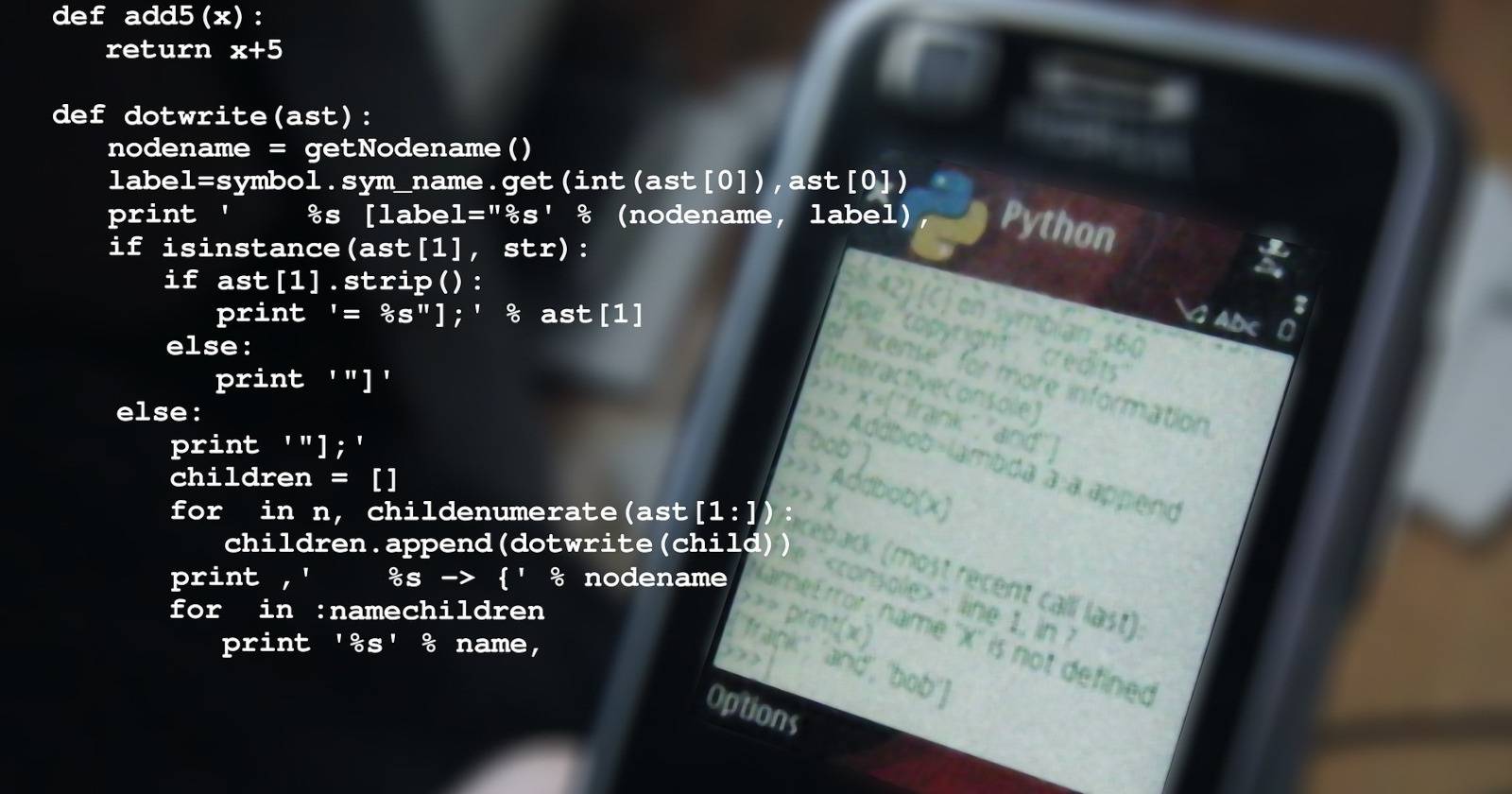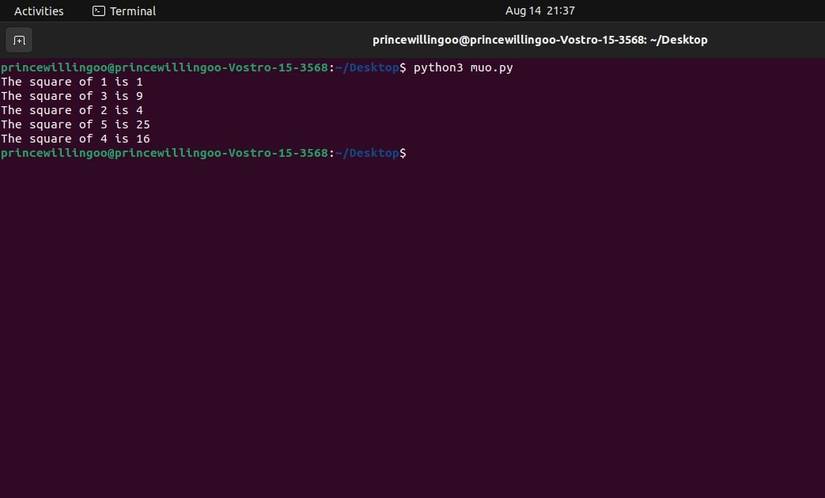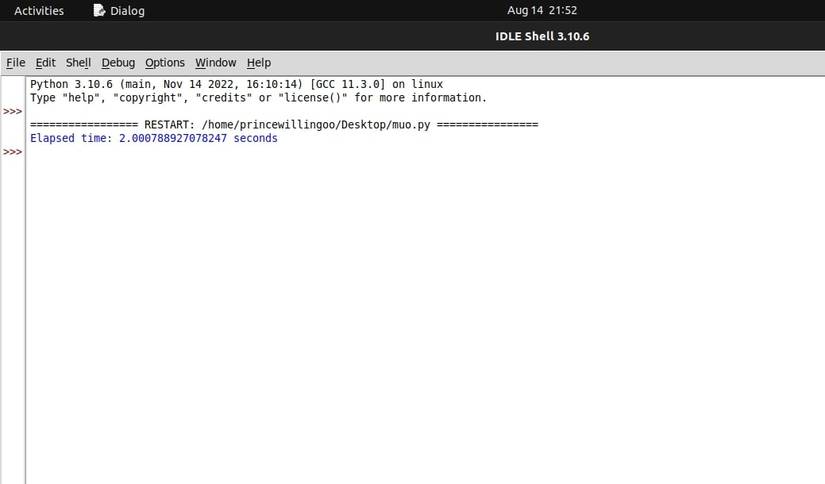It's essential to properly manage resources when building applications to prevent memory leaks, ensure proper cleanup, and maintain the stability of your applications. Context managers offer a refined solution to this situation. Context managers streamline resource management by automating the resource acquisition and release process.
What Are Context Managers?
A context manager, at its core, is an object that defines methods for resource acquisition and release as needed. Context managers are helpful as they can organize resource management into a clear, simple, and concise structure. Using context managers may reduce code duplication and make your code easier to read.
Think of a program that must record data in a file. Whenever your application needs to log something, you must manually open and close the log file because there is no context manager. However, using a context manager, you streamline the setup and deconstruction of logging resources, guaranteeing proper handling of the logging task.
The with Statement
The with statement in Python provides a way to use context managers. Even if exceptions occur while the code block is being executed, it ensures that the obtained resources are appropriately released after being used as intended.
with context_manager_expression as resource:
# Code block that uses the resource
# Resource is automatically released when the block exits
By utilizing the with statement, you give the context manager control over resource management, freeing up your attention to concentrate on the logic of your application.
Using Built-In Context Managers
Python offers built-in context managers for common scenarios. You'll see two examples: file handling using the open() function and managing network connections using the socket module.
File Handling With open()
The open() function is a built-in context manager used to work with files. It is frequently used for reading from or writing to files and returns a file object. When you use a context manager to manage files, it avoids potential data corruption by automatically closing the file when it is no longer required.
with open('file.txt', 'r') as file:
content = file.read()
# Do something with content
# File is automatically closed after exiting the block
Network Connections With socket()
The socket module provides a context manager for network sockets. Context managers can ensure proper setup and teardown when working with network connections, preventing connection vulnerability.
import socket
with socket.socket(socket.AF_INET, socket.SOCK_STREAM) as s:
s.connect(('localhost', 8080))
# Send/receive data over the socket
# Socket is automatically closed after exiting the block
Implementing Custom Context Managers
Custom context managers allow you to encapsulate the management of specific resources or behaviors within your code. Python provides different ways to create custom context managers, each suited to different scenarios. Here, you'll explore the class-based and function-based approach.
Context Managers Using Class-Based Approach
In the class-based approach, you define a class that implements the __enter__ and __exit__ magic or dunder methods. The __enter__ method initializes and returns the resource you want to manage, while the __exit__ method ensures proper cleanup, even in the presence of exceptions.
class CustomContext:
def __enter__(self):
# Acquire the resource
return resource
def __exit__(self, exc_type, exc_value, traceback):
# Release the resource
pass
Consider a task where you must run several processes. This task requires a context manager that will simplify the concurrent execution of all processes. It'll also automate the creation, execution, and combining of all processes, providing correct resource management, synchronization, and error management.
import multiprocessing
import queue
class ProcessPool:
def __init__(self, num_processes):
self.num_processes = num_processes
self.processes = []
def __enter__(self):
self.queue = multiprocessing.Queue()
for _ in range(self.num_processes):
process = multiprocessing.Process(target=self._worker)
self.processes.append(process)
process.start()
return self
def __exit__(self, exc_type, exc_value, traceback):
for process in self.processes:
# Sending a sentinel value to signal worker processes to exit
self.queue.put(None)
for process in self.processes:
process.join()
def _worker(self):
while True:
number = self.queue.get()
if number is None:
break
calculate_square(number)
def calculate_square(number):
result = number * number
print(f"The square of {number} is {result}")
if __name__ == "__main__":
numbers = [1, 2, 3, 4, 5]
# Usage
with ProcessPool(3) as pool:
for num in numbers:
pool.queue.put(num)
# Processes are automatically started and
# joined when exiting the 'with' block
The ProcessPool context manager manages a pool of worker processes, distributing tasks (calculating squares of numbers) to these processes for concurrent execution. This parallelism can lead to more efficient utilization of available CPU cores and potentially faster execution of tasks than performing them sequentially in a single process.
Context Managers Using Function-Based Approach
The contextlib module provides the @contextmanager decorator to create context managers using generator functions. Decorators allow you to add functionality to a function without modifying it.
Within the decorated generator function, you can use the yield and final statement to indicate where the resource is acquired and where it should be released.
from contextlib import contextmanager
@contextmanager
def custom_context():
# Code to acquire the resource
resource = ...
try:
yield resource # Resource is provided to the with block
finally:
# Code to release the resource
pass
Say you want to develop a context manager that calculates how long a code block takes to execute. You can do this by employing a function-based strategy.
import time
from contextlib import contextmanager
@contextmanager
def timing_context():
start_time = time.time()
try:
yield
finally:
end_time = time.time()
elapsed_time = end_time - start_time
print(f"Elapsed time: {elapsed_time} seconds")
# Usage
with timing_context():
# Code block to measure execution time
time.sleep(2)
In this example, the timing_context context manager records the start and end time of the code block and calculates the elapsed time when the block exits.
Using either approach, you can build custom context managers to encapsulate intricate resource management logic and repetitive operations, improving your code's organization and maintainability.
Nesting Context Managers
Nesting context managers are beneficial when dealing with situations demanding the control of several resources. You can maintain a clear, error-free workflow by nesting contexts and ensuring all resources are acquired and released correctly.
Consider a situation where your program must read data from a file and insert it into a database. In this situation, you must manage two separate resources: the file and the database connection. Context managers nesting can facilitate this process:
import sqlite3
class DatabaseConnection:
def __enter__(self):
self.connection = sqlite3.connect('lite.db')
return self.connection
def __exit__(self, exc_type, exc_value, traceback):
self.connection.close()
# Using nested context managers
with DatabaseConnection() as db_conn, open('data.txt', 'r') as file:
cursor = db_conn.cursor()
# Create the table if it doesn't exist
cursor.execute("CREATE TABLE IF NOT EXISTS data_table (data TEXT)")
# Read data from file and insert into the database
for line in file:
data = line.strip()
cursor.execute("INSERT INTO data_table (data) VALUES (?)", (data,))
db_conn.commit()
In this example, the DatabaseConnection context manager handles the database connection, while the built-in open() context manager handles the file.
You ensure the file and the database connection are appropriately managed by nesting the two contexts within a single statement. Both resources will be properly released if an exception occurs during file reading or database insertion.
Customizing Functions With Decorators
Effective resource management is a vital requirement. Resource leaks can cause memory bloat, system instability, and even security flaws. You've seen how context managers offer an elegant solution to problems with resource management.