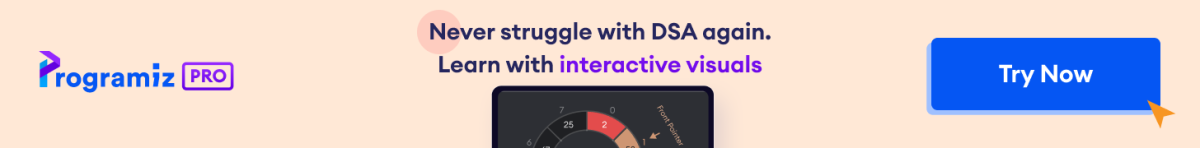Python programming offers two kinds of loop, the for loop and the while loop. Using these loops along with loop control statements like break and continue, we can create various forms of loop.
The infinite loop
We can create an infinite loop using while statement. If the condition of while loop is always True, we get an infinite loop.
Example #1: Infinite loop using while
# An example of infinite loop # press Ctrl + c to exit from the loop while True: num = int(input("Enter an integer: ")) print("The double of",num,"is",2 * num) Output
Enter an integer: 3 The double of 3 is 6 Enter an integer: 5 The double of 5 is 10 Enter an integer: 6 The double of 6 is 12 Enter an integer: Traceback (most recent call last):
Loop with condition at the top
This is a normal while loop without break statements. The condition of the while loop is at the top and the loop terminates when this condition is False.
Flowchart of Loop With Condition at Top
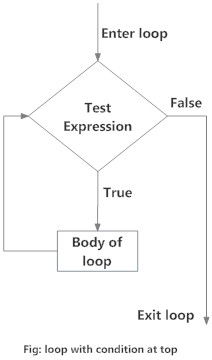
Example #2: Loop with condition at the top
# Program to illustrate a loop with the condition at the top # Try different numbers n = 10 # Uncomment to get user input #n = int(input("Enter n: ")) # initialize sum and counter sum = 0 i = 1 while i <= n: sum = sum + i i = i+1 # update counter # print the sum print("The sum is",sum) When you run the program, the output will be:
The sum is 55
Loop with condition in the middle
This kind of loop can be implemented using an infinite loop along with a conditional break in between the body of the loop.
Flowchart of Loop with Condition in Middle
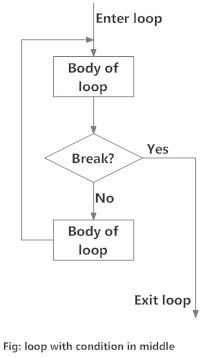
Example #3: Loop with condition in the middle
# Program to illustrate a loop with condition in the middle. # Take input from the user until a vowel is entered vowels = "aeiouAEIOU" # infinite loop while True: v = input("Enter a vowel: ") # condition in the middle if v in vowels: break print("That is not a vowel. Try again!") print("Thank you!") Output
Enter a vowel: r That is not a vowel. Try again! Enter a vowel: 6 That is not a vowel. Try again! Enter a vowel: , That is not a vowel. Try again! Enter a vowel: u Thank you!
Loop with condition at the bottom
This kind of loop ensures that the body of the loop is executed at least once. It can be implemented using an infinite loop along with a conditional break at the end. This is similar to the do...while loop in C.
Flowchart of Loop with Condition at Bottom
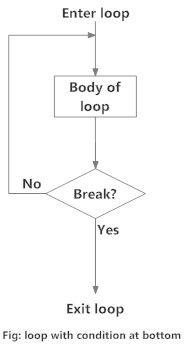
Example #4: Loop with condition at the bottom
# Python program to illustrate a loop with the condition at the bottom # Roll a dice until the user chooses to exit # import random module import random while True: input("Press enter to roll the dice") # get a number between 1 to 6 num = random.randint(1,6) print("You got",num) option = input("Roll again?(y/n) ") # condition if option == 'n': break Output
Press enter to roll the dice You got 1 Roll again?(y/n) y Press enter to roll the dice You got 5 Roll again?(y/n) n