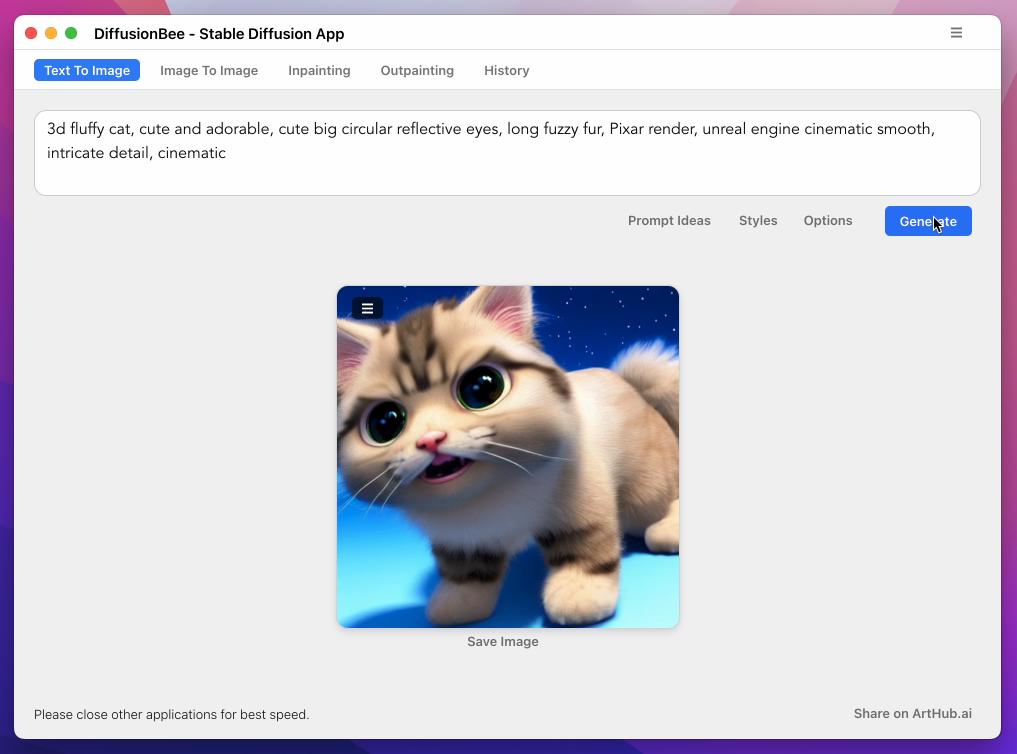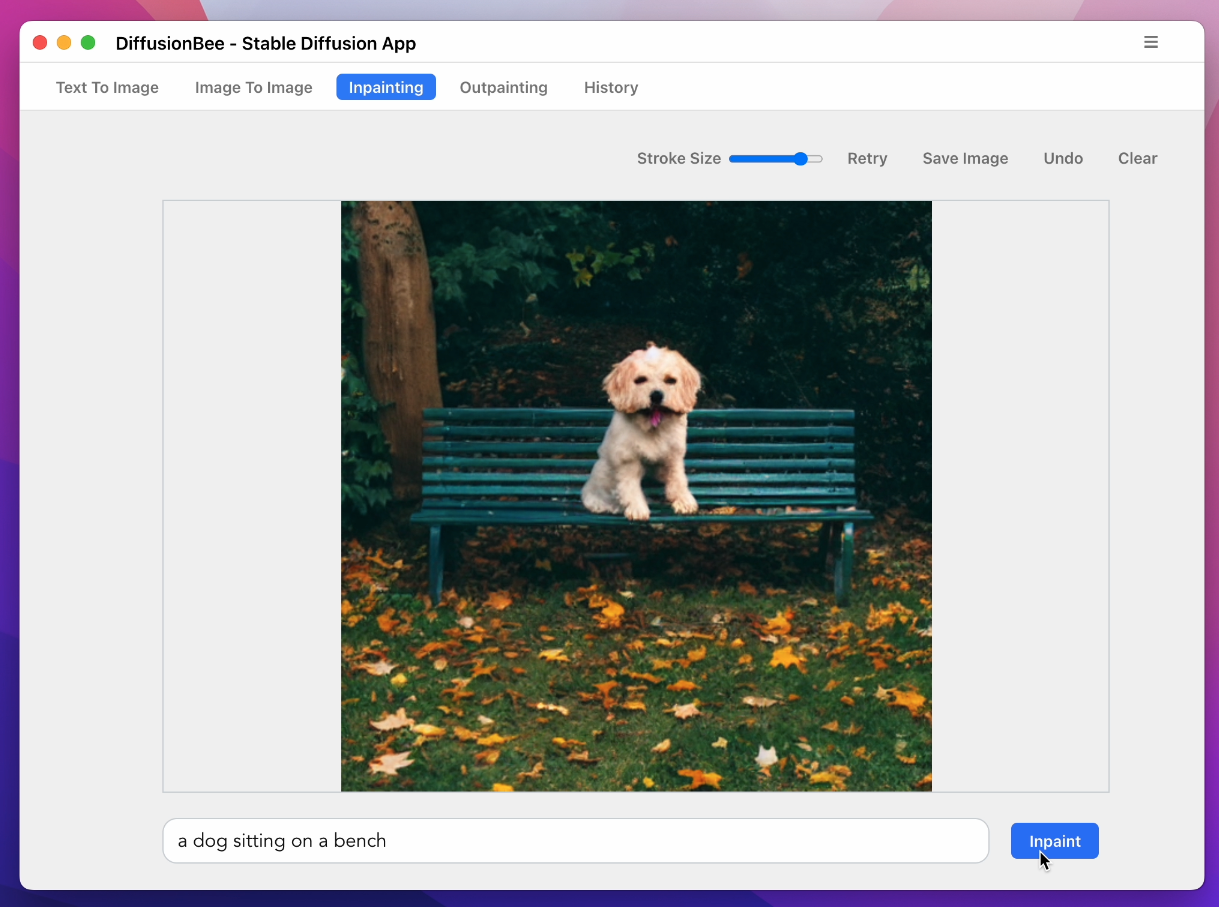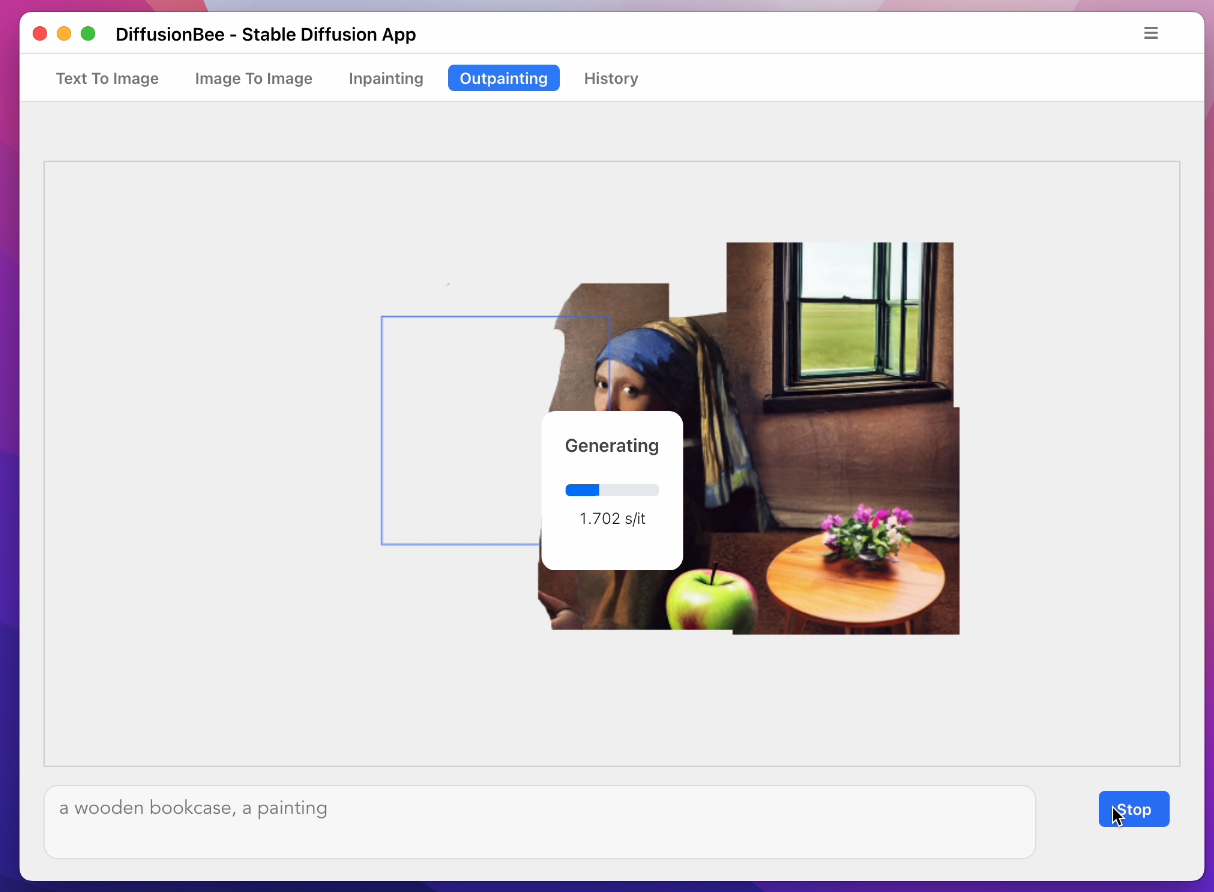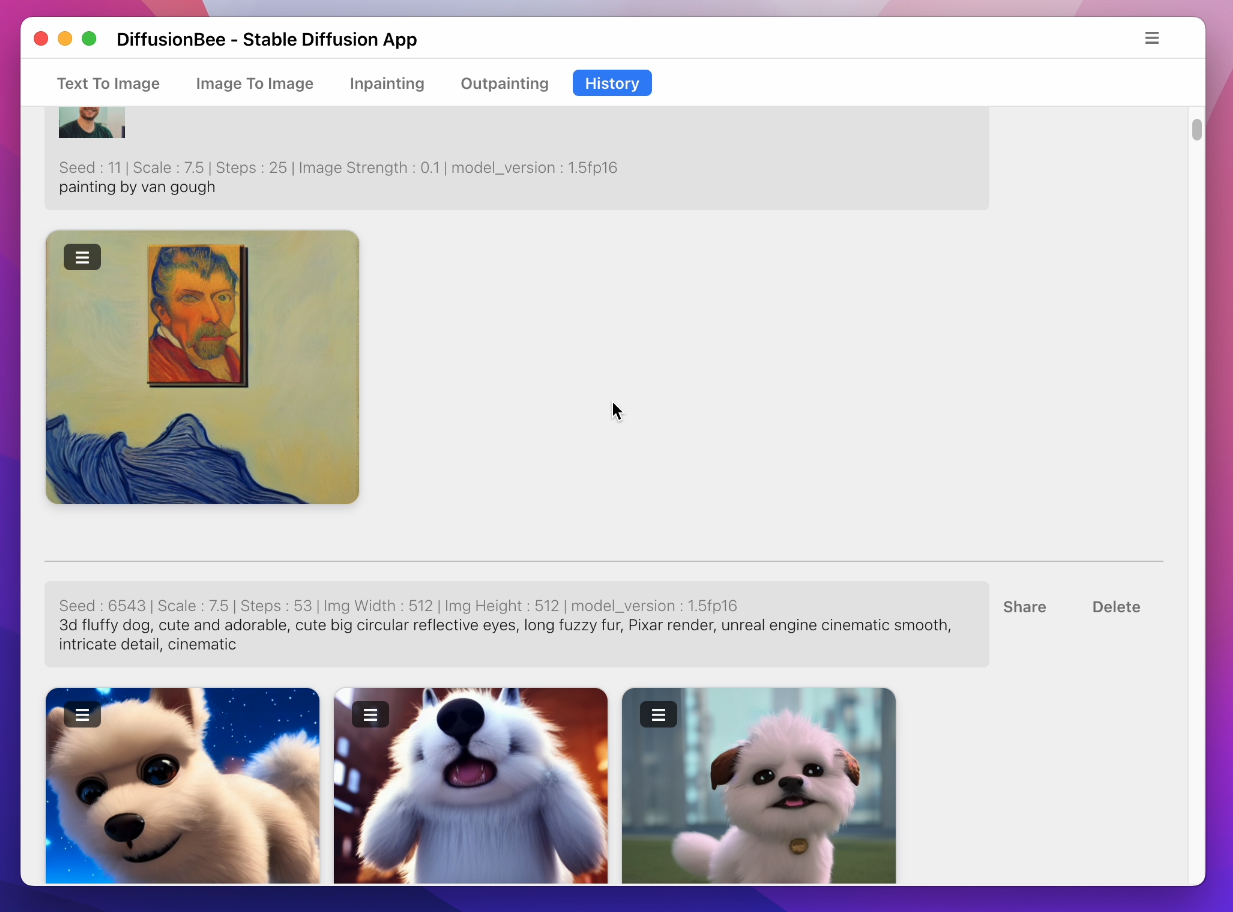Diffusion Bee is the easiest way to run Stable Diffusion locally on your Intel / M1 Mac. Comes with a one-click installer. No dependencies or technical knowledge needed.
- Runs locally on your computer no data is sent to the cloud ( other than request to download the weights or unless you chose to upload an image ).
- If you like Diffusion Bee, consider checking https://Liner.ai , a one-click tool to train machine learning models
Download at https://diffusionbee.com/
For prompt ideas visit https://arthub.ai
Join discord server : https://discord.gg/t6rC5RaJQn
- Full data privacy - nothing is sent to the cloud ( unless you chose to upload an image )
- Clean and easy to use UI with one-click installer
- Image to image
- In-painting
- Out-painting
- Generation history
- Upscaling images
- Multiple image sizes
- Optimized for M1/M2 Chips
- Runs locally on your computer
- Negative prompts
- Advanced prompt options
- Download and start the application
- Enter a prompt and click generate
Text to image:
Image to image:
Image to image with mask:
Inpainting:
History:
- Mac with Intel or M1/M2 CPU
- MacOS 12.3.1 or later
Drag and drop the DiffusionBee.app application to the Trash.
DiffusionBee saves your generated images and soem information related to the custom models you might have imported in your home folder, in the .diffusionbee/ folder. If you want to fully uninstall the application, you can safely remove the whole folder. There are two ways to do it:
Open the Terminal.app application (located in /Applications/Utilities/), and enter the command:
rm -r ~/.diffusionbee/ This will remove all traces of the DiffusionBee application (cache, generated images, imported models...).
Open your Home folder, and press the cmd + shift + . (command + shift + period) keys. This will show the hidden files and directories. You can safely drag and drop the .diffusionbee folder in the Trash.
License : Stable Diffusion is released under the CreativeML OpenRAIL M license : https://github.com/CompVis/stable-diffusion/blob/main/LICENSE Diffusion Bee is just a GUI wrapper on top of Stable Diffusion, so all the term of Stable Diffusion are applied on the outputs.
References