Hey there! 👋 I recently ran into a bit of a challenge while creating my portfolio. I had a blog page with cover images, and initially, I used Multer to upload images to a local folder on my server. Everything worked like a charm until I decided to host my site on Render directly from GitHub. The images weren't uploading to GitHub, which wasn't surprising.
I decided to use cloud-based storage and opted for Cloudinary. In this guide, I'll walk you through how I set up Cloudinary on my server integrated it with Multer, and saved the image links to MongoDB.Solving my problem.
I started by installing the dependencies.
npm install multer cloudinary dotenv Before diving into code, I had to set up Cloudinary account and grab my API key, API secret, and cloud name from the dashboard. I added a .env file in my server's root folder and populated it like this:
CLOUDINARY_API_KEY=your_api_key CLOUDINARY_API_SECRET=your_api_secret CLOUDINARY_CLOUD_NAME=your_cloud_name Next, I created a utils folder and within it, a file named cloudinary.js to configure my Cloudinary setup:
// utils/cloudinary.js const cloudinary = require('cloudinary').v2; require('dotenv').config(); cloudinary.config({ cloud_name: process.env.CLOUDINARY_CLOUD_NAME, api_key: process.env.CLOUDINARY_API_KEY, api_secret: process.env.CLOUDINARY_API_SECRET, }); module.exports = cloudinary; Now, in my root folder, I set up a middleware folder, and within it I Created a file named multer.js to configure Multer:
// multer.js const multer = require('multer'); const storage = multer.memoryStorage(); const upload = multer({ storage: storage }); module.exports = upload; imported these two files into my post controllers like this:
// Your post controllers file
const cloudinary = require('./utils/cloudinary'); const upload = require('./multer'); Now, in my post route, I can upload a file and wait until it's uploaded using a promise before adding the rest of the form data from the body. Here's how my post route looks:

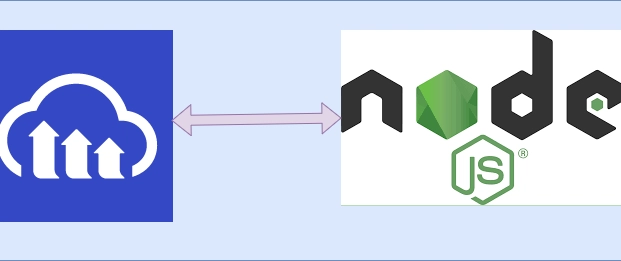



Top comments (0)