The intent of this post is to help you understand how to connect an Azure Function to a Storage Account privately so all traffic flows through a VNet therefore enhancing the security of your solutions and blobs.
The Case:
Supose you have the following Azure Function written in C# which only copies a blob from one conatiner to another:
using System.IO; using Microsoft.Azure.WebJobs; using Microsoft.Extensions.Logging; namespace Secured.Function { public static class SecureCopy { [FunctionName("SecureCopy")] public static void Run( [BlobTrigger("input/{name}", Connection = "privatecfm_STORAGE")] Stream myBlob, [Blob("output/{name}", FileAccess.Write, Connection = "privatecfm_STORAGE")] Stream copy, ILogger log) { myBlob.CopyTo(copy); } } In this case the storage account used, for the blob trigger and the output binding, has a public endpoint exposed to the internet, which you can secure using features such as the Storage Account Firewall and the new private endpoints which will allow clients on a virtual network (VNet) to securely access data over a Private Link. The private endpoint uses an IP address from the VNet address space for your storage account service. [1]
With those features we can lockdown all inbound traffic to the Storage Account to only accept calls from inside a VNet, so the next step is to enable a feature for Azure Functions that will give your function app access to the resources in the VNet: Azure App Service VNet Integration feature [2].
The following sketch shows how this works:
- The Azure Function is integrated with a VNet using Regional VNet Integration (blue line).
- The Storage Account (shown on the right) has a Private Endpoint which assigns a private IP to the Storage Account.
- Traffic (red line) from the Azure Function flows through the VNet, the Private Endpoint and reaches the Storage Account.
- The Storage Account, shown on the left, is used for the core services of the Azure Function and, at the time ow writing, can’t be protected using private enpoints.
But wait there is one more thing, you will need to add an Azure Private DNS Zone to enable the Azure Function to resolve the name of the Storage Account so it uses the private ip for communication.)
Note: The solution will require use of the PremiumV2, or Elastic Premium pricing plan for the Azure Function.
Deploying the Infrastructure with Terraform
We’ll be using Terraform (version > 0.12) to deploy the solution. Start creating a providers.tf file with the following contents:
terraform { required_version = "> 0.12" } provider "azurerm" { version = ">= 2.0" features {} } Define the following variables in a variables.tf file:
# Azure Resource Location variable location { default = "west europe" } # Azure Resource Group Name variable resource_group { default = "private-endpoint" } # Name of the Storage Account you´ll expose through the private endpoint variable sa_name { default = "privatecfm" } # Name of the Storage Account backing the Azure Function variable function_required_sa { default = "privatecfmfunc" } Create a mainty.tf file with the following contents (Make sure you read the comments to understand the manifest):
# Create Resource Group resource "azurerm_resource_group" "rg" { name = var.resource_group location = var.location } # Create VNet resource "azurerm_virtual_network" "vnet" { name = "private-network" address_space = ["10.0.0.0/16"] location = azurerm_resource_group.rg.location resource_group_name = azurerm_resource_group.rg.name # Use Private DNS Zone. That's right we have to add this magical IP here. dns_servers = ["168.63.129.16"] } # Create the Subnet for the Azure Function. This is thge subnet where we'll enable Vnet Integration. resource "azurerm_subnet" "service" { name = "service" resource_group_name = azurerm_resource_group.rg.name virtual_network_name = azurerm_virtual_network.vnet.name address_prefixes = ["10.0.1.0/24"] enforce_private_link_service_network_policies = true # Delegate the subnet to "Microsoft.Web/serverFarms" delegation { name = "acctestdelegation" service_delegation { name = "Microsoft.Web/serverFarms" actions = ["Microsoft.Network/virtualNetworks/subnets/action"] } } } # Create the Subnet for the private endpoints. This is where the IP of the private enpoint will live. resource "azurerm_subnet" "endpoint" { name = "endpoint" resource_group_name = azurerm_resource_group.rg.name virtual_network_name = azurerm_virtual_network.vnet.name address_prefixes = ["10.0.2.0/24"] enforce_private_link_endpoint_network_policies = true } # Get current public IP. We´ll need this so we can access the Storage Account from our PC. data "http" "current_public_ip" { url = "http://ipinfo.io/json" request_headers = { Accept = "application/json" } } # Create the "private" Storage Account. resource "azurerm_storage_account" "sa" { name = var.sa_name resource_group_name = azurerm_resource_group.rg.name location = azurerm_resource_group.rg.location account_tier = "Standard" account_replication_type = "GRS" enable_https_traffic_only = true # We are enabling the firewall only allowing traffic from our PC's public IP. network_rules { default_action = "Deny" virtual_network_subnet_ids = [] ip_rules = [ jsondecode(data.http.current_public_ip.body).ip ] } } # Create input container resource "azurerm_storage_container" "input" { name = "input" container_access_type = "private" storage_account_name = azurerm_storage_account.sa.name } # Create output container resource "azurerm_storage_container" "output" { name = "output" container_access_type = "private" storage_account_name = azurerm_storage_account.sa.name } # Create the Private endpoint. This is where the Storage account gets a private IP inside the VNet. resource "azurerm_private_endpoint" "endpoint" { name = "sa-endpoint" location = azurerm_resource_group.rg.location resource_group_name = azurerm_resource_group.rg.name subnet_id = azurerm_subnet.endpoint.id private_service_connection { name = "sa-privateserviceconnection" private_connection_resource_id = azurerm_storage_account.sa.id is_manual_connection = false subresource_names = ["blob"] } } # Create the blob.core.windows.net Private DNS Zone resource "azurerm_private_dns_zone" "private" { name = "blob.core.windows.net" resource_group_name = azurerm_resource_group.rg.name } # Create an A record pointing to the Storage Account private endpoint resource "azurerm_private_dns_a_record" "sa" { name = var.sa_name zone_name = azurerm_private_dns_zone.private.name resource_group_name = azurerm_resource_group.rg.name ttl = 3600 records = [azurerm_private_endpoint.endpoint.private_service_connection[0].private_ip_address] } # Link the Private Zone with the VNet resource "azurerm_private_dns_zone_virtual_network_link" "sa" { name = "test" resource_group_name = azurerm_resource_group.rg.name private_dns_zone_name = azurerm_private_dns_zone.private.name virtual_network_id = azurerm_virtual_network.vnet.id } # Create the Storage Account required by Azure Functions. resource "azurerm_storage_account" "function_required_sa" { name = var.function_required_sa resource_group_name = azurerm_resource_group.rg.name location = azurerm_resource_group.rg.location account_tier = "Standard" account_replication_type = "GRS" enable_https_traffic_only = true } # Create a container to hold the Azure Function Zip resource "azurerm_storage_container" "functions" { name = "function-releases" storage_account_name = azurerm_storage_account.function_required_sa.name container_access_type = "private" } # Create a blob with the Azure Function zip resource "azurerm_storage_blob" "function" { name = "securecopy.zip" storage_account_name = azurerm_storage_account.function_required_sa.name storage_container_name = azurerm_storage_container.functions.name type = "Block" source = "./securecopy.zip" } # Create a SAS token so the Fucntion can access the blob and deploy the zip data "azurerm_storage_account_sas" "sas" { connection_string = azurerm_storage_account.function_required_sa.primary_connection_string https_only = false resource_types { service = false container = false object = true } services { blob = true queue = false table = false file = false } start = "2020-05-18" expiry = "2025-05-18" permissions { read = true write = false delete = false list = false add = false create = false update = false process = false } } # Create the Azure Function plan (Elastic Premium) resource "azurerm_app_service_plan" "plan" { name = "azure-functions-test-service-plan" location = azurerm_resource_group.rg.location resource_group_name = azurerm_resource_group.rg.name kind = "elastic" sku { tier = "ElasticPremium" size = "EP1" capacity = 1 } } # Create Application Insights resource "azurerm_application_insights" "ai" { name = "func-pe-test" location = azurerm_resource_group.rg.location resource_group_name = azurerm_resource_group.rg.name application_type = "web" retention_in_days = 90 } # Create the Azure Function App resource "azurerm_function_app" "func_app" { name = "func-pe-test" location = azurerm_resource_group.rg.location resource_group_name = azurerm_resource_group.rg.name app_service_plan_id = azurerm_app_service_plan.plan.id storage_account_name = azurerm_storage_account.function_required_sa.name storage_account_access_key = azurerm_storage_account.function_required_sa.primary_access_key version = "~3" app_settings = { https_only = true APPINSIGHTS_INSTRUMENTATIONKEY = azurerm_application_insights.ai.instrumentation_key privatecfm_STORAGE = azurerm_storage_account.sa.primary_connection_string # With this setting we'll force all outbound traffic through the VNet WEBSITE_VNET_ROUTE_ALL = "1" # Properties used to deploy the zip HASH = filesha256("./securecopy.zip") WEBSITE_USE_ZIP = "https://${azurerm_storage_account.function_required_sa.name}.blob.core.windows.net/${azurerm_storage_container.functions.name}/${azurerm_storage_blob.function.name}${data.azurerm_storage_account_sas.sas.sas}" } } # Enable Regional VNet integration. Function --> service Subnet resource "azurerm_app_service_virtual_network_swift_connection" "vnet_integration" { app_service_id = azurerm_function_app.func_app.id subnet_id = azurerm_subnet.service.id } Now download, into your working folder, the securecopy.zip file containing the sample Azure Function or create a zip, with the same name, containing your own code.
Deploy the solution running the following commands:
terraform init terraform apply Test the solution
Use the Azure portal or Storage Explorer to upload a file to the input container, after a few seconds you should find a copy of the file in the output container.
VNET Integration Name Resolution Test
If the previous test didn’t work, please connect through KUDU or the Console to the Azure Function and run the following command:
nameresolver <name of the storage account>.blob.core.windows.net The output of the command should show 10.0.2.4 as the IP address. If that’s not the case you probably misconfigured something. [3]
Hope it helps!
References
- [1] Use private endpoints for Azure Storage
- [2] Integrate your app with an Azure virtual network: Regional VNET Integration
- [3] Integrate your app with an Azure virtual network: Troubleshooting

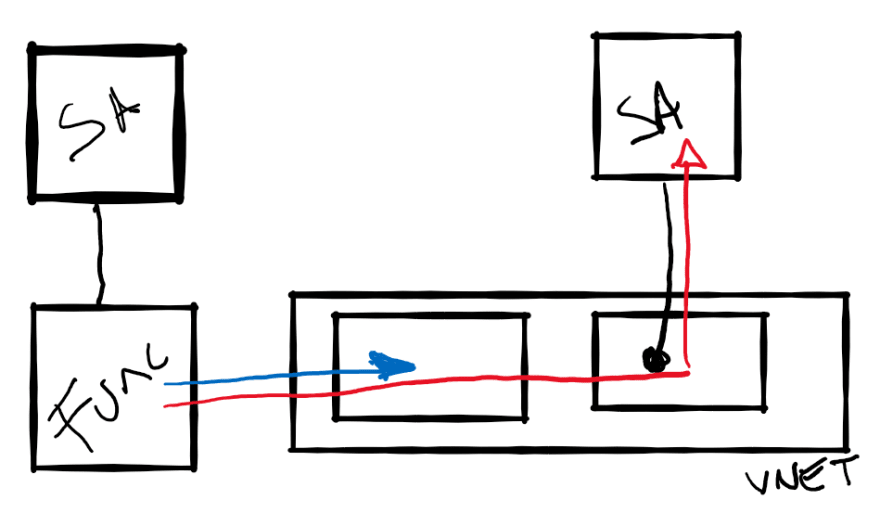

Top comments (0)